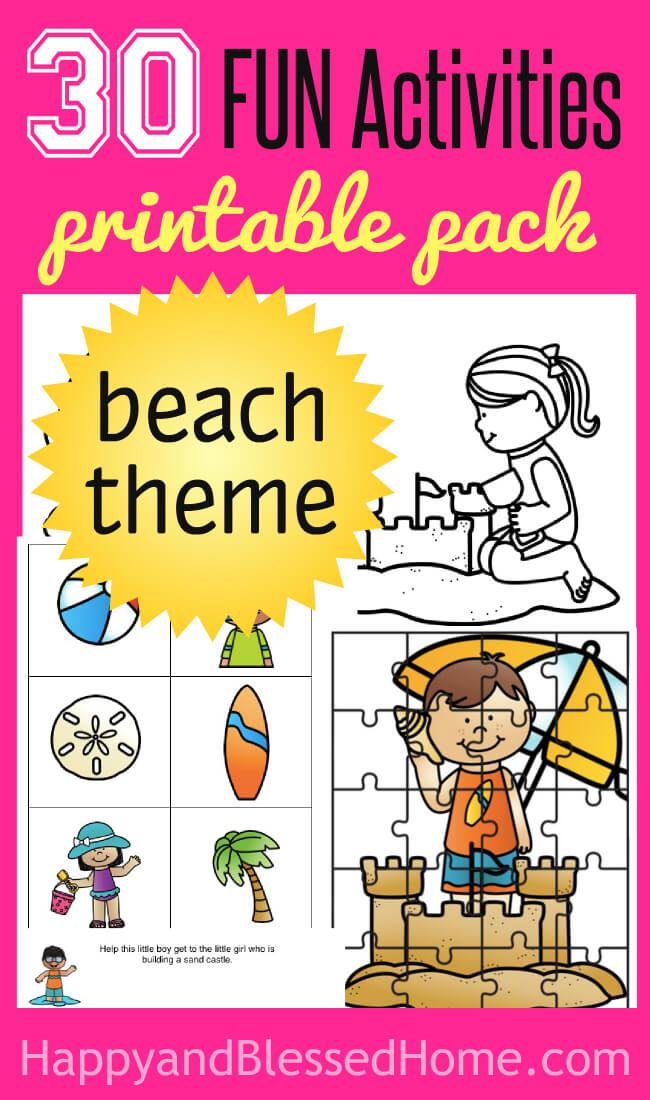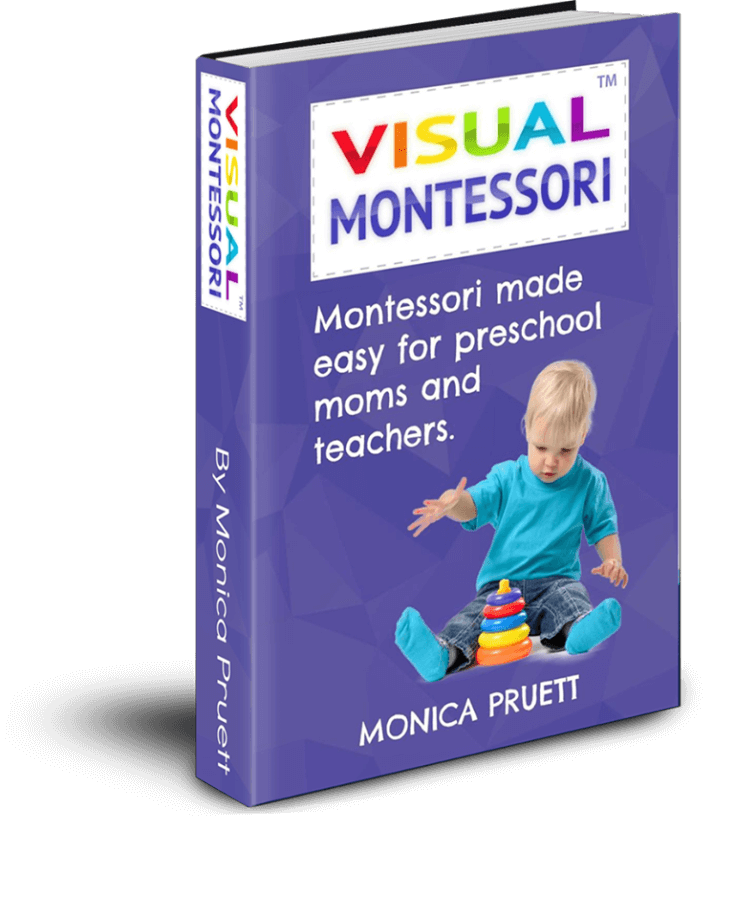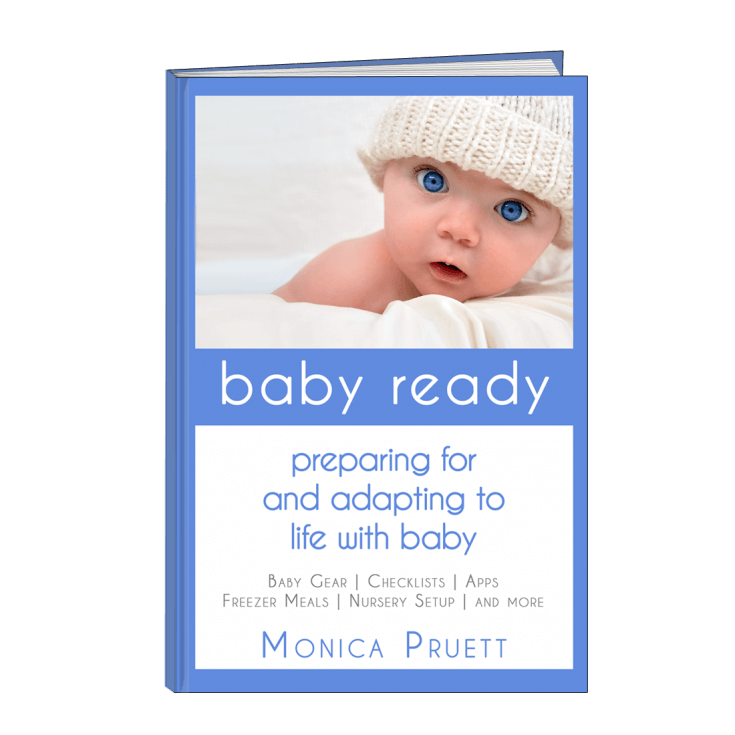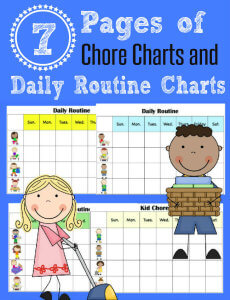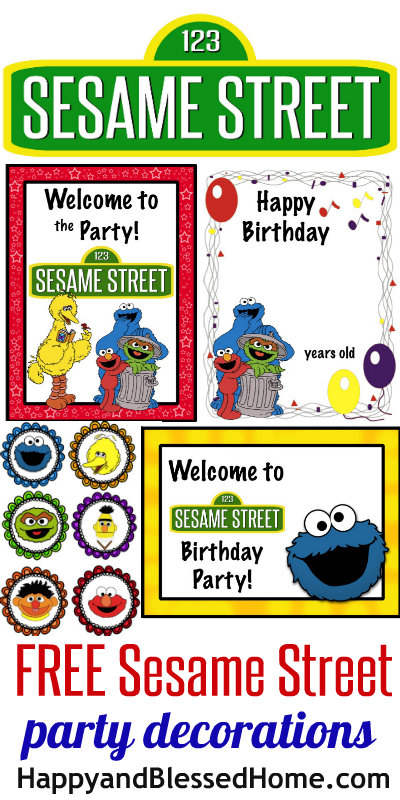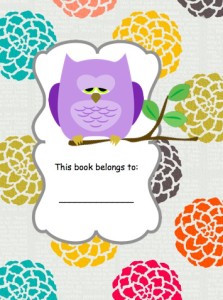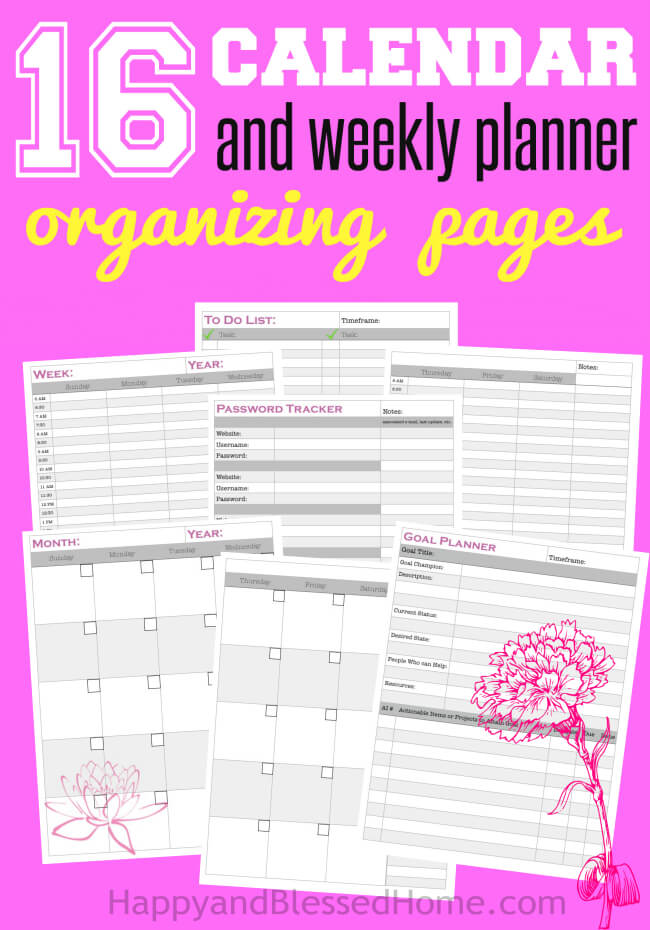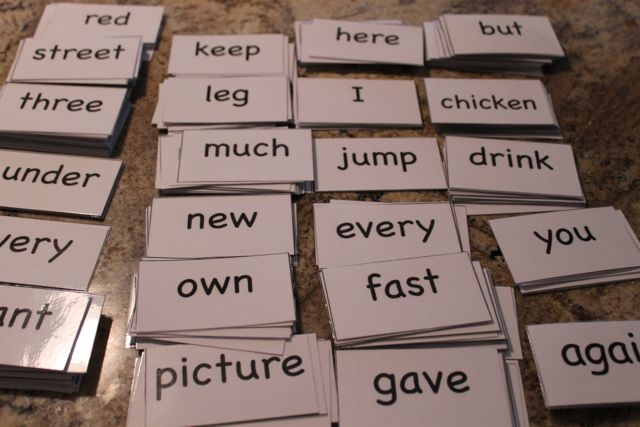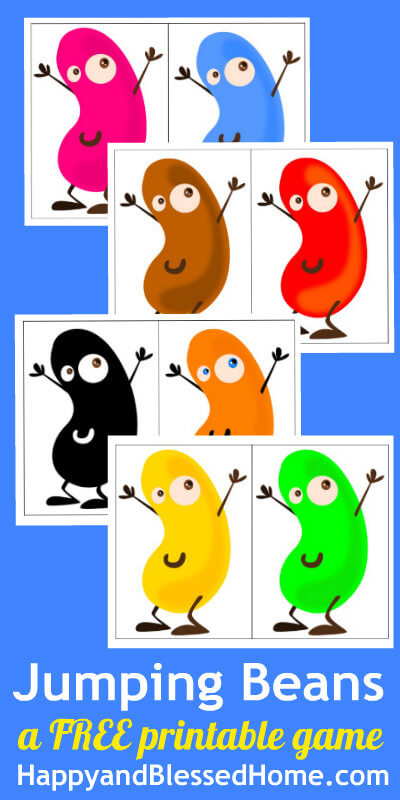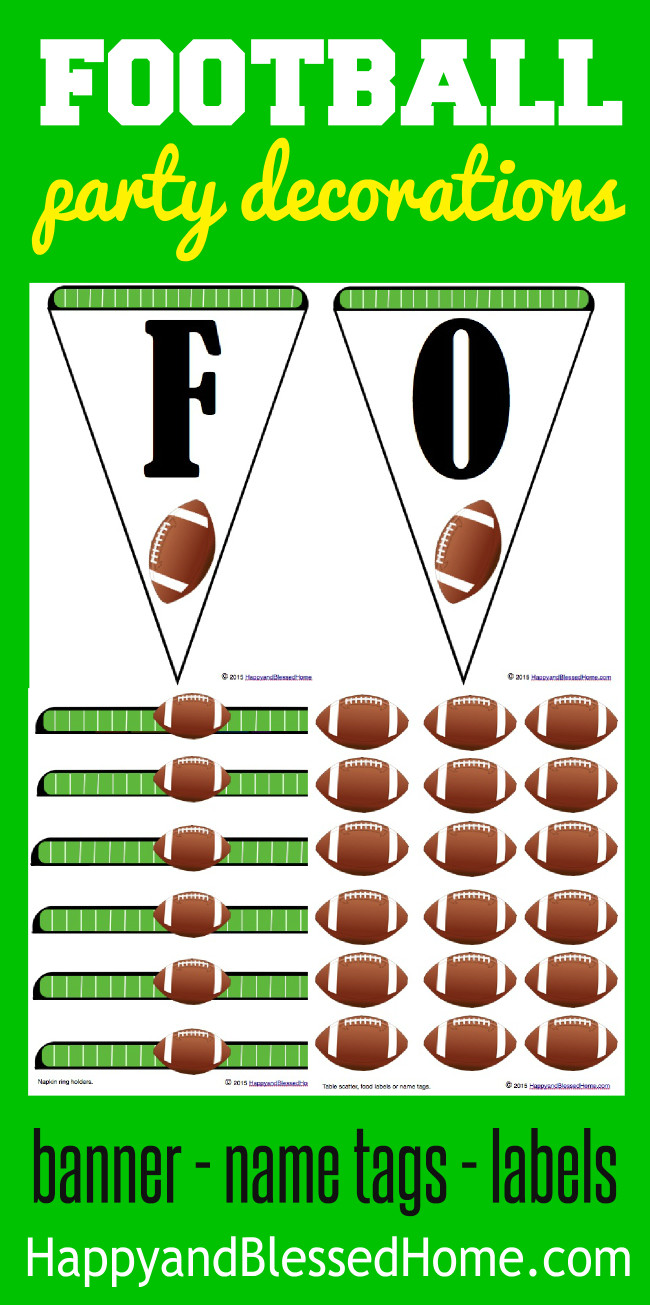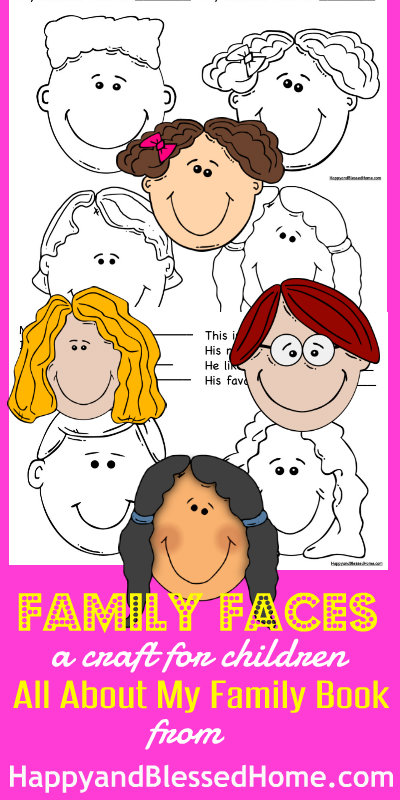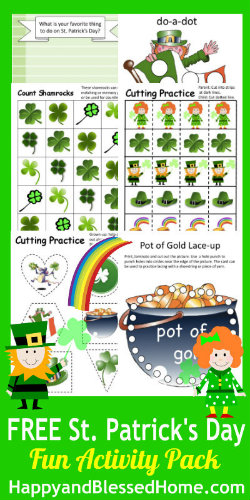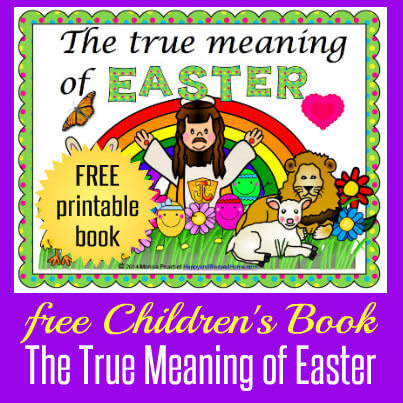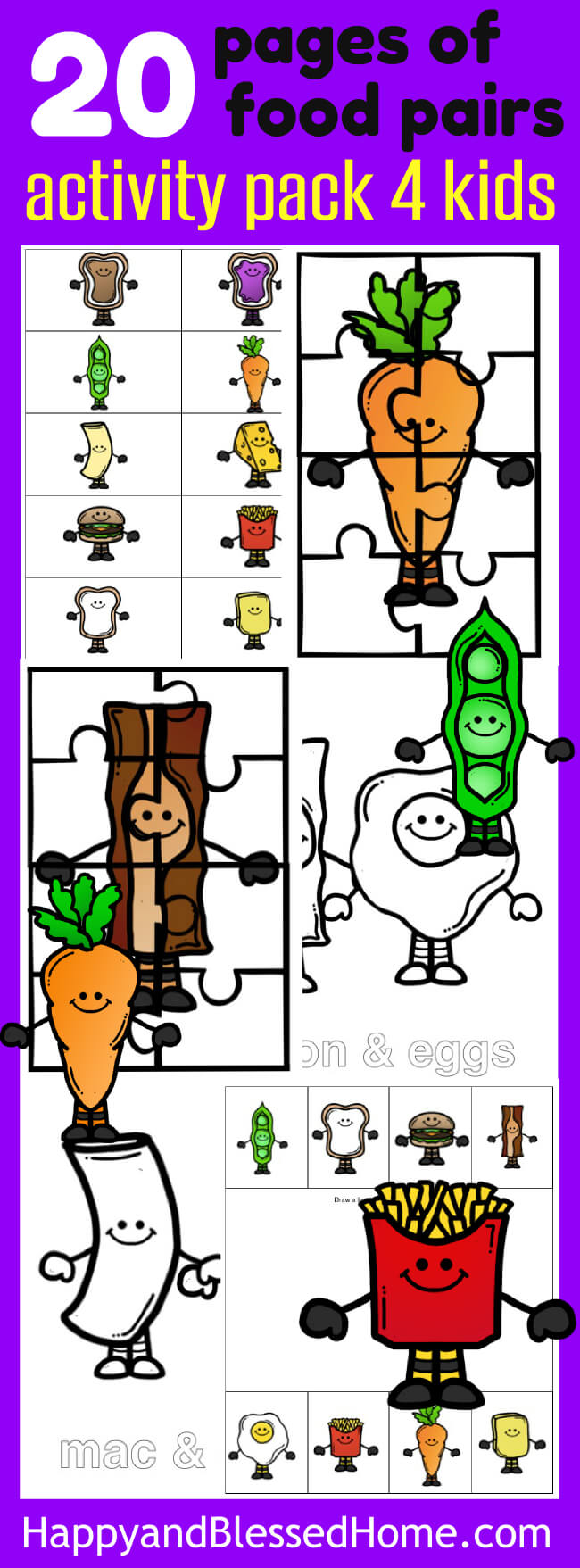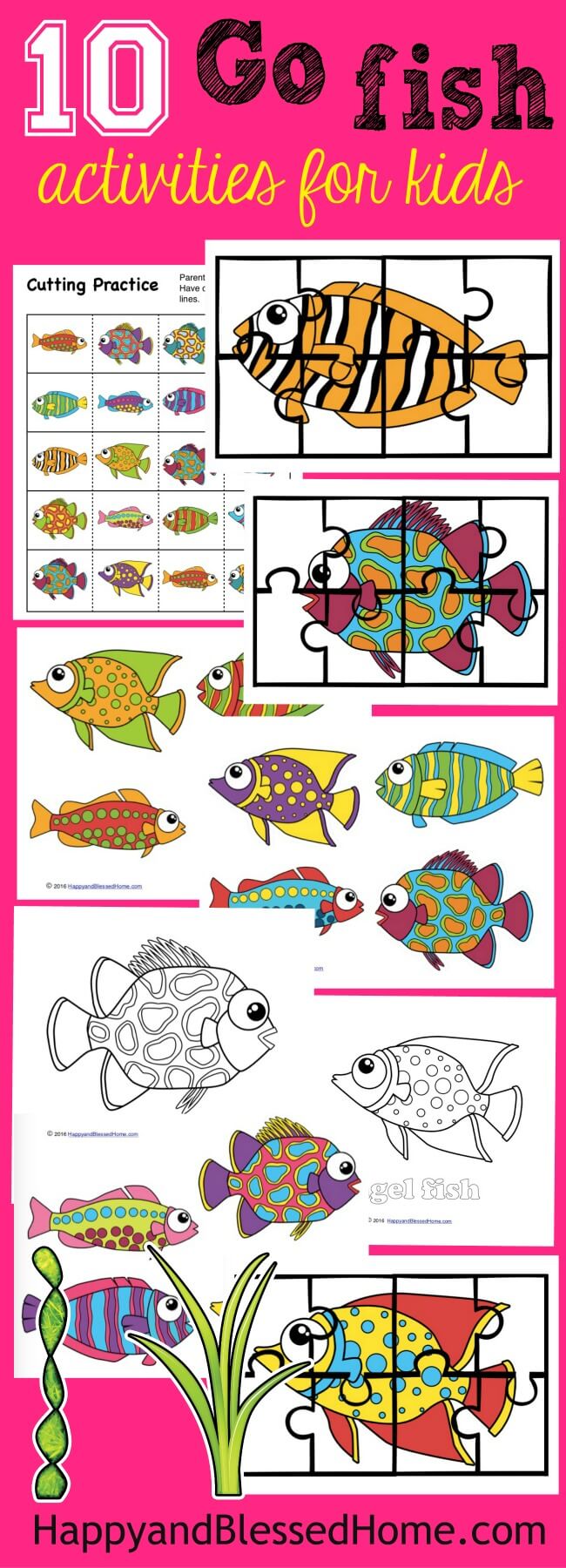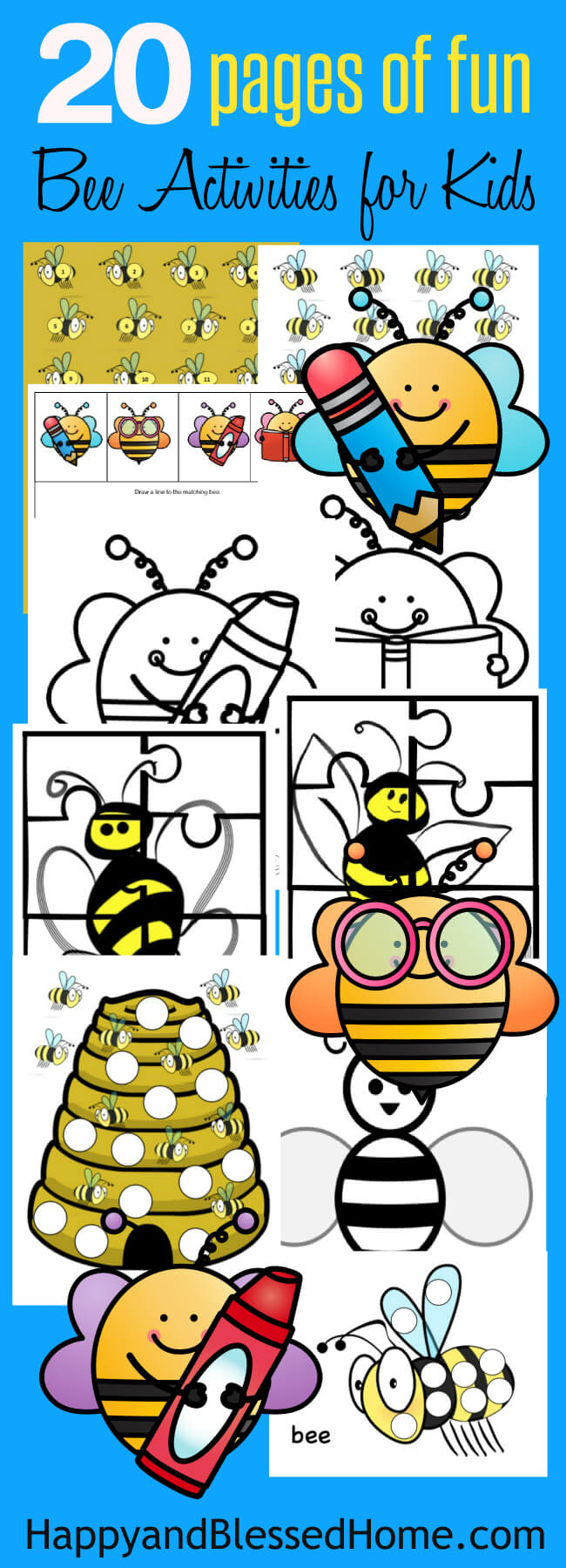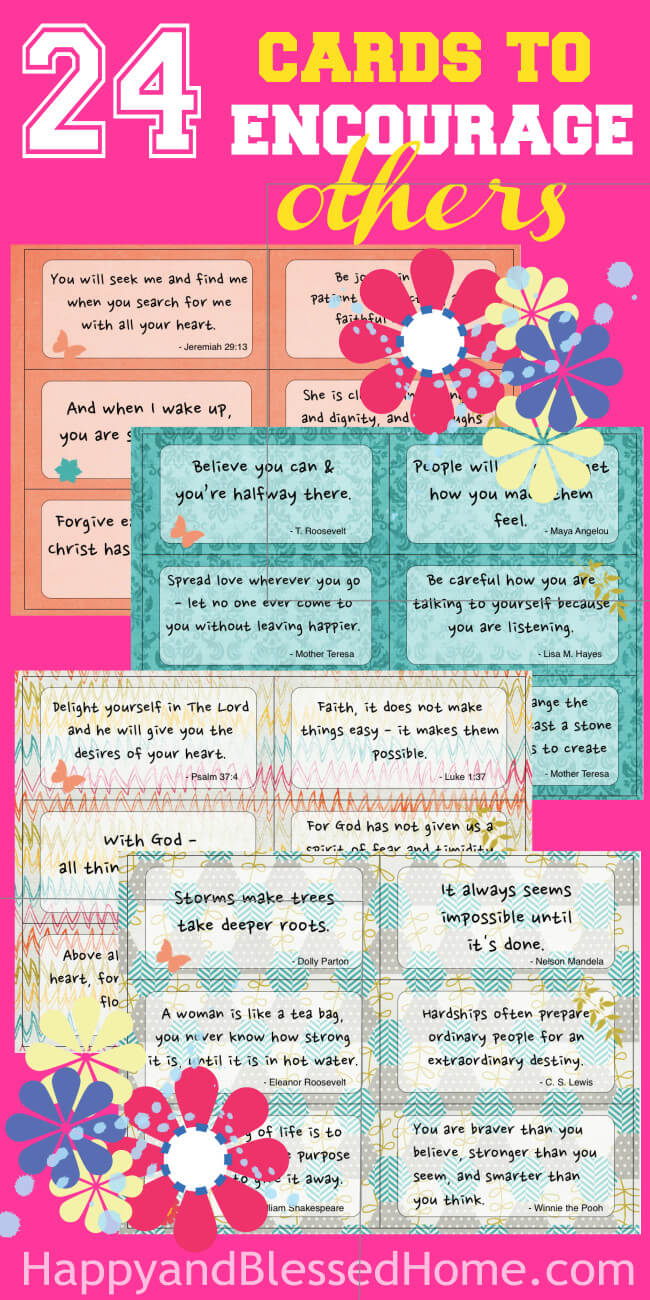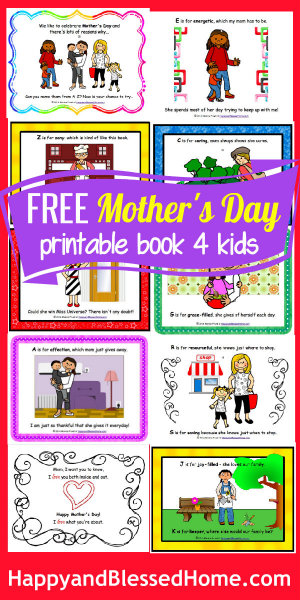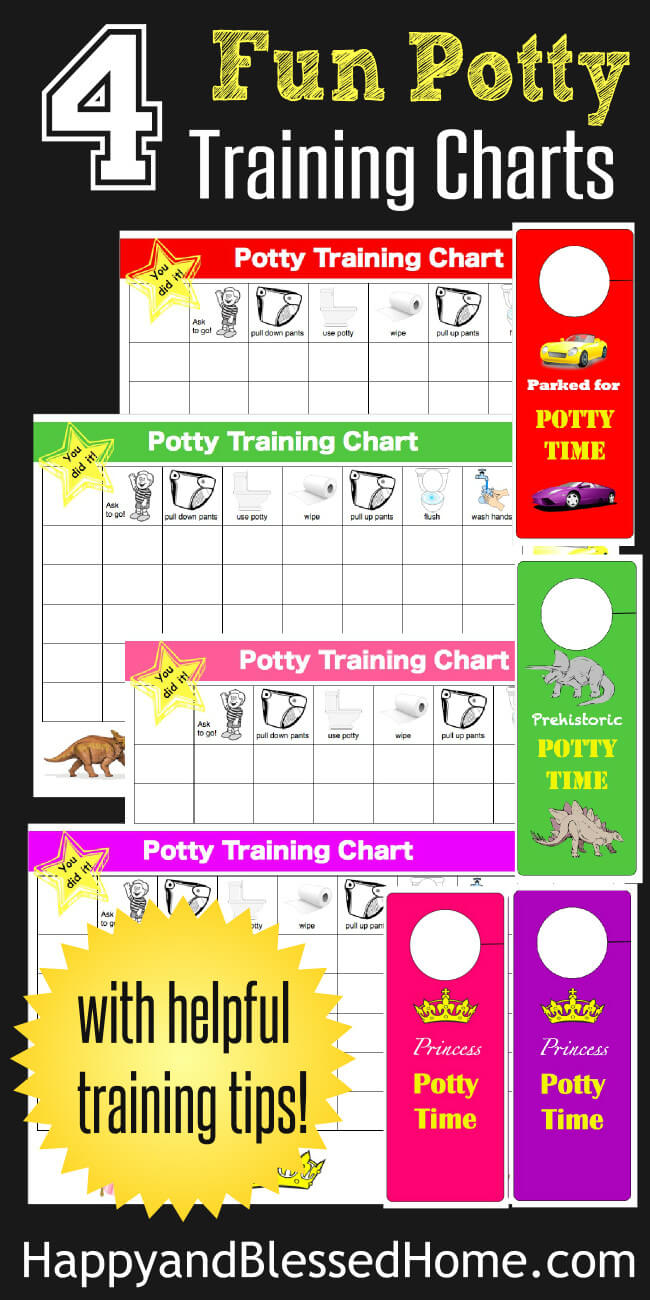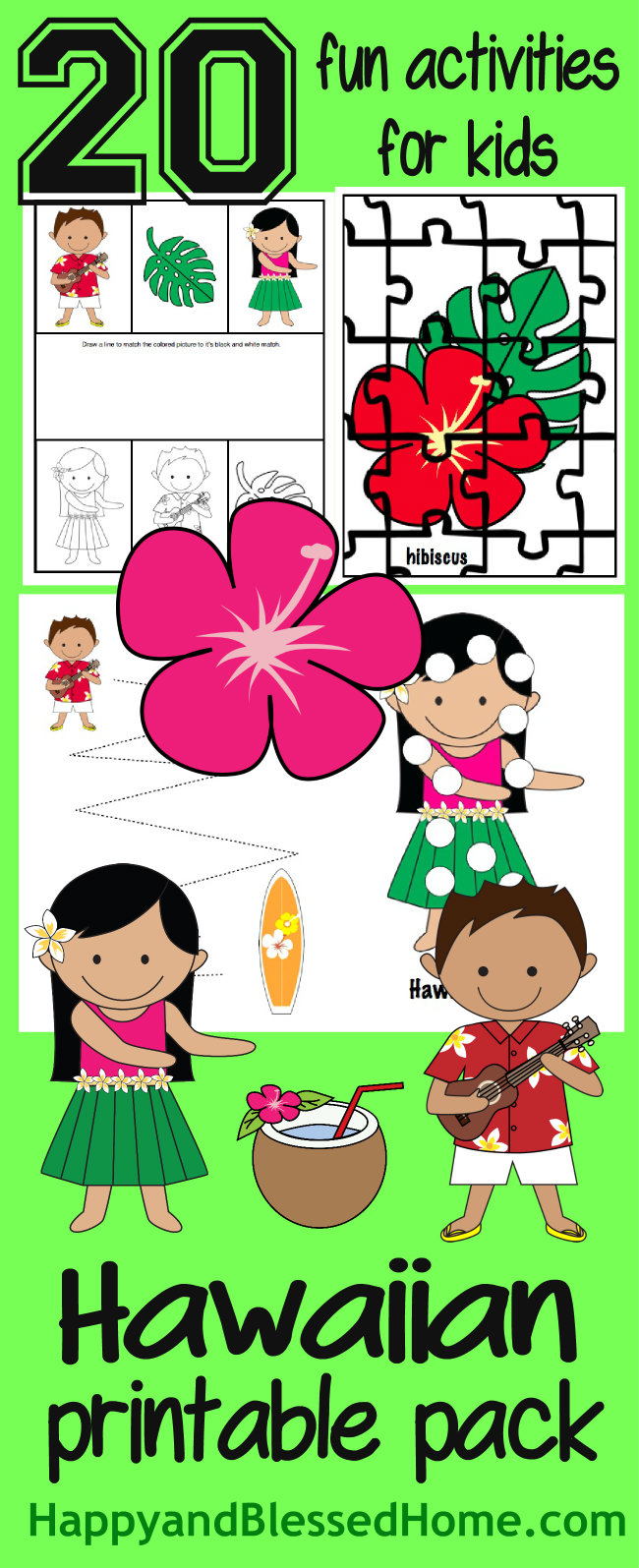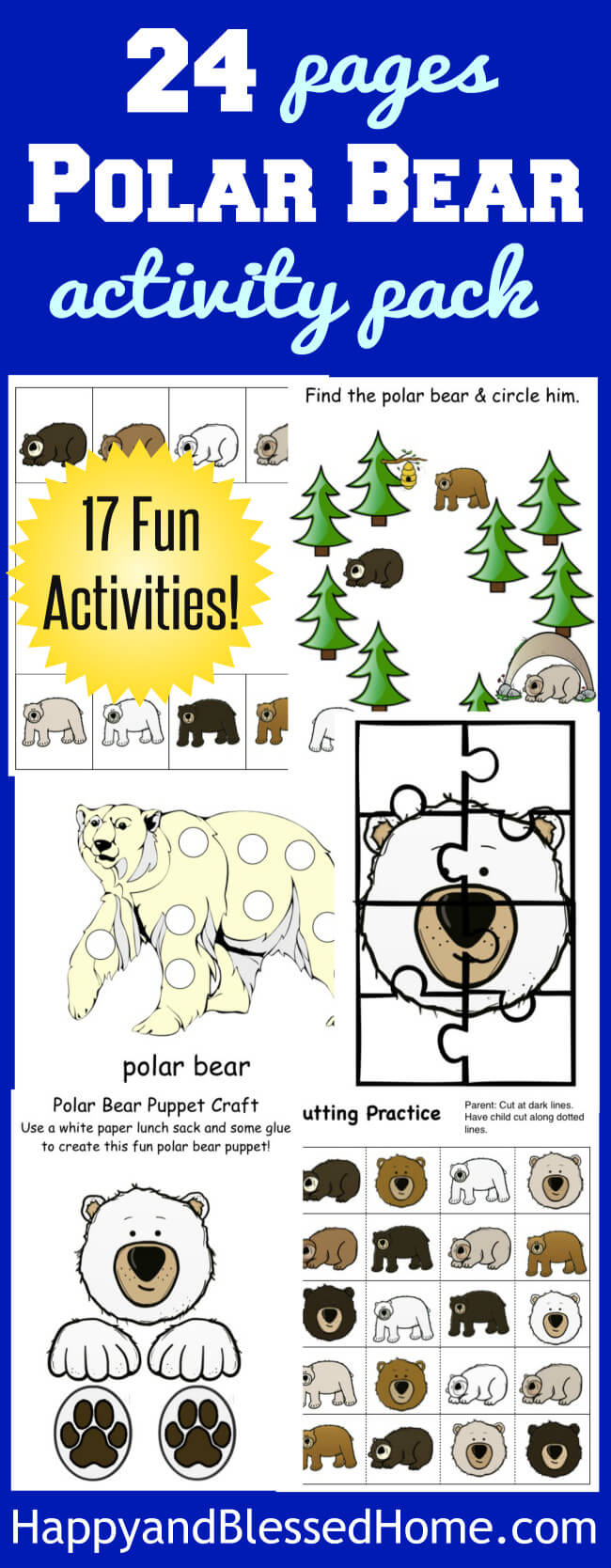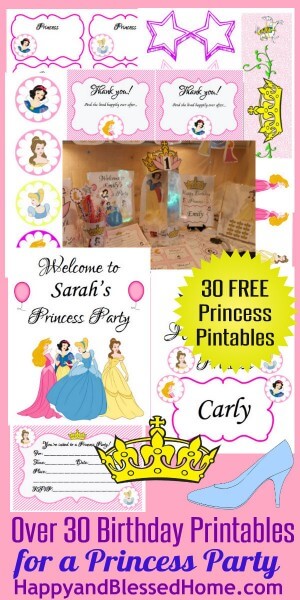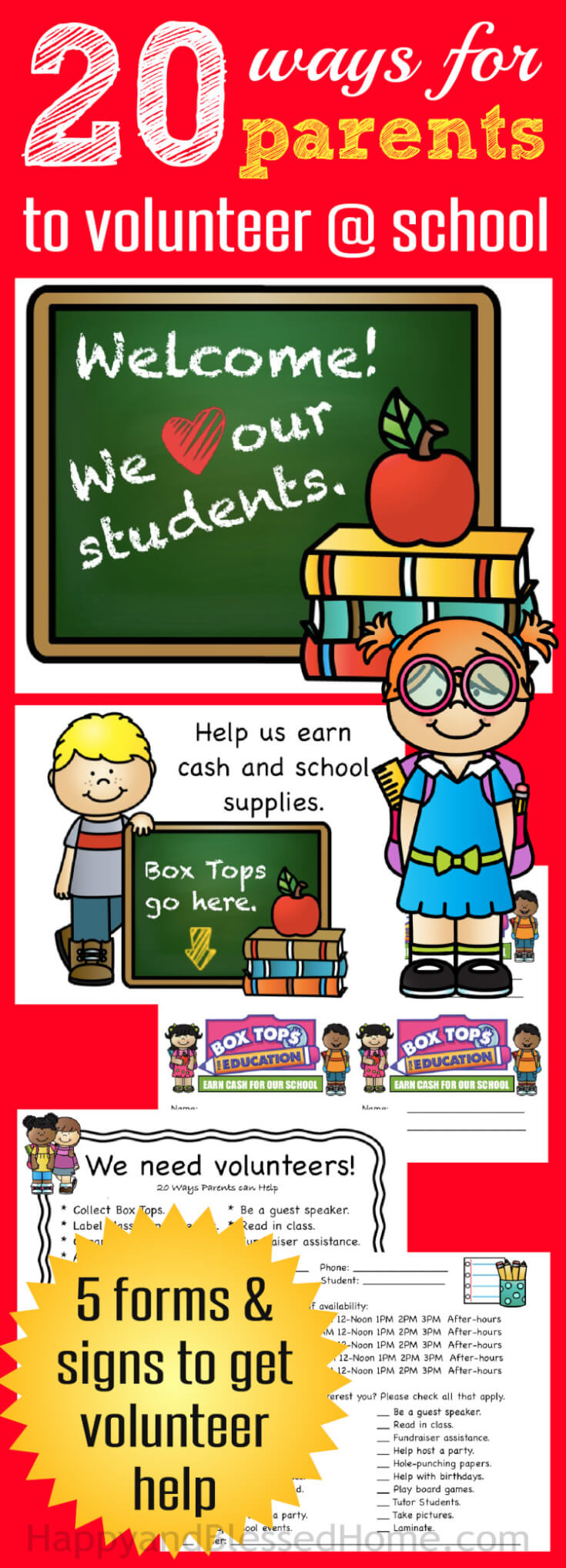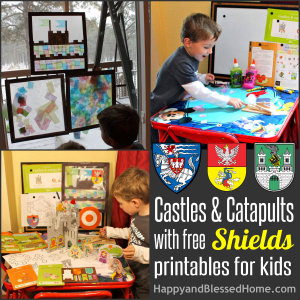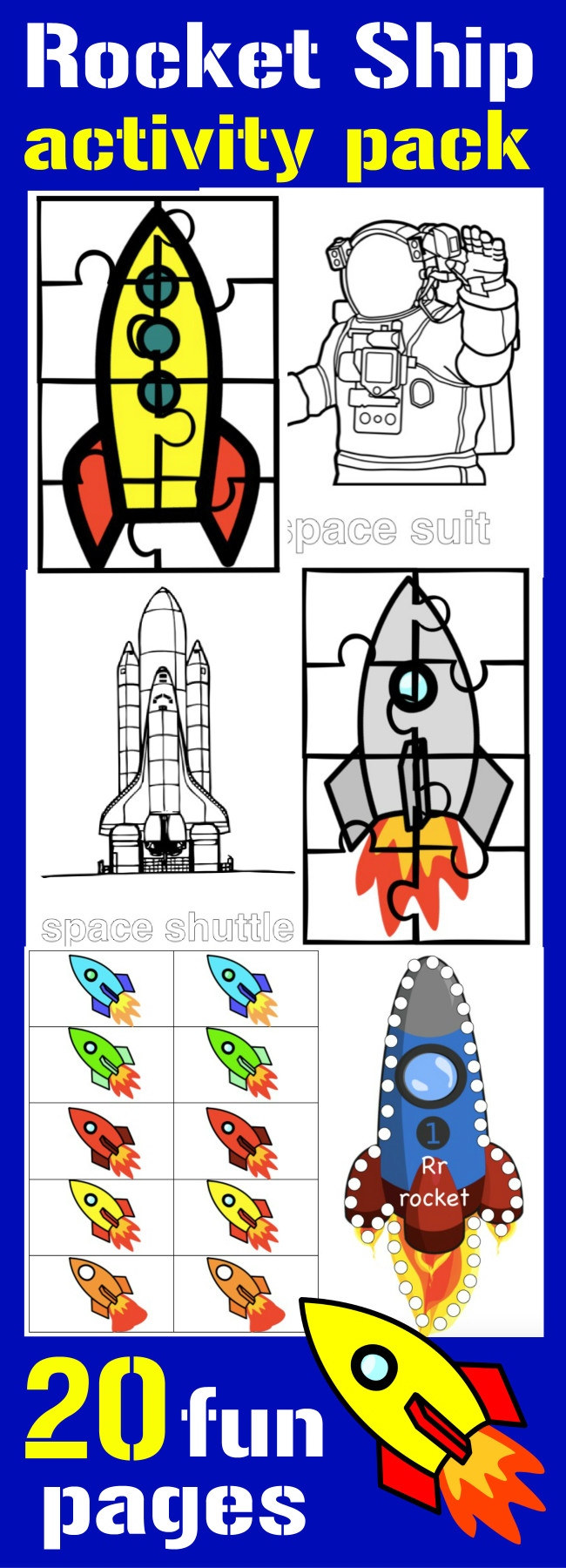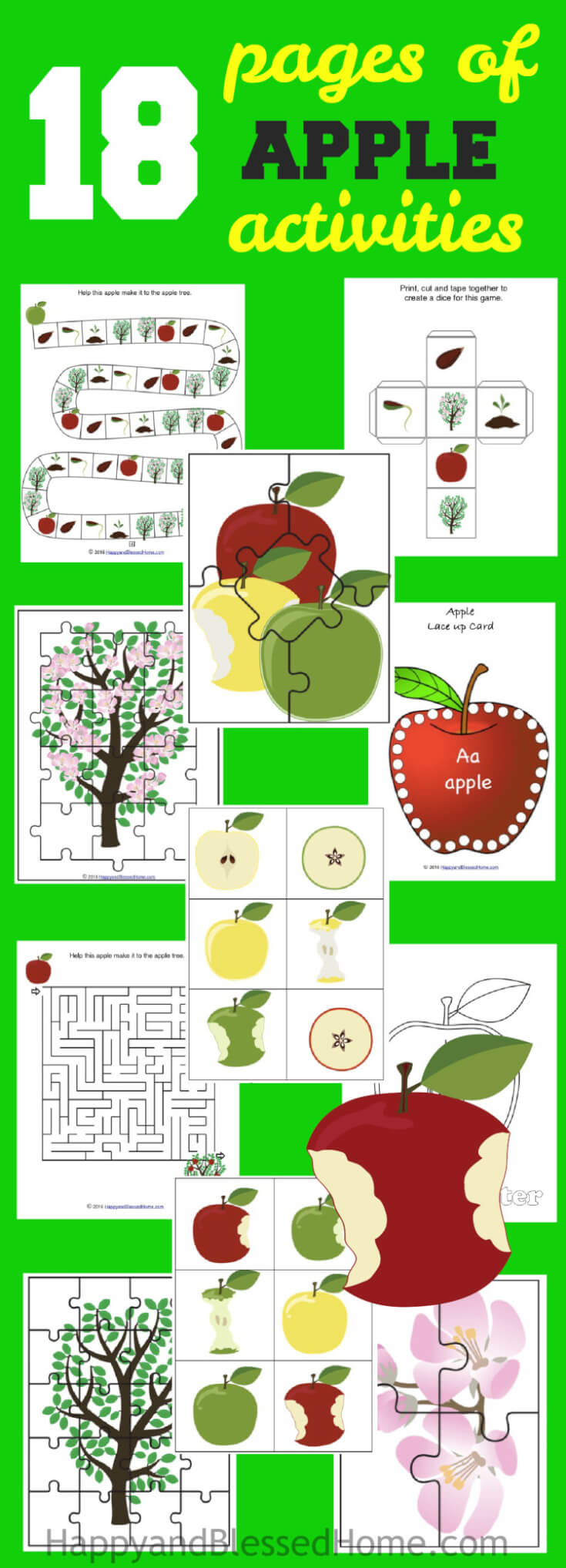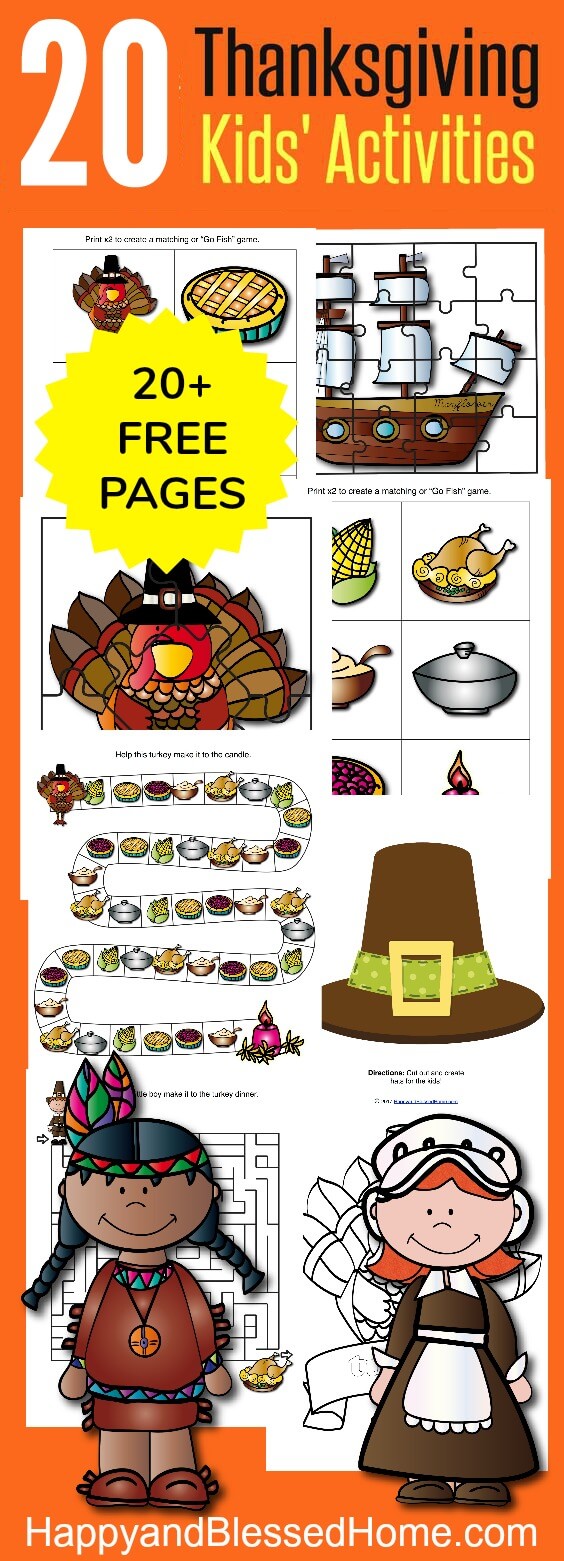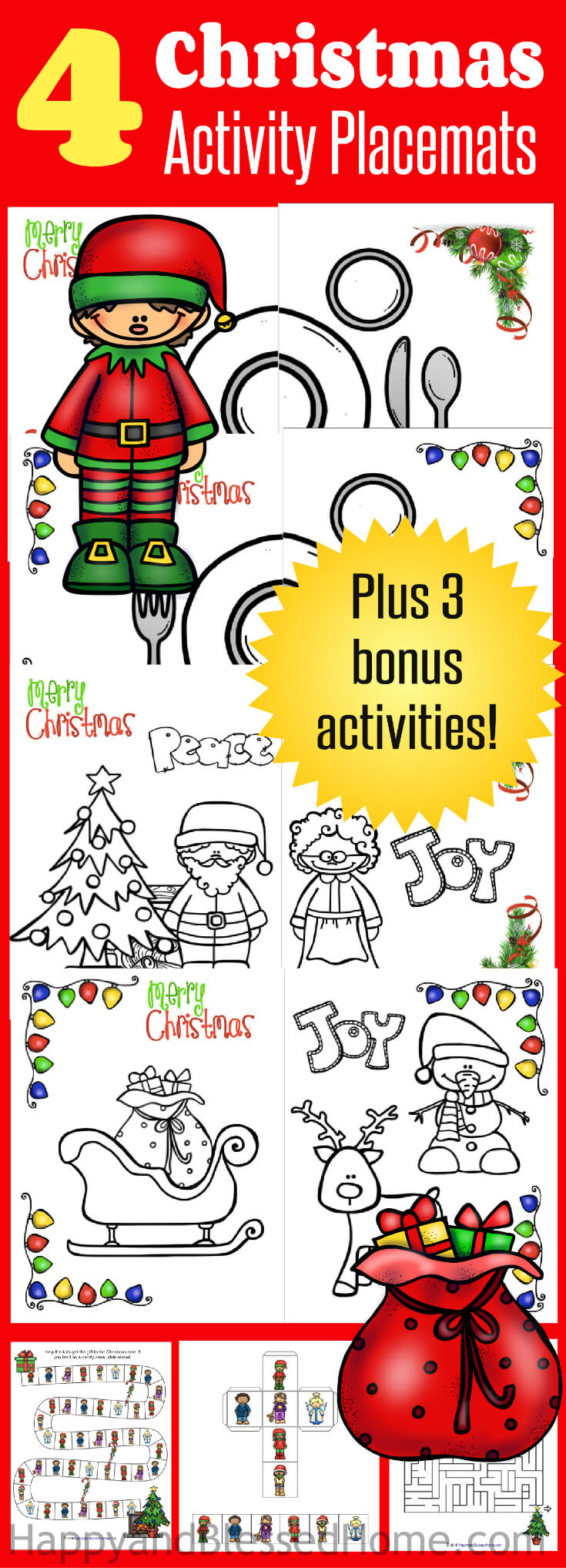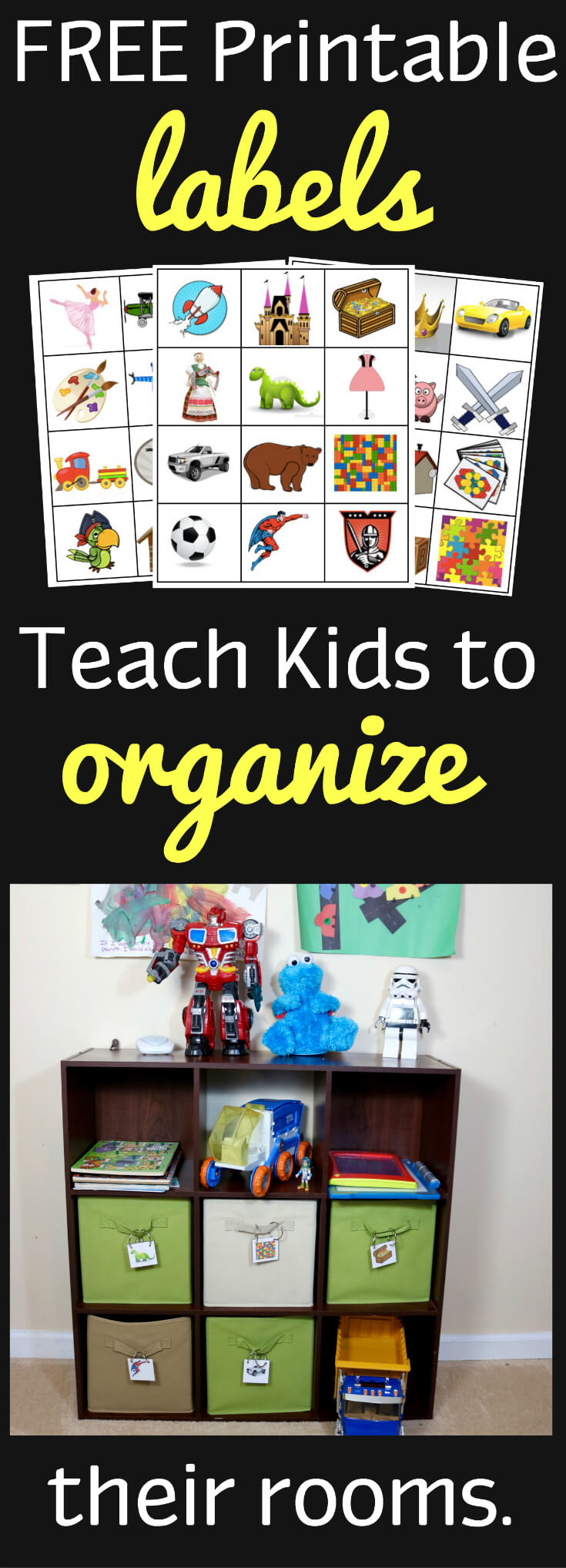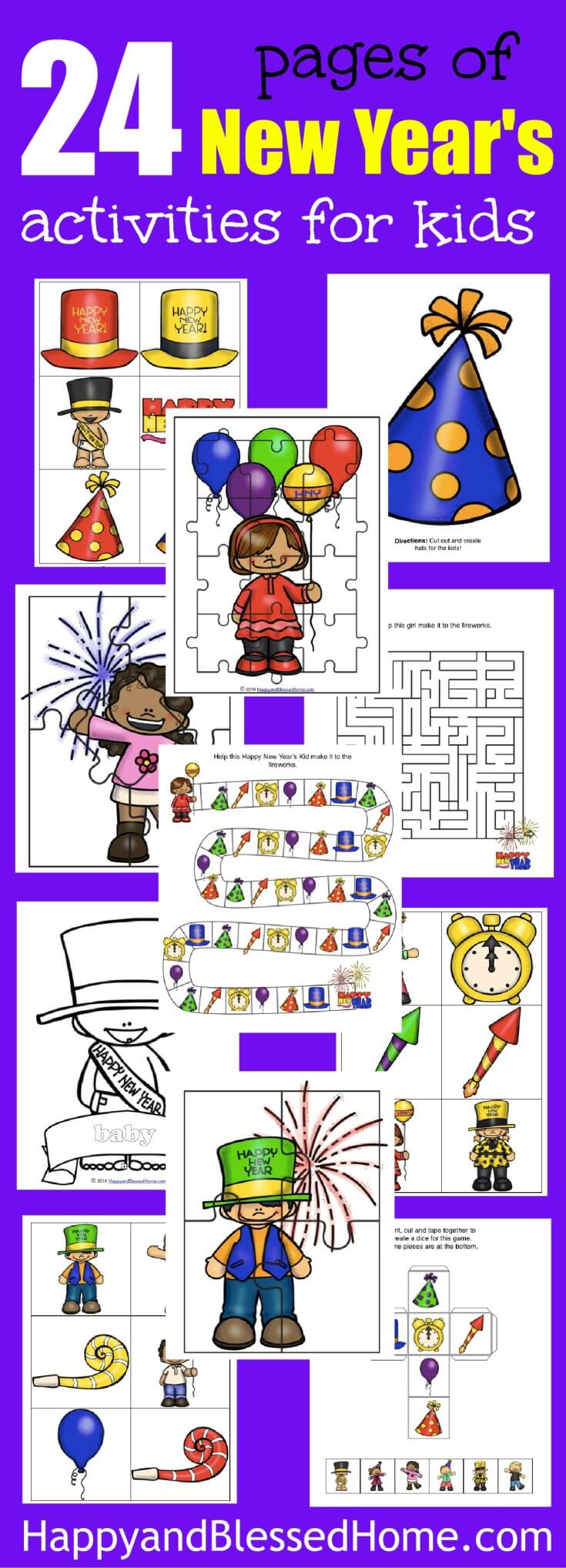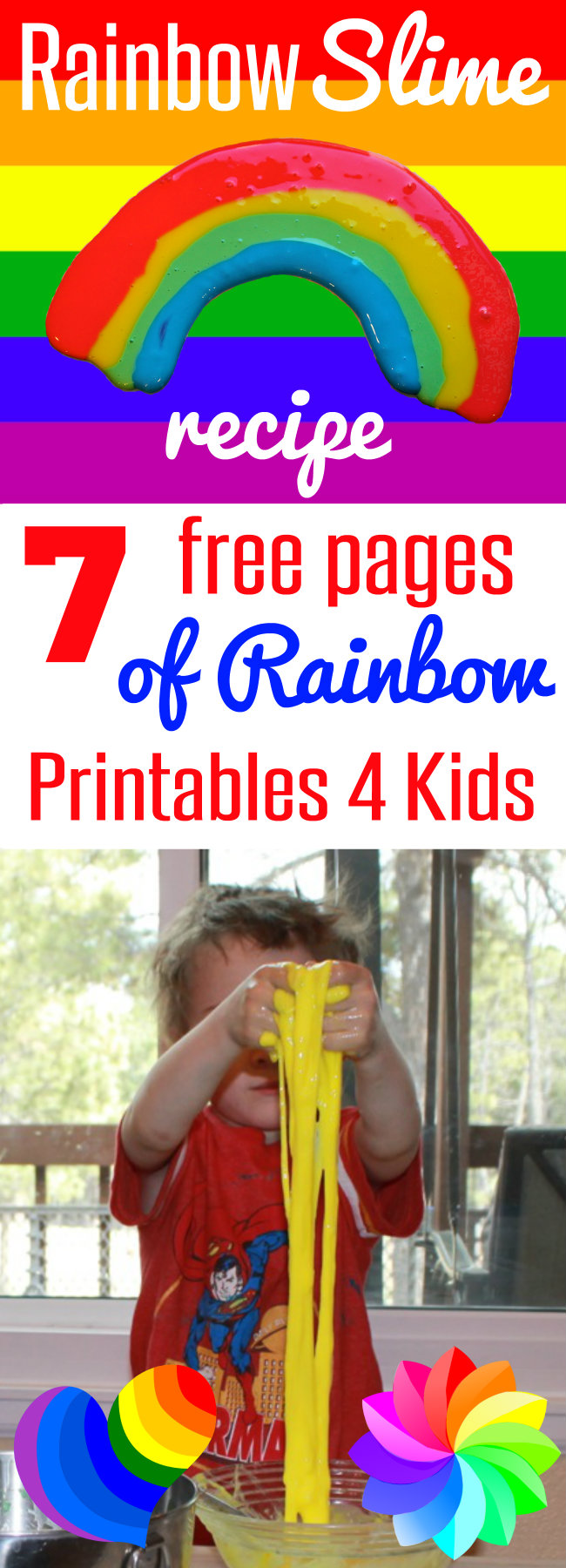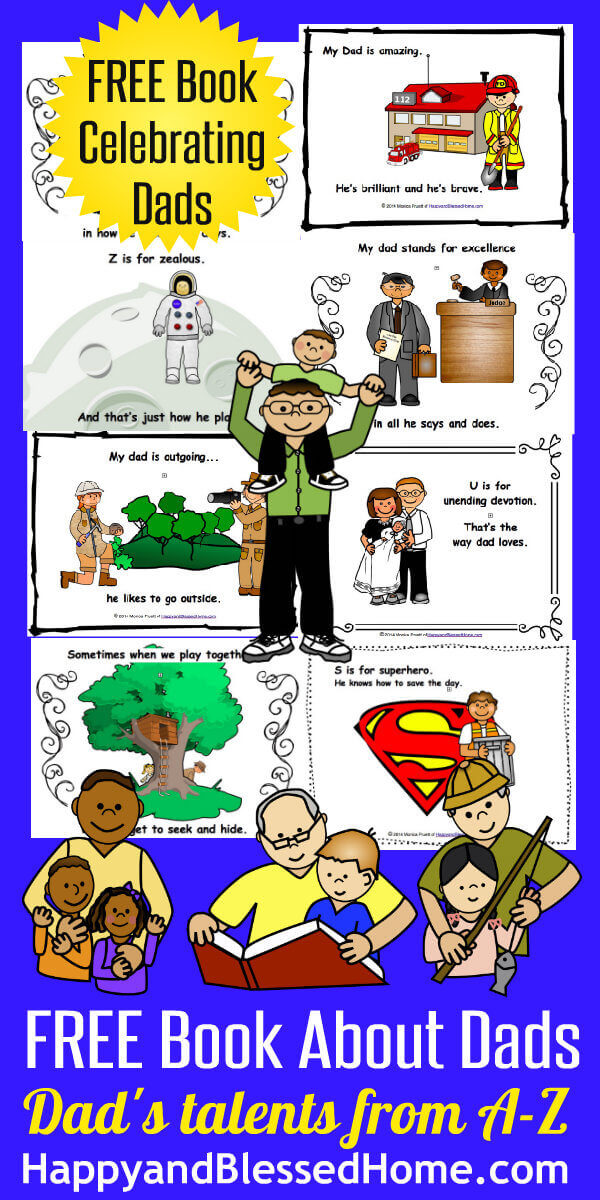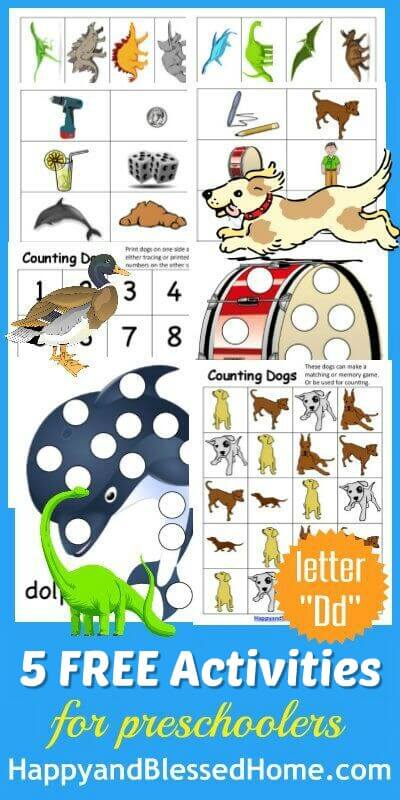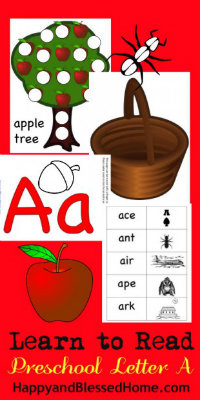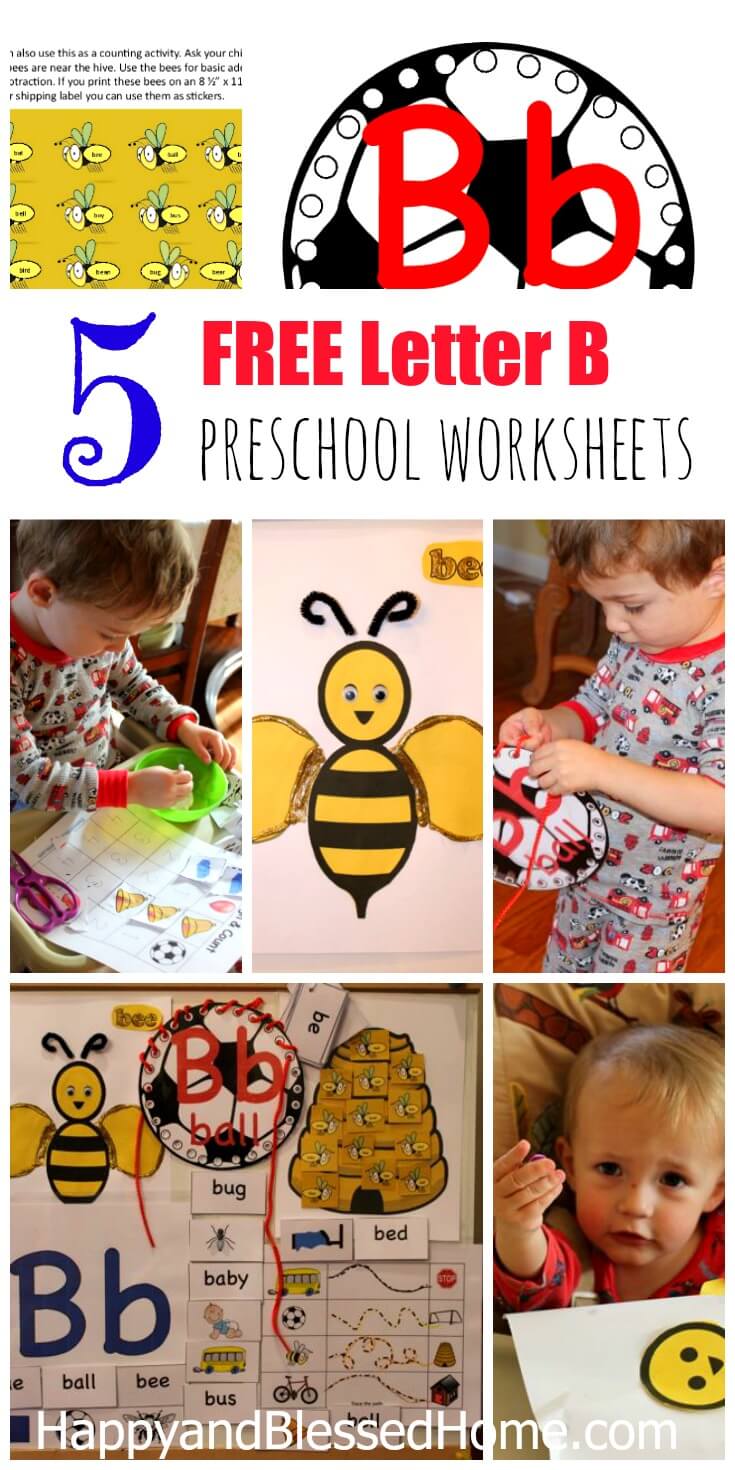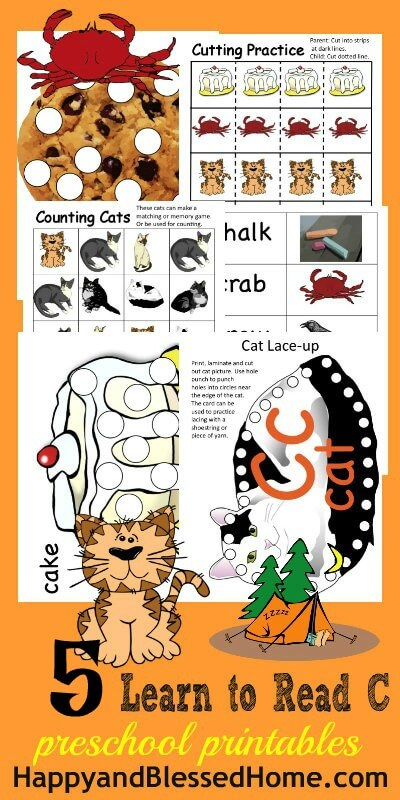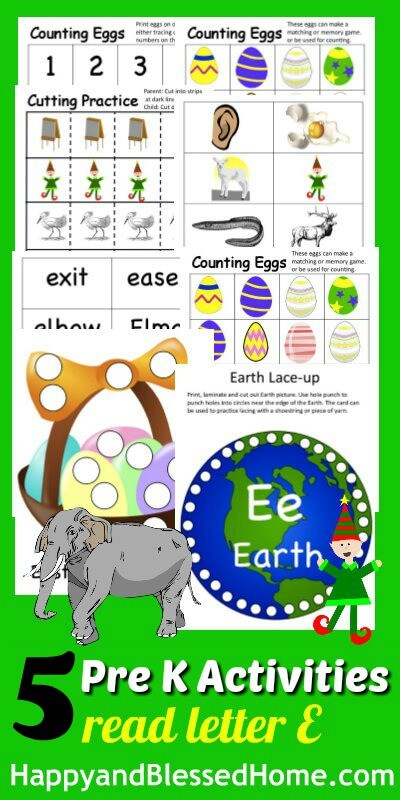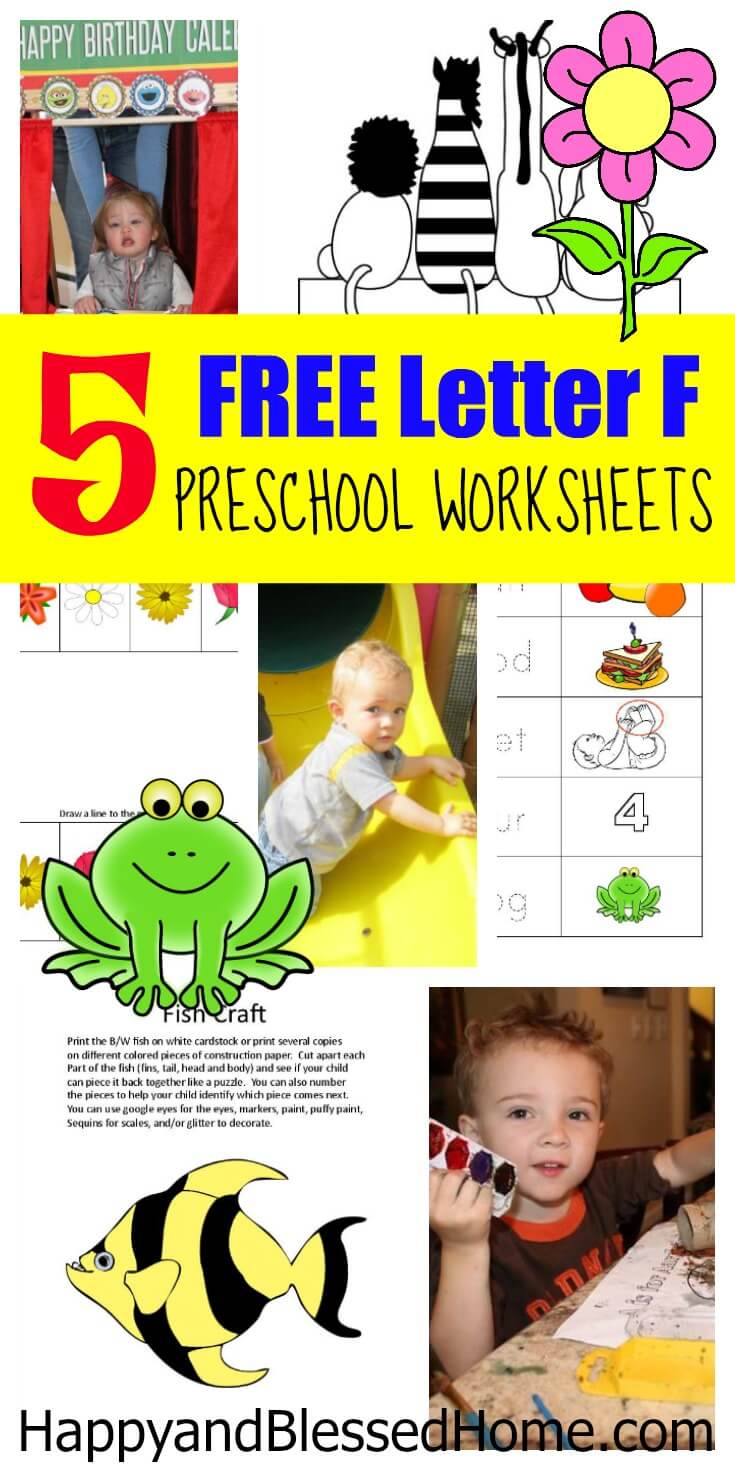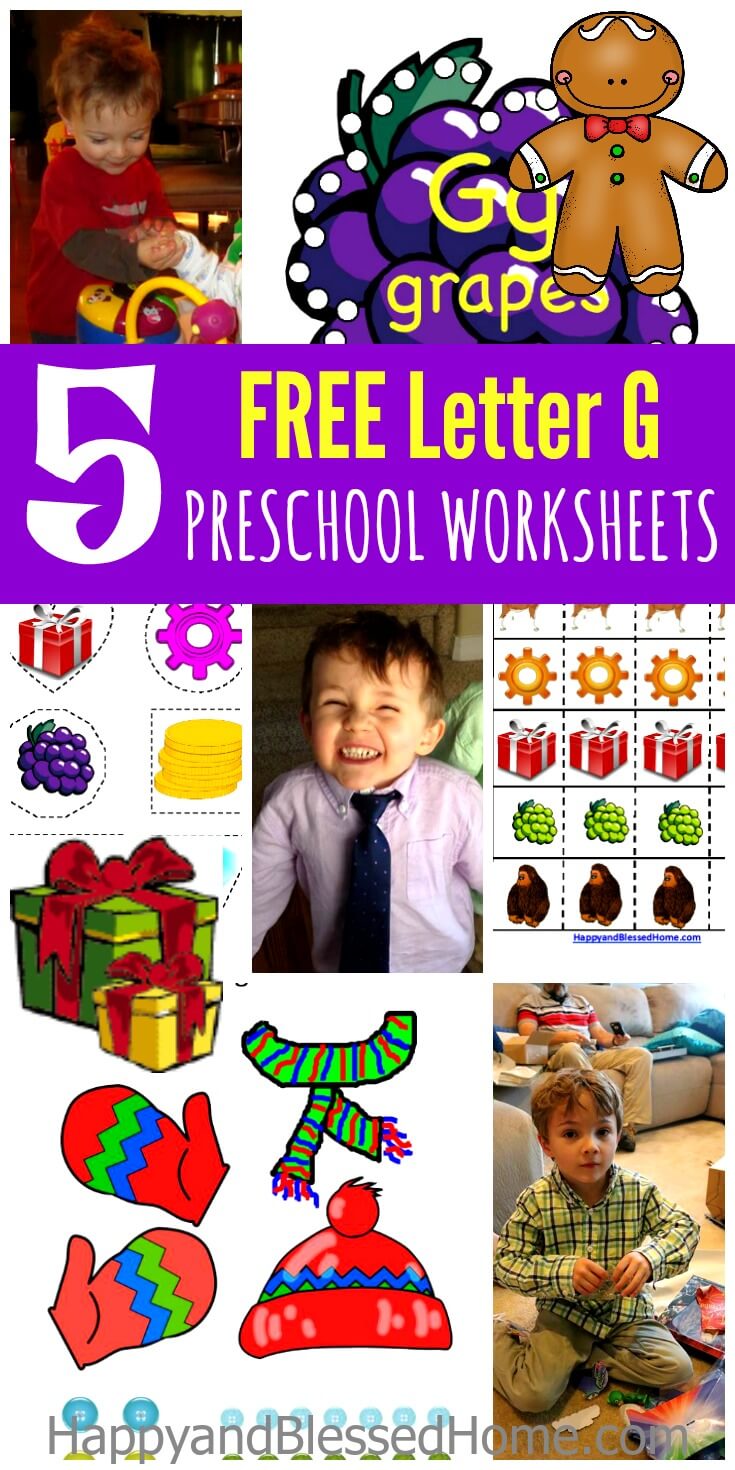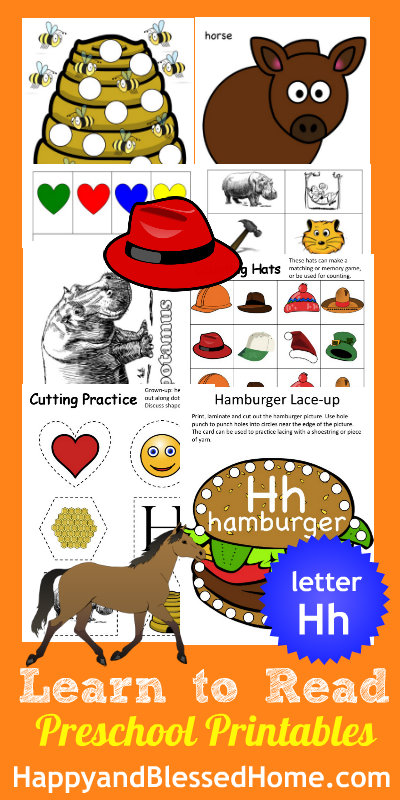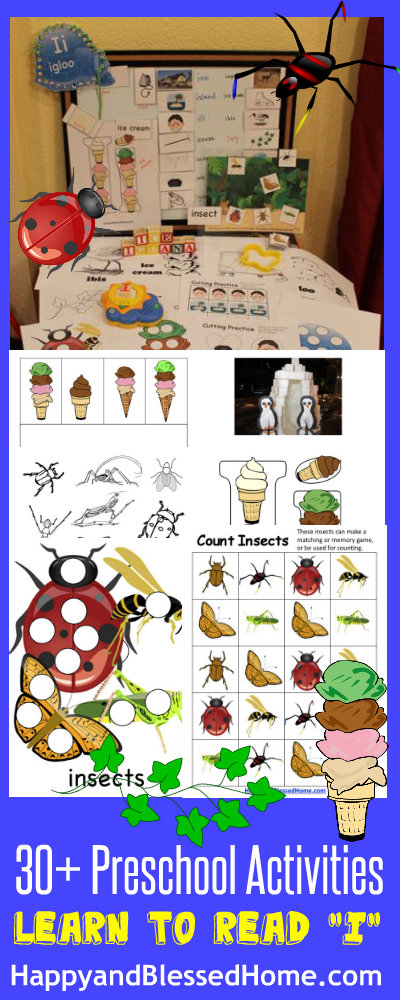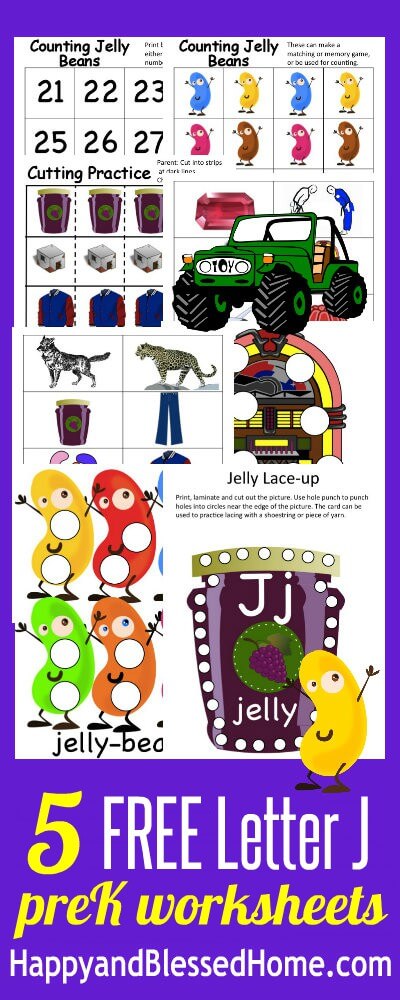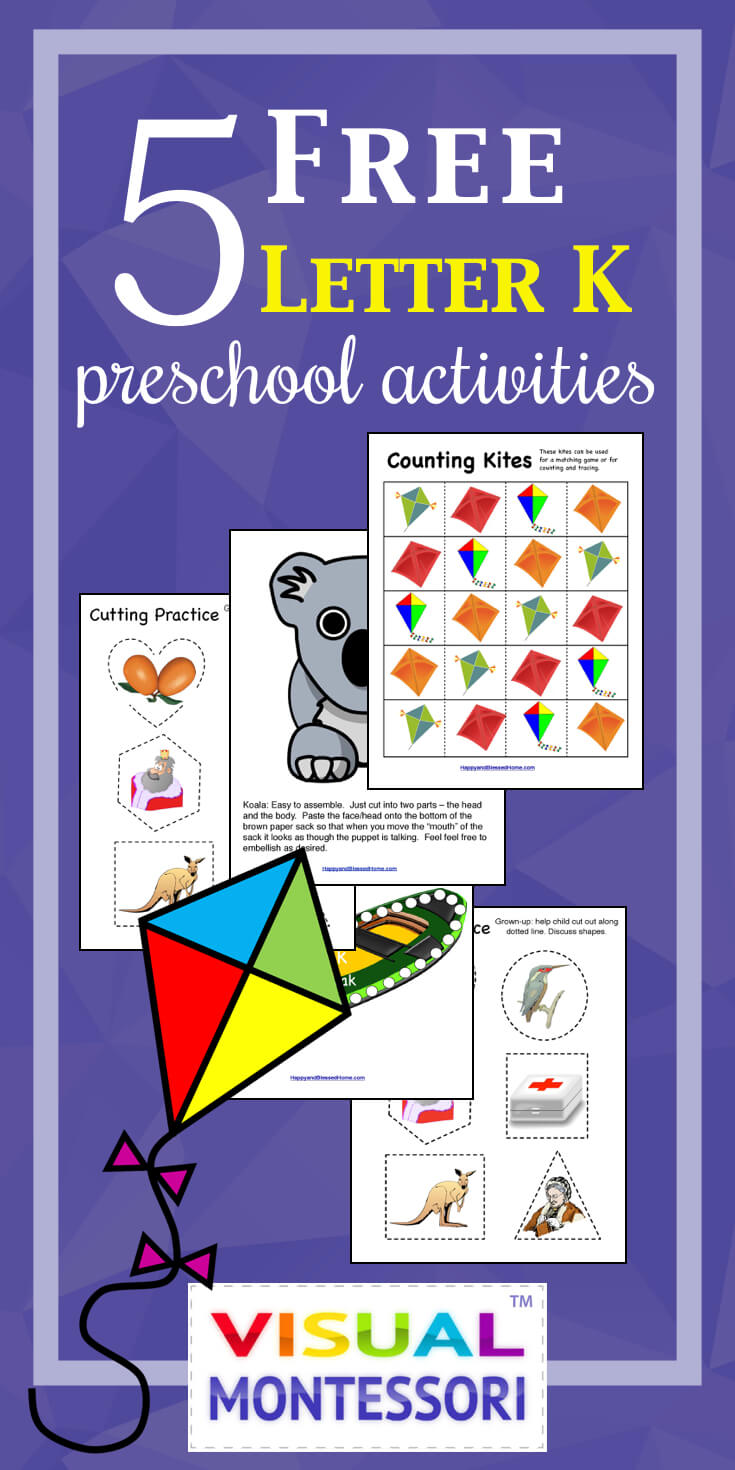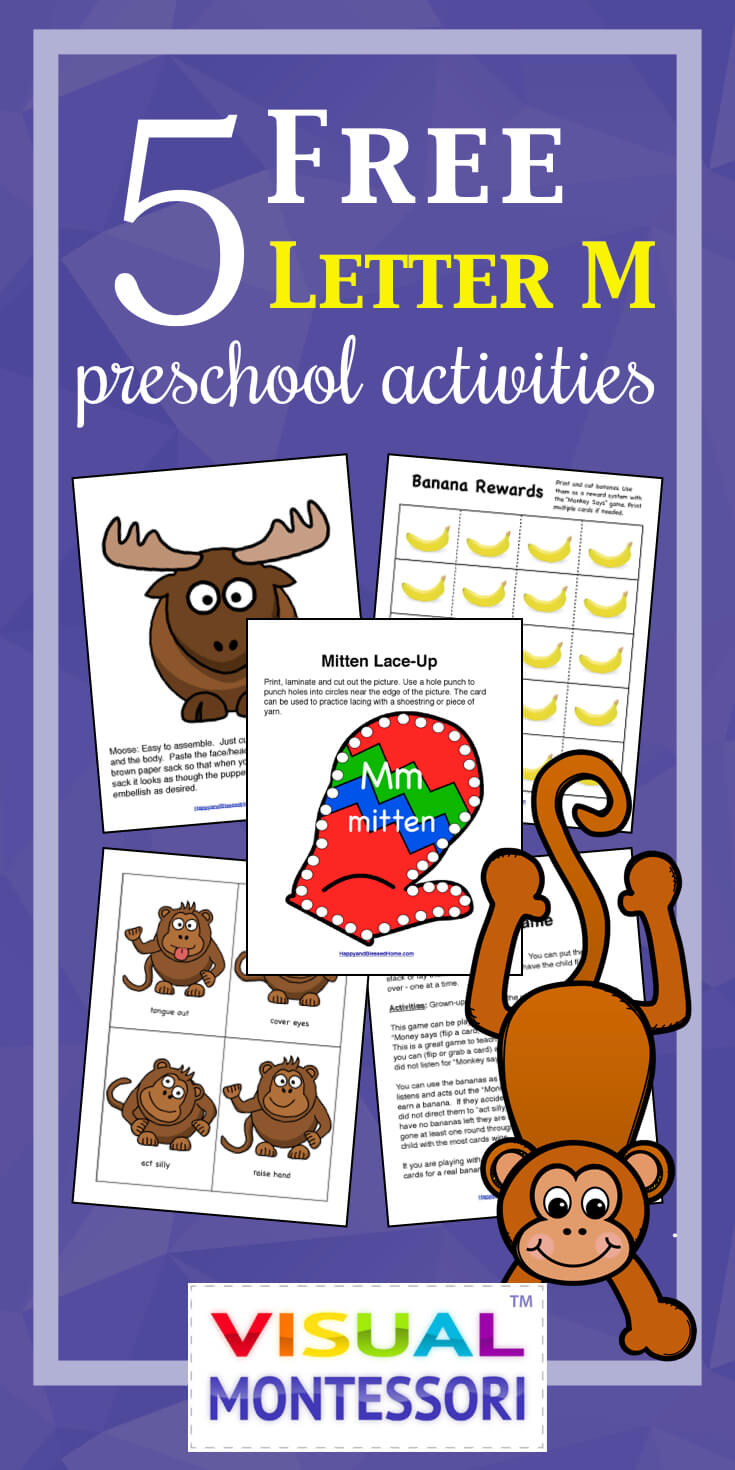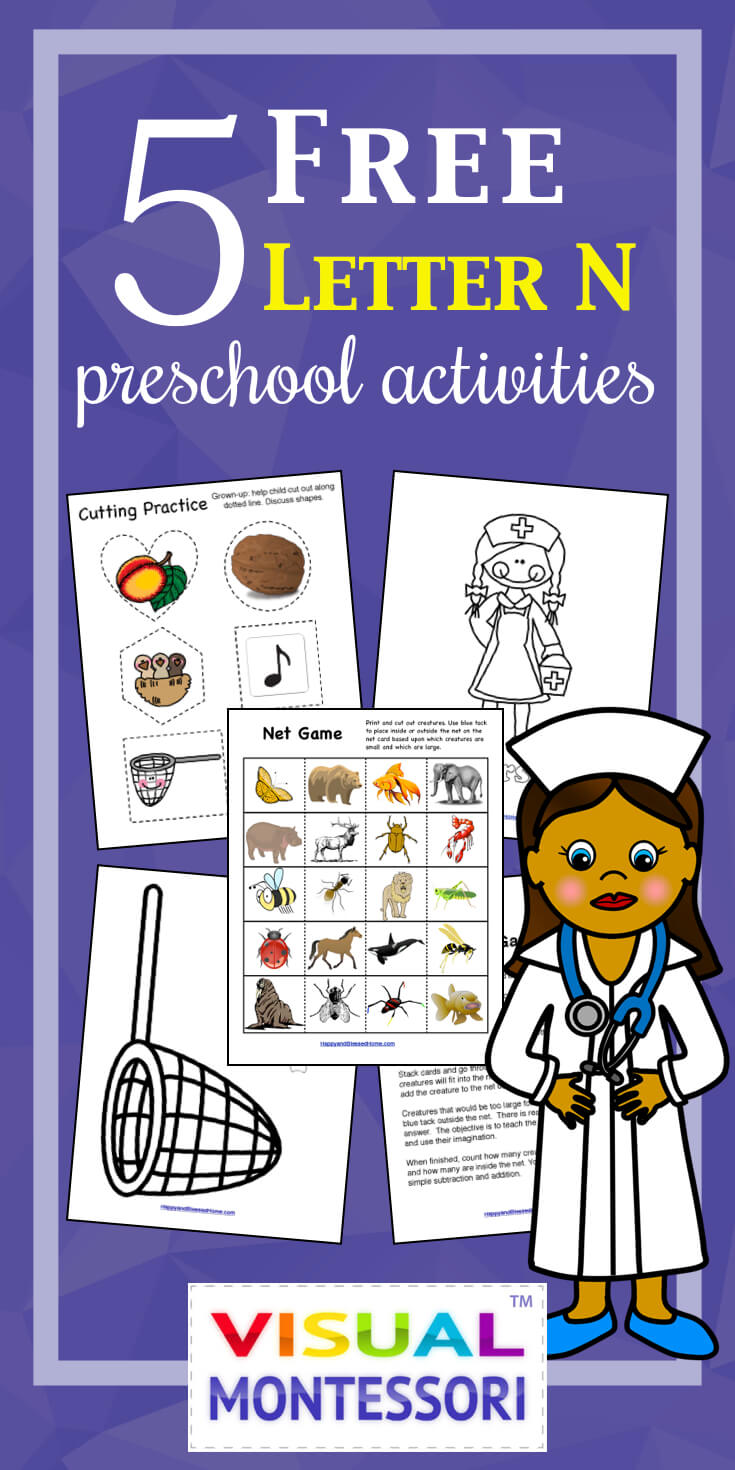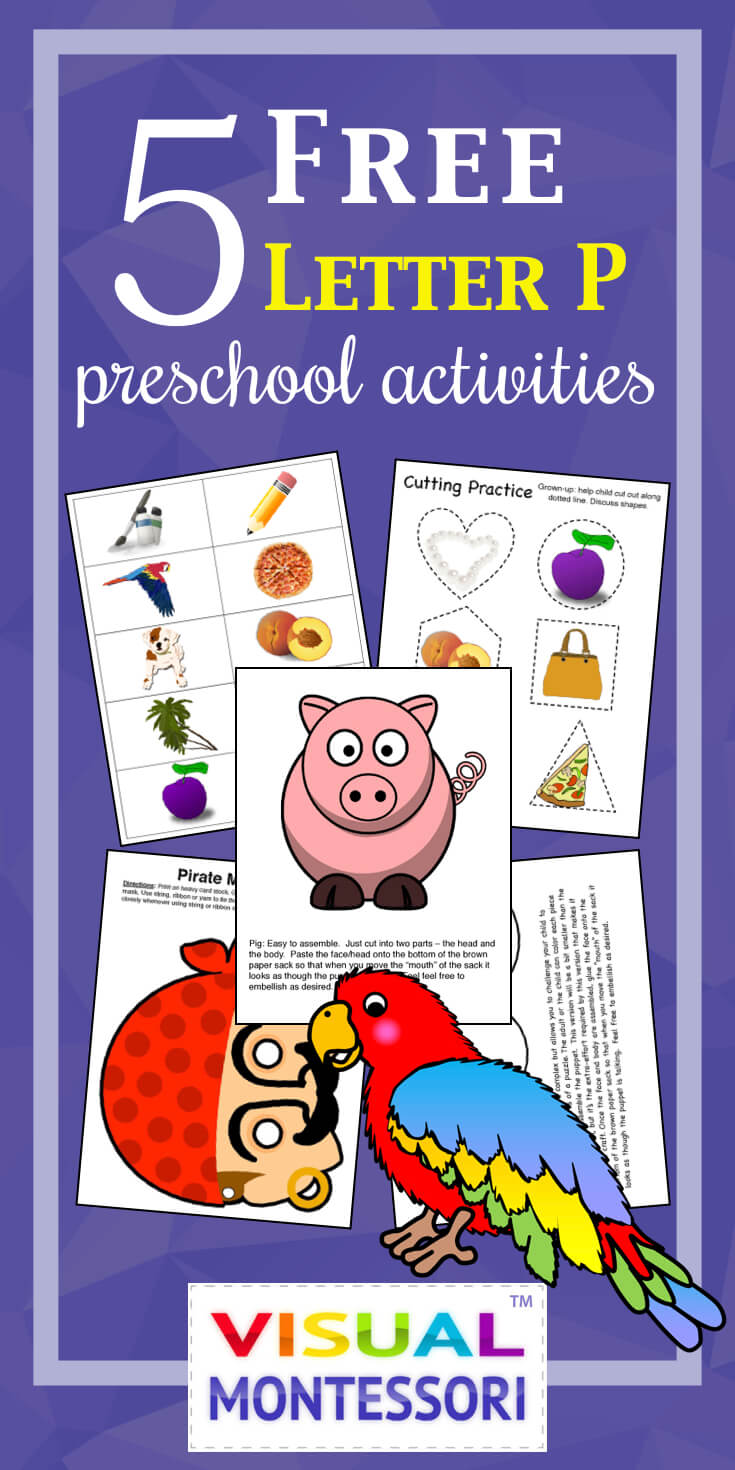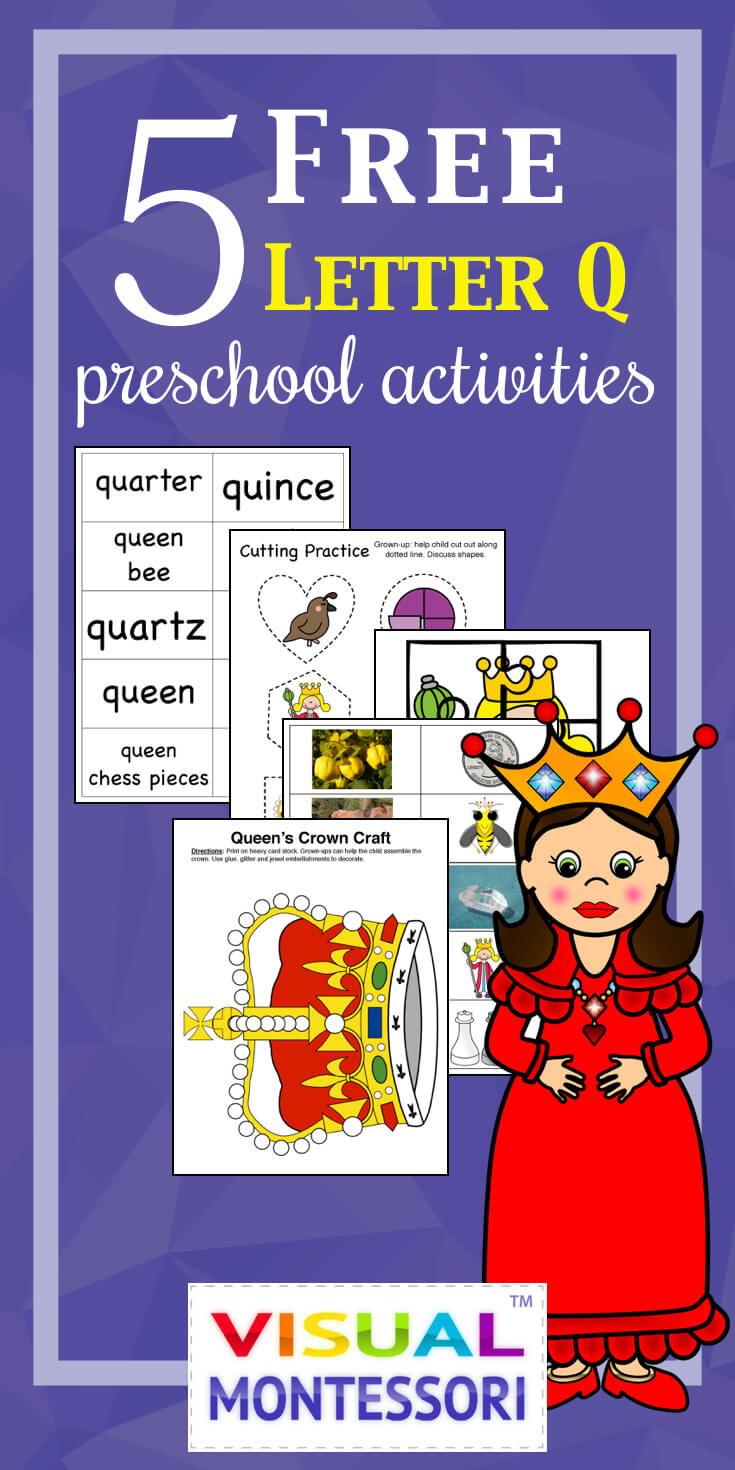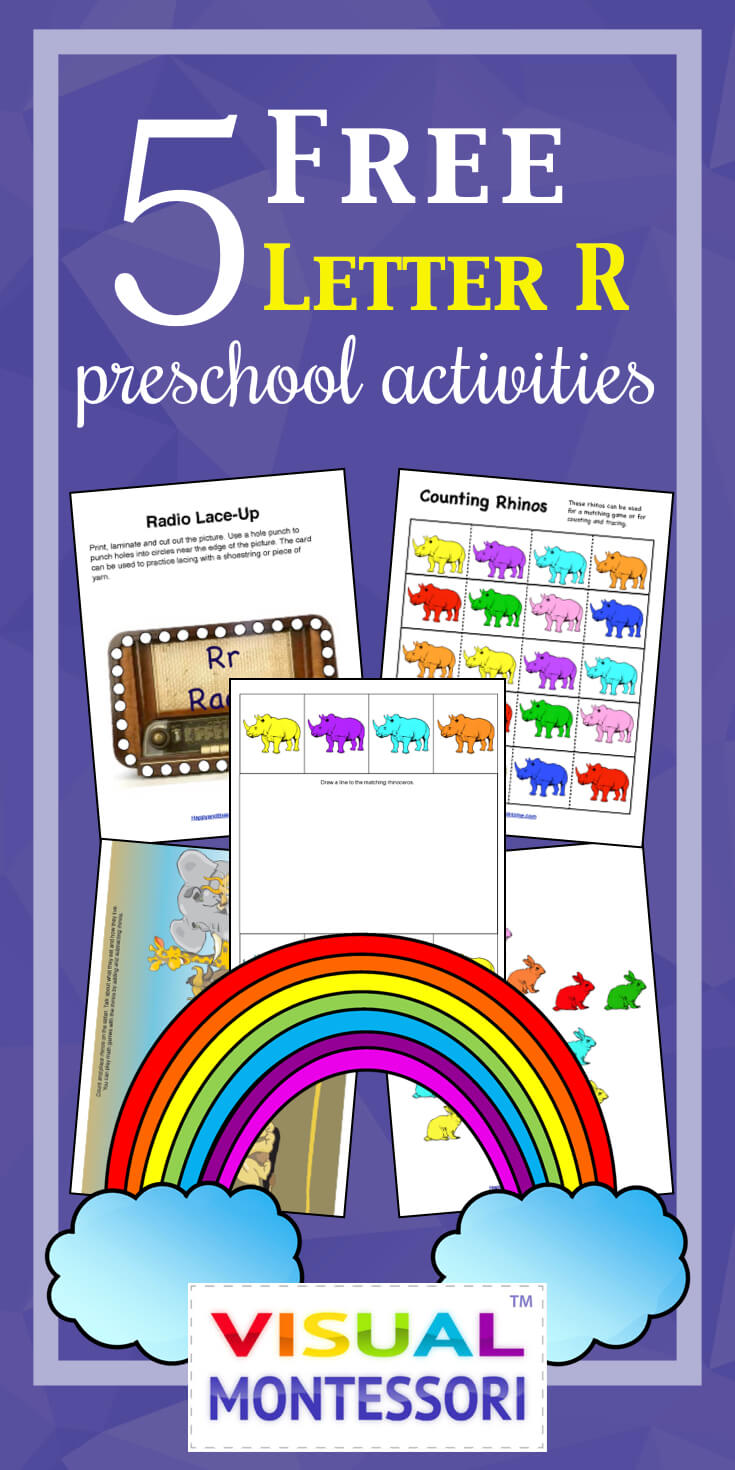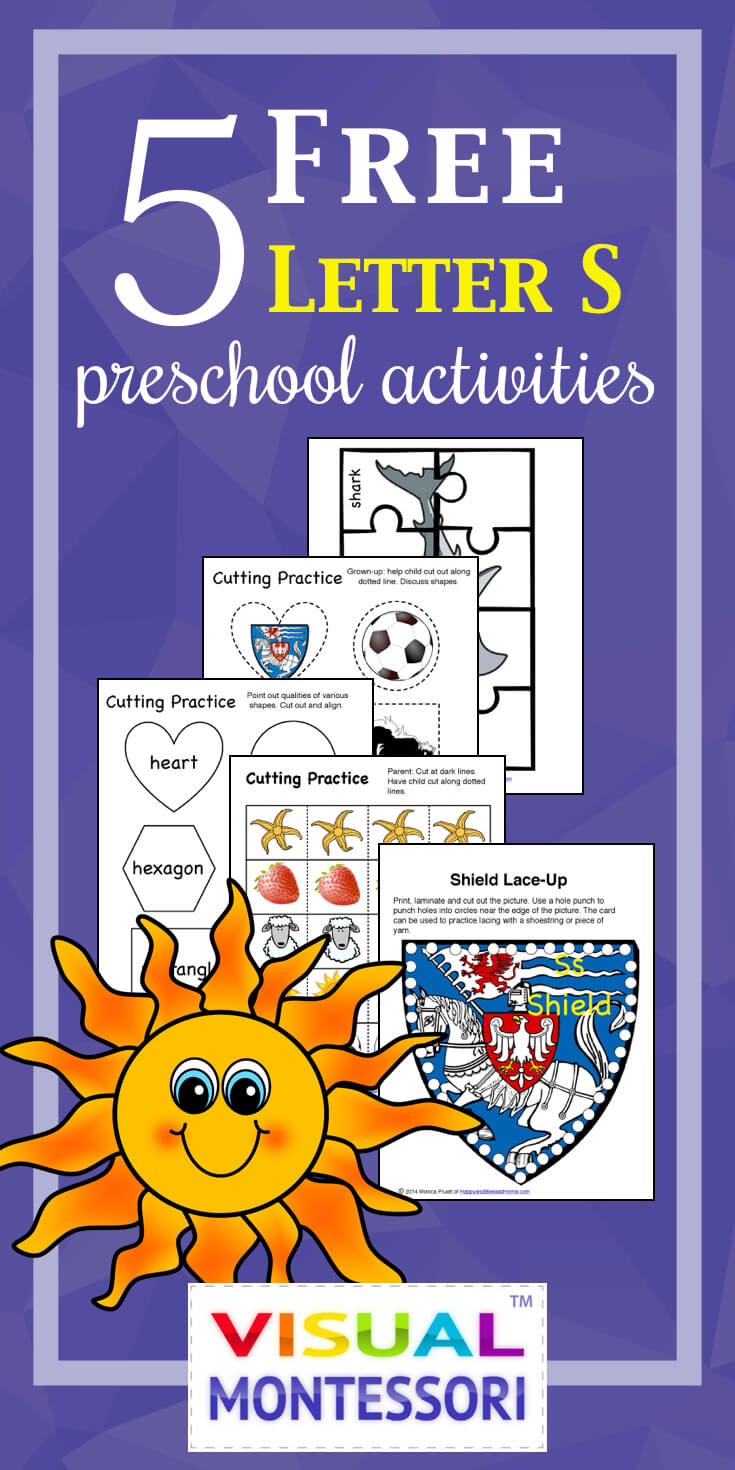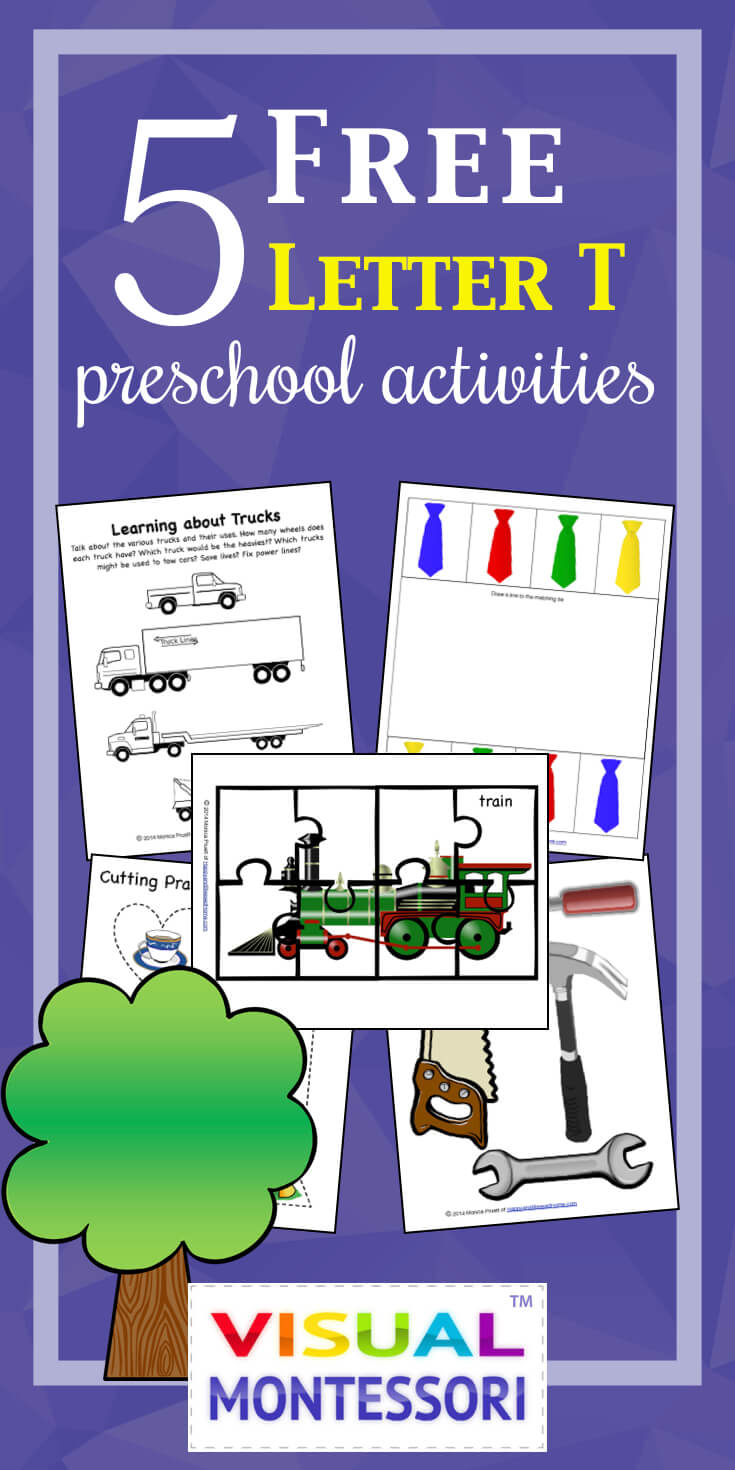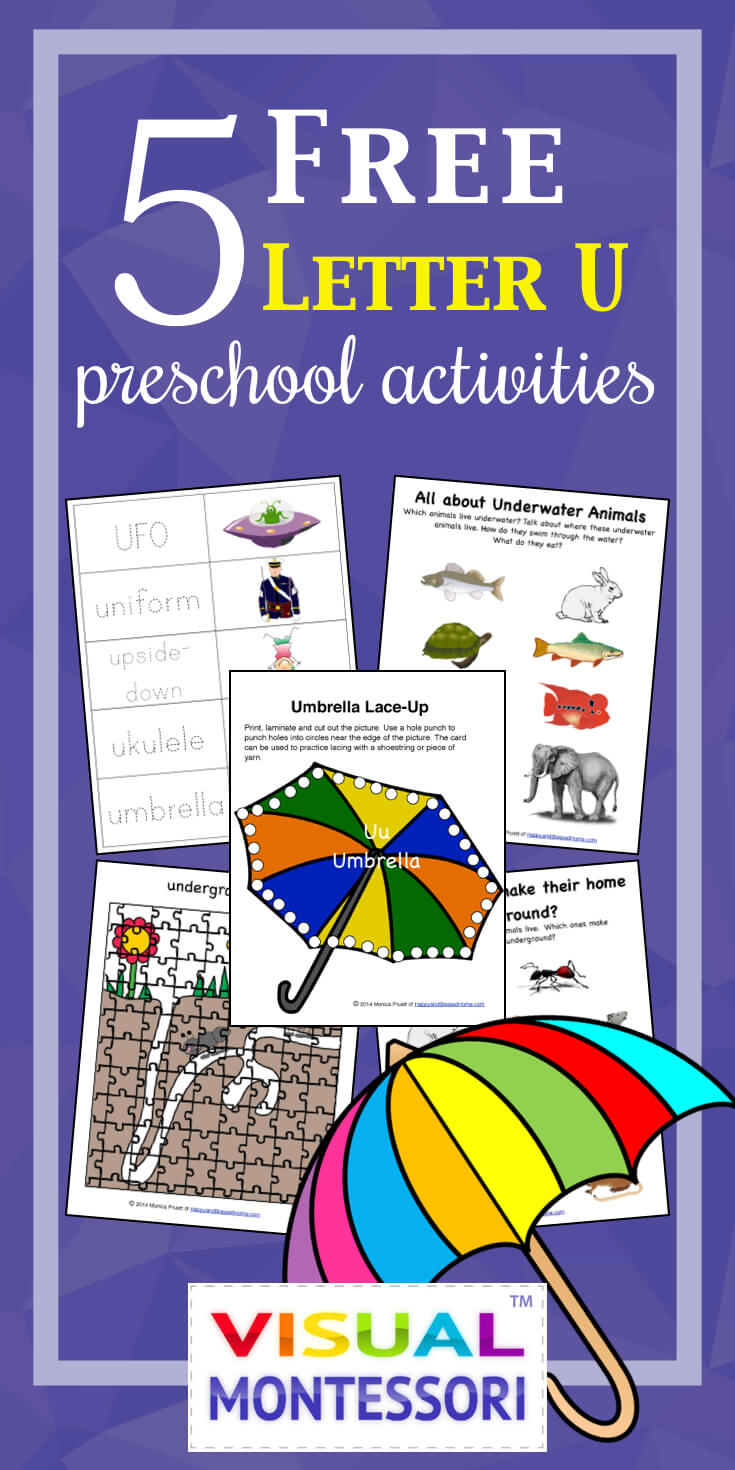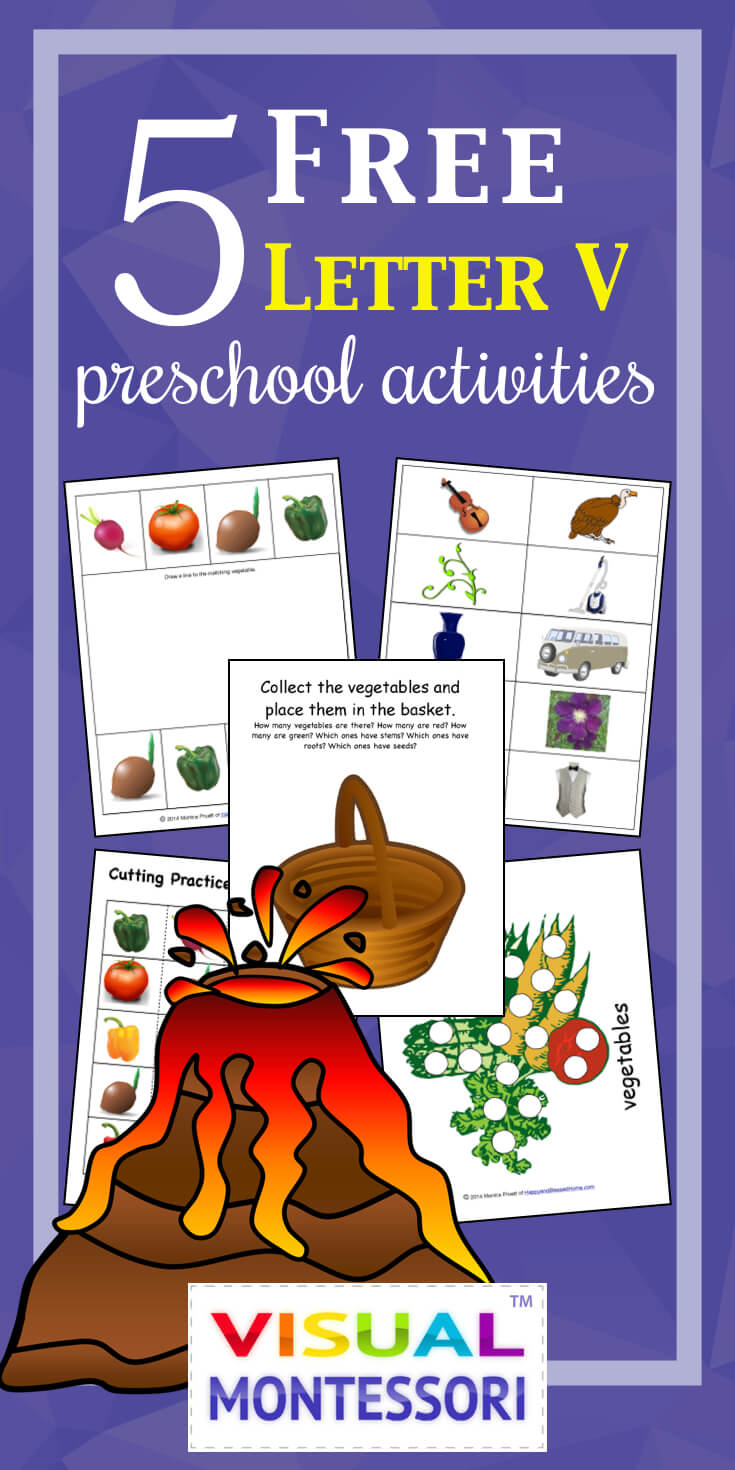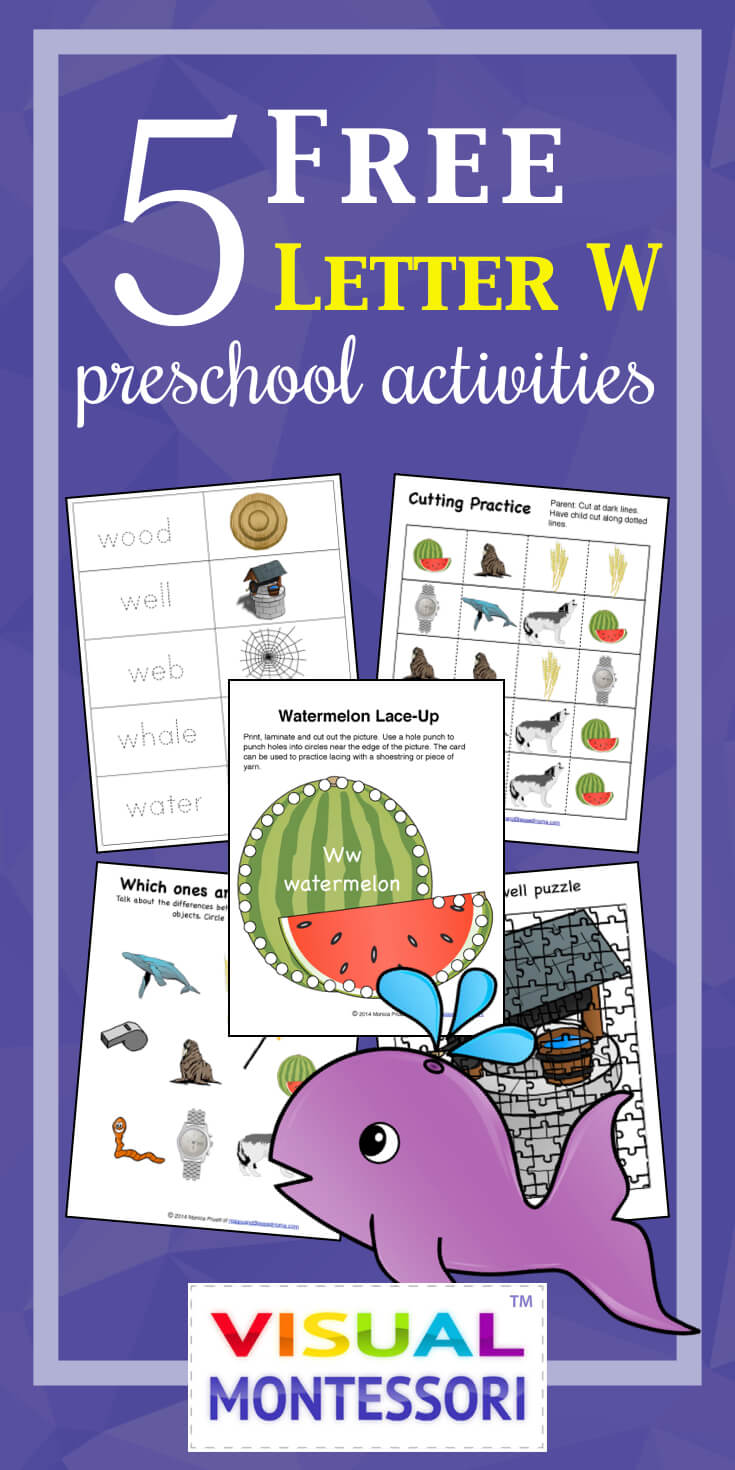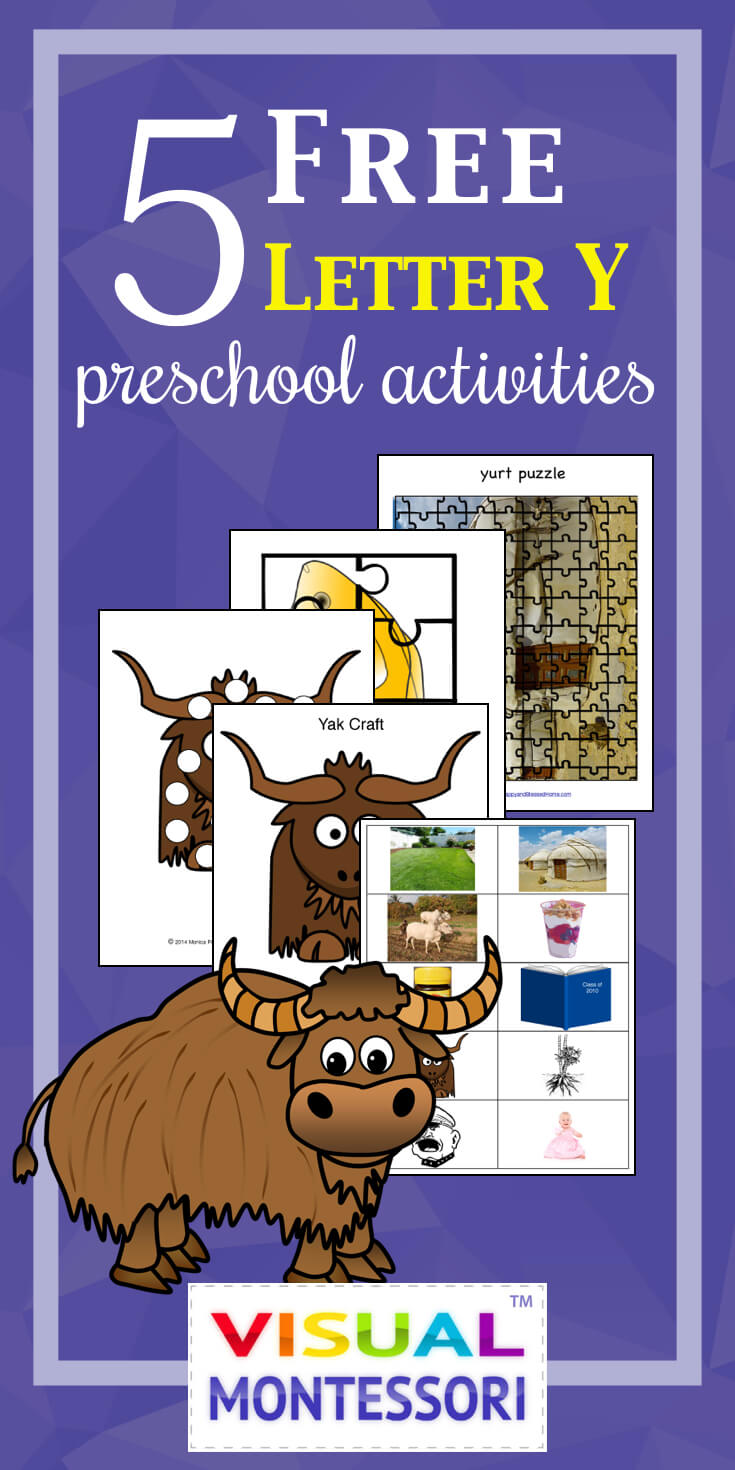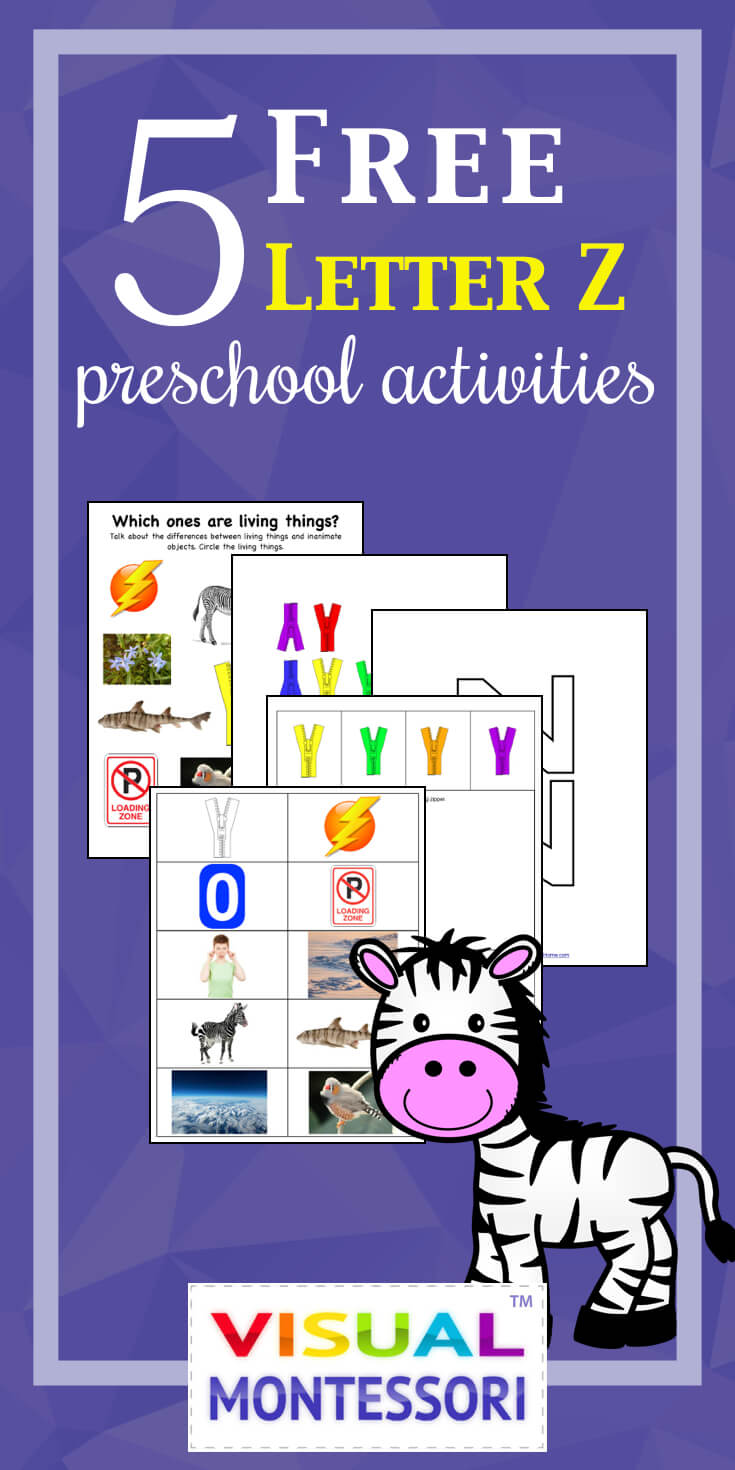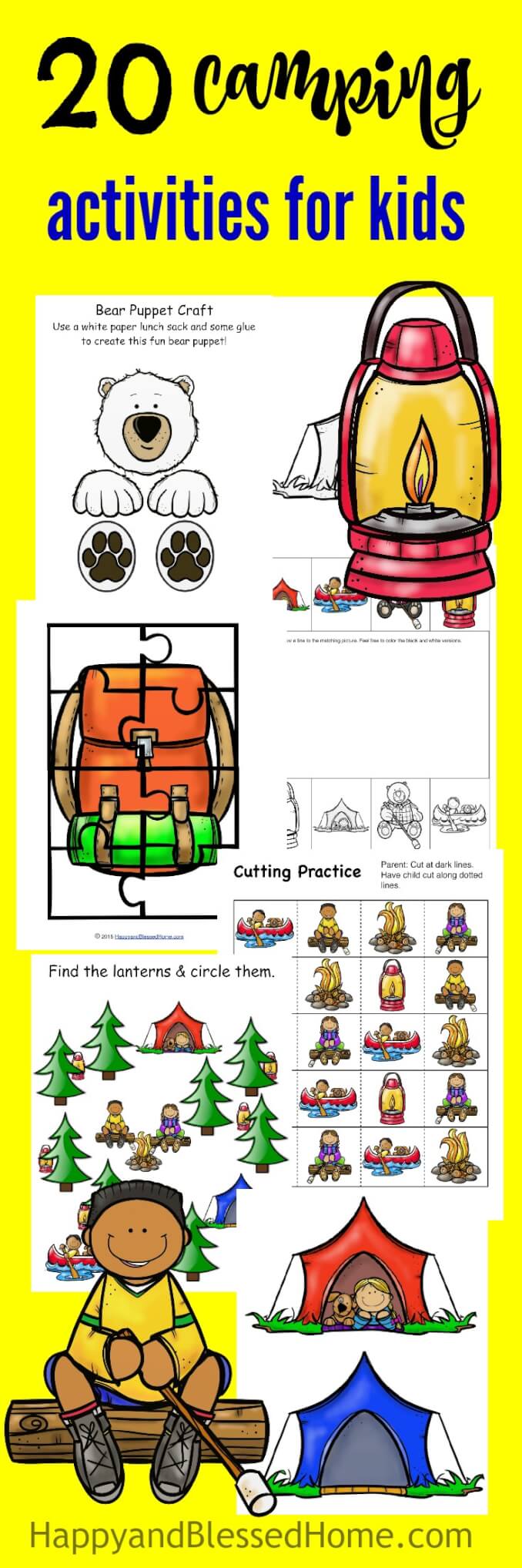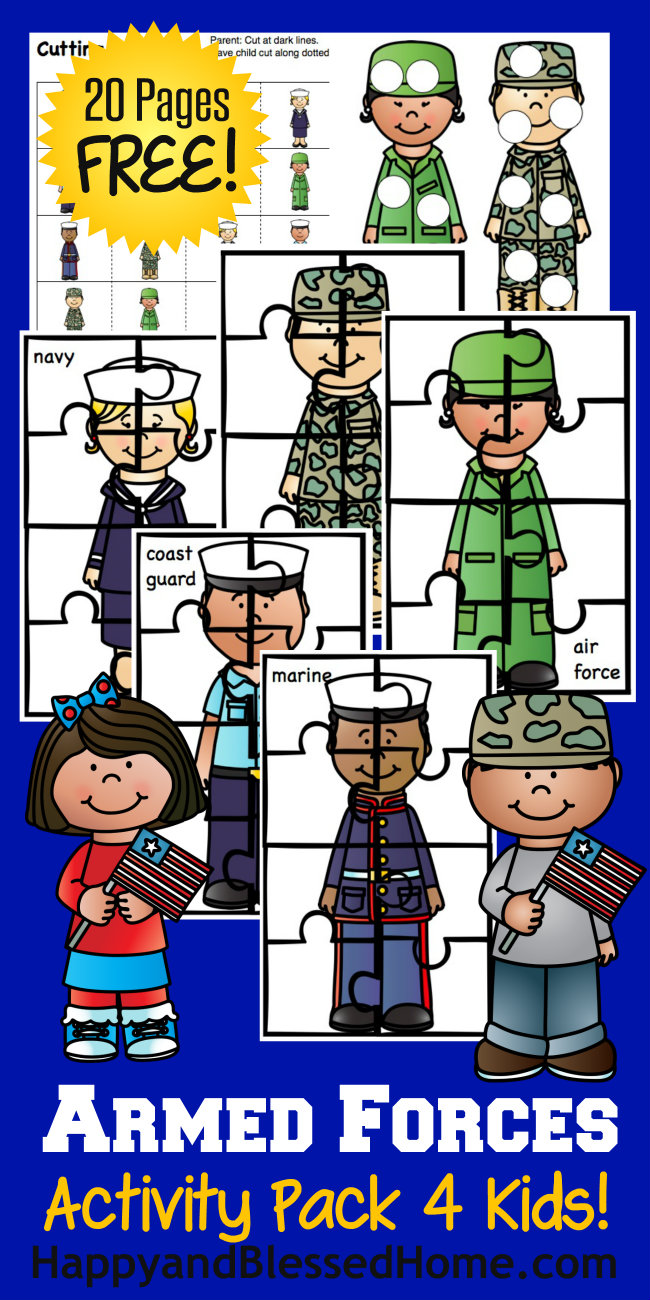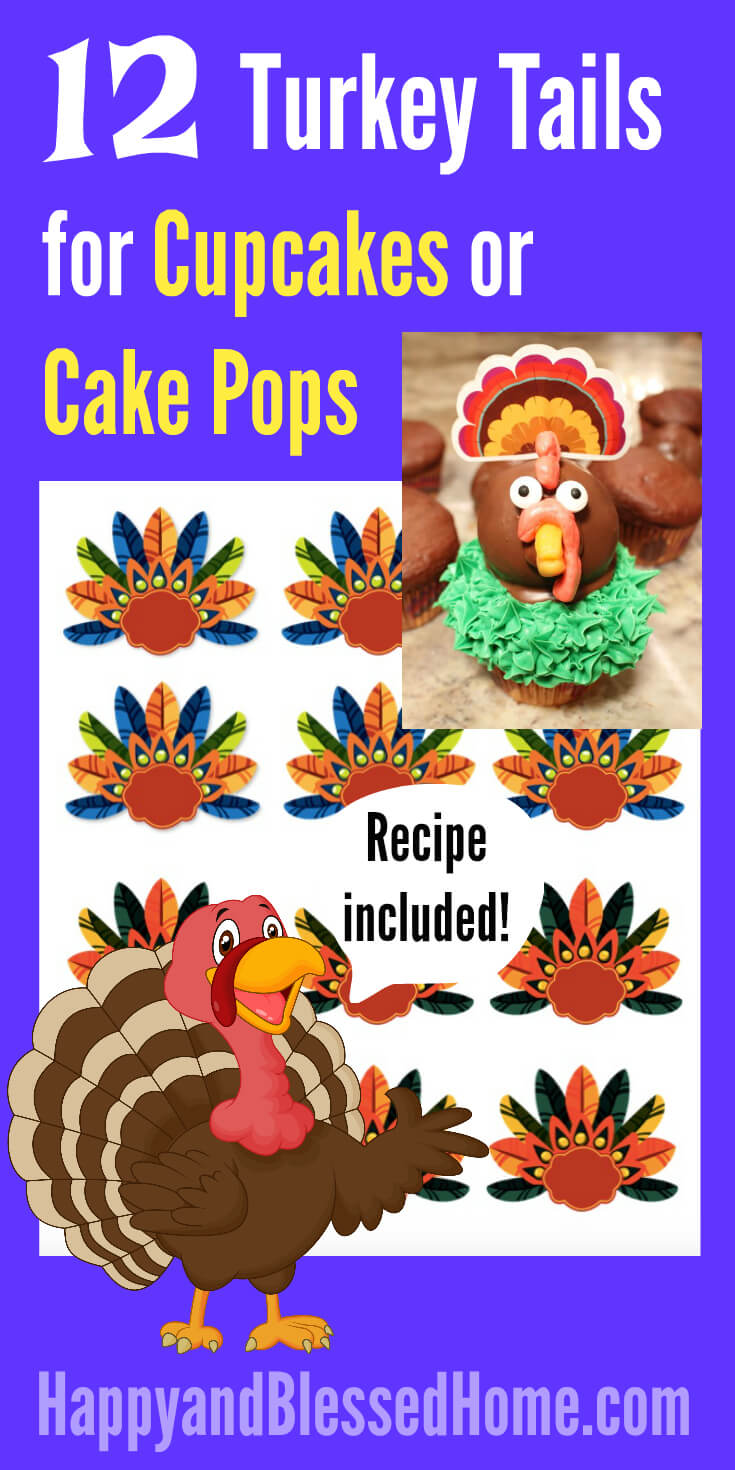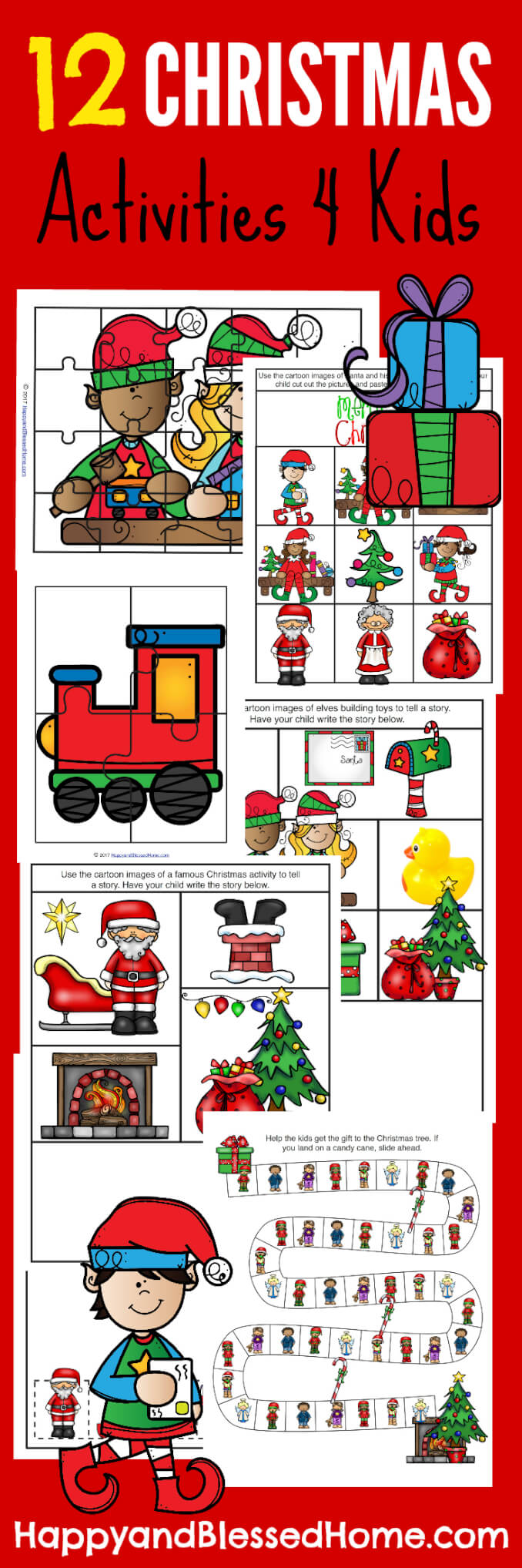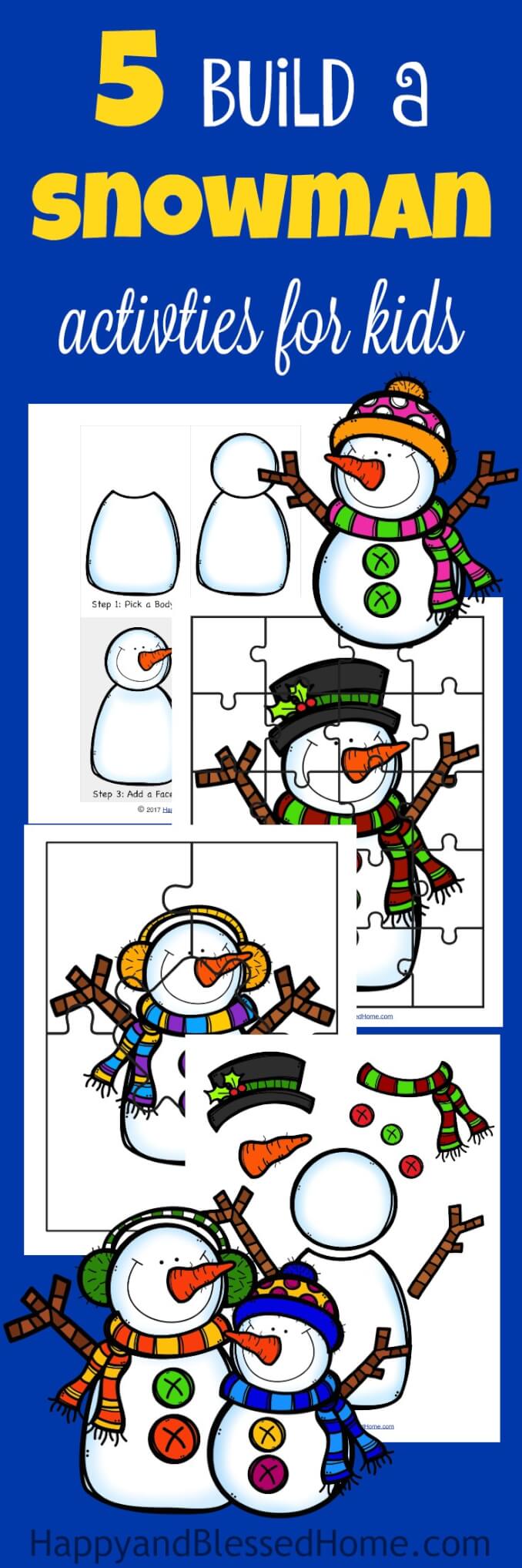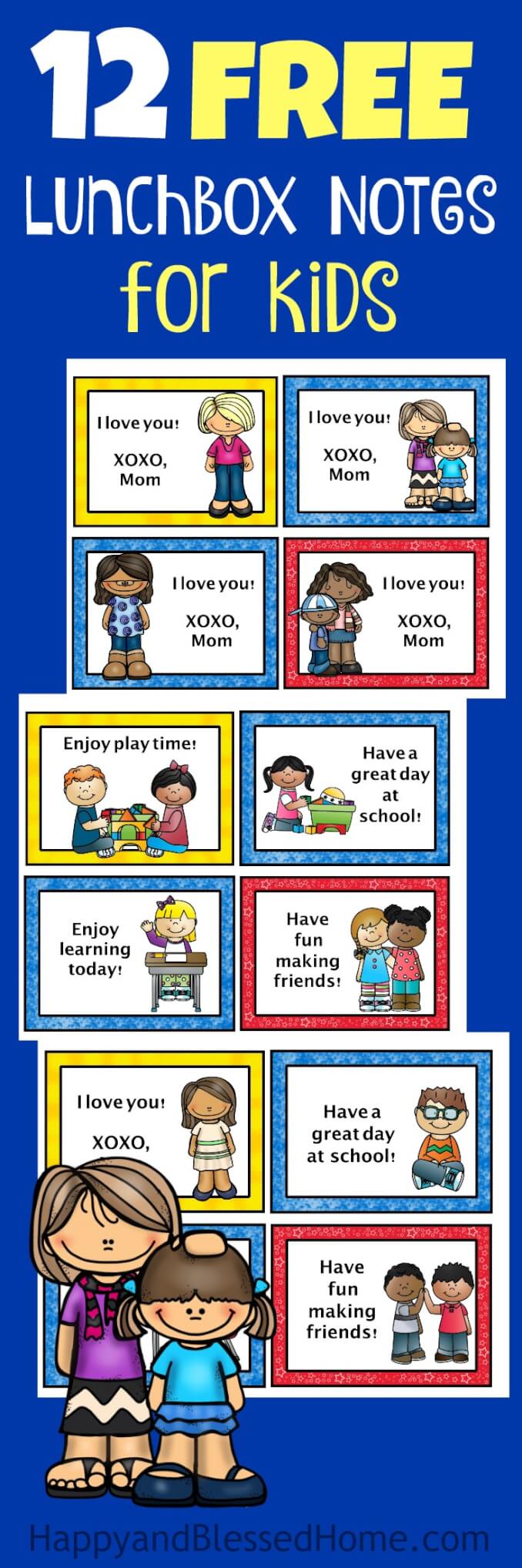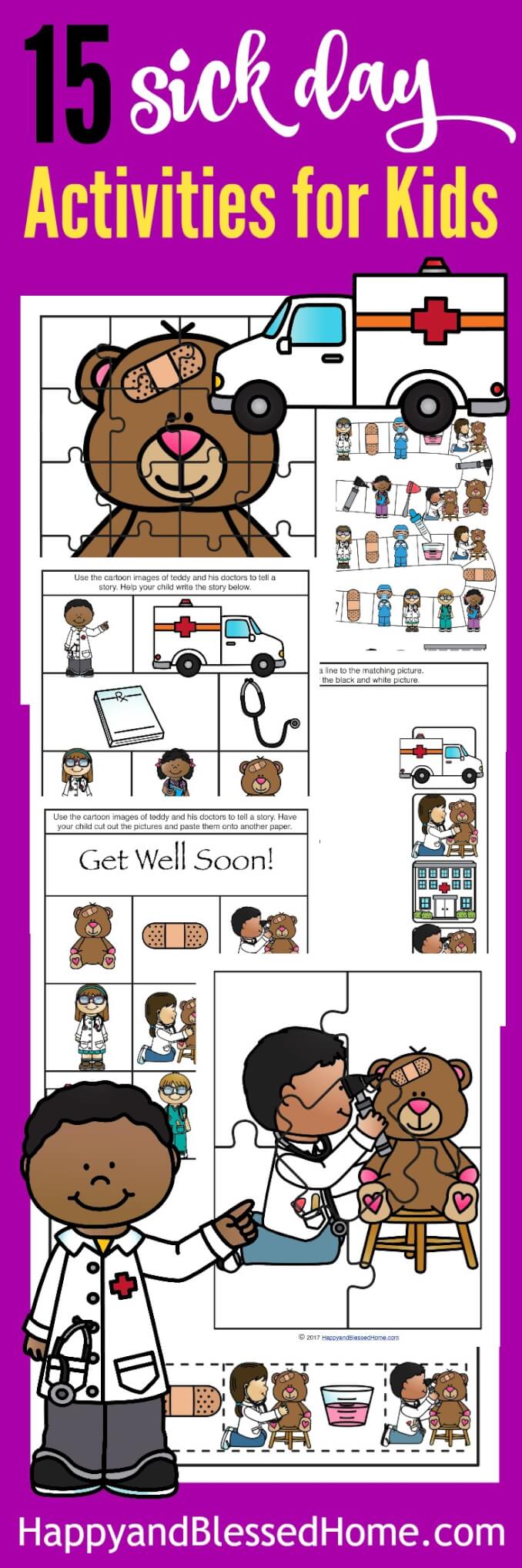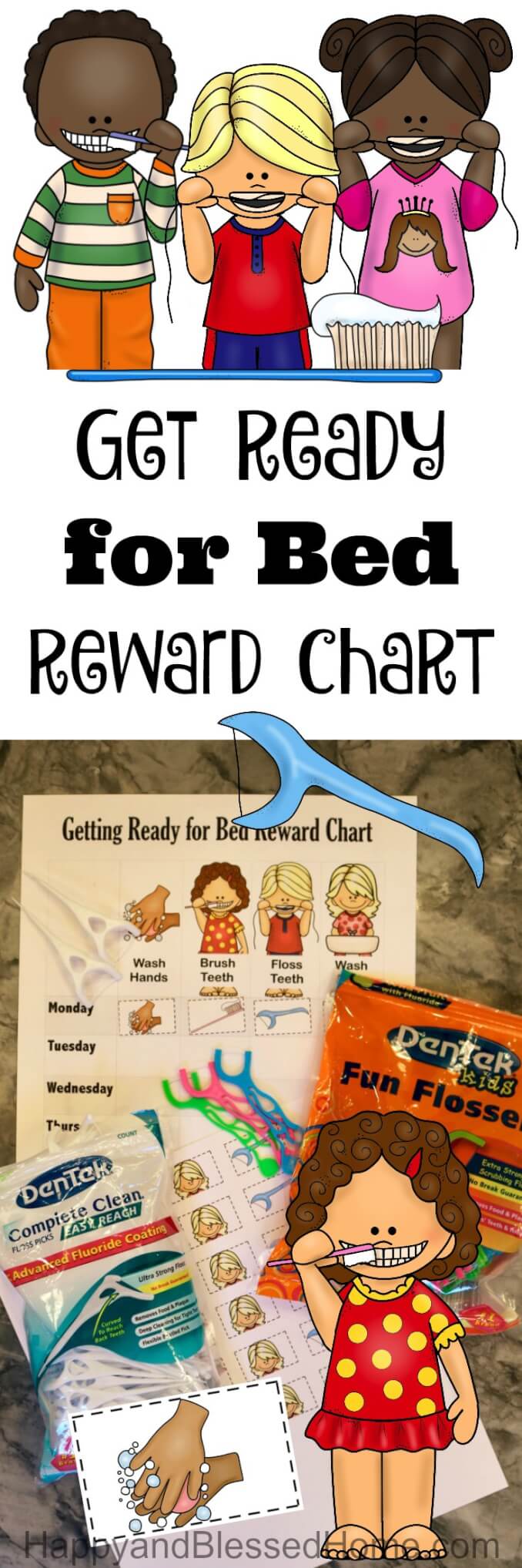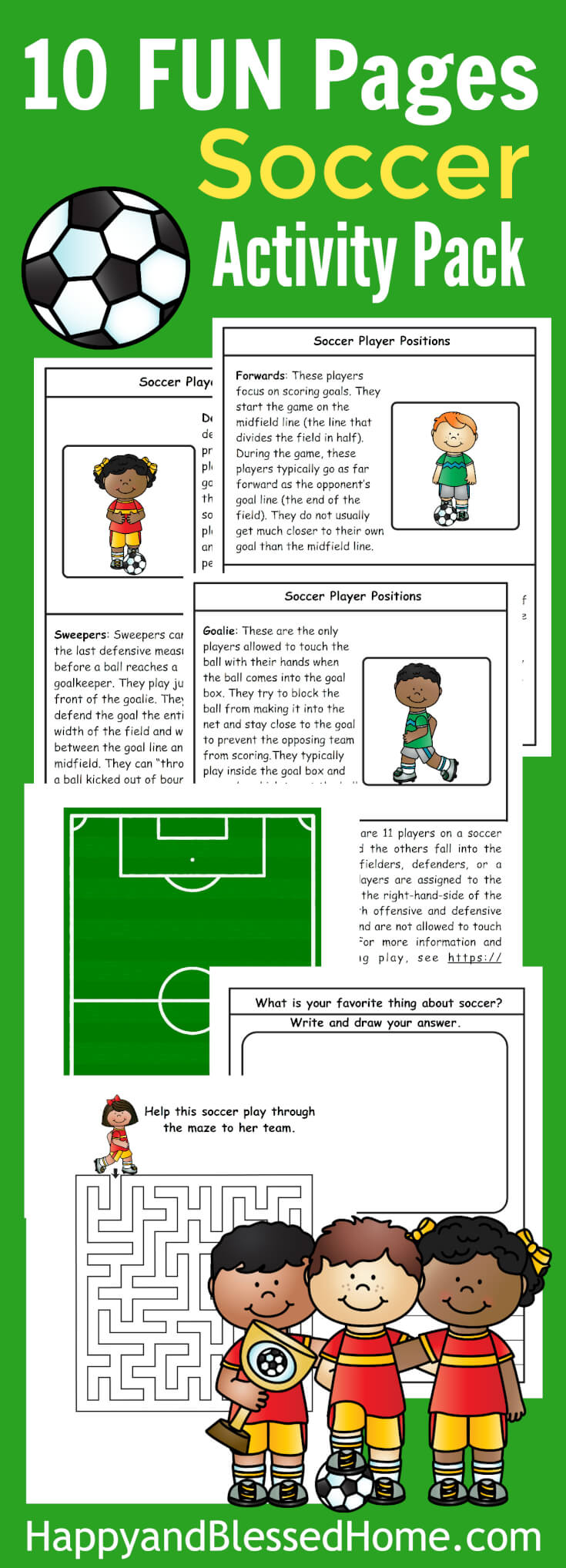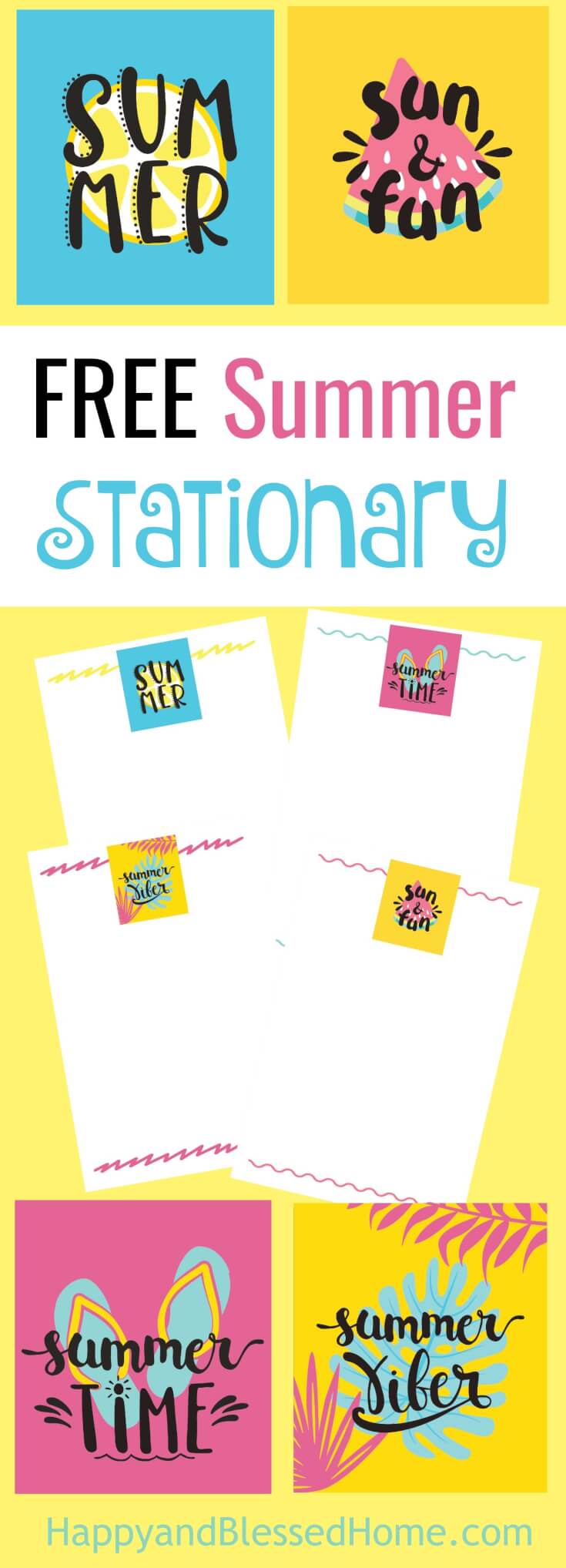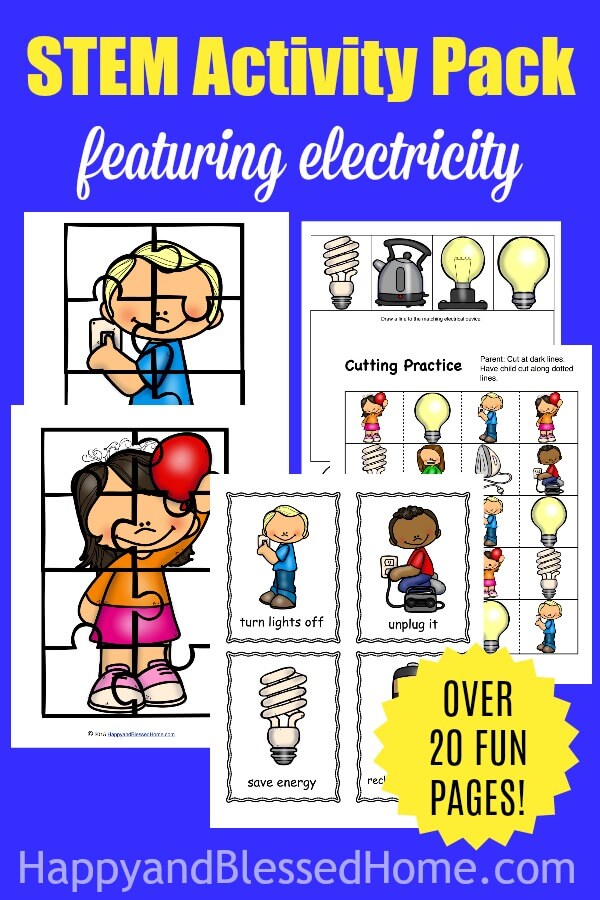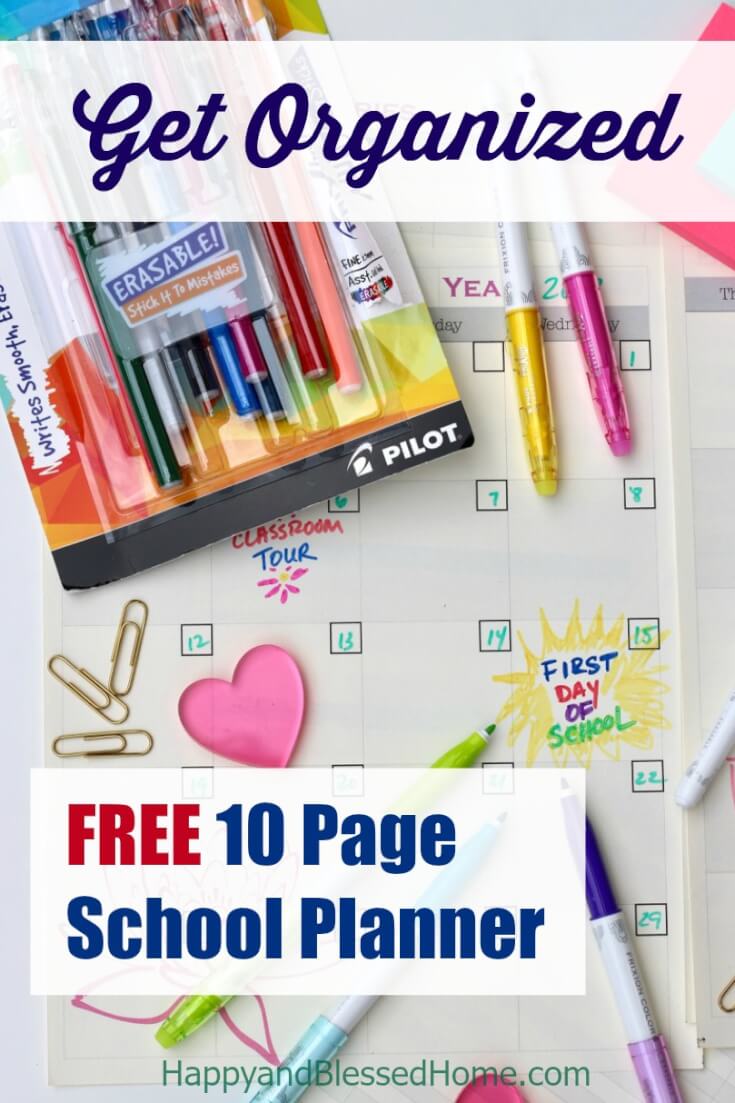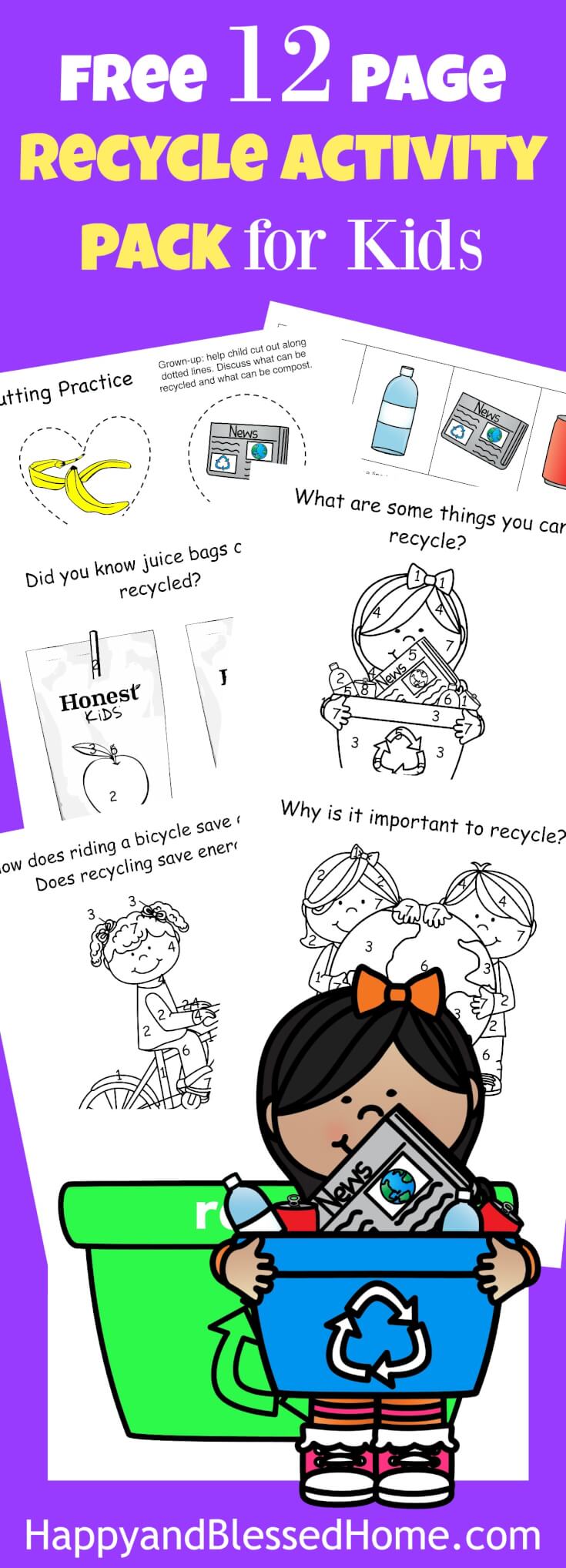This shop has been compensated by Collective Bias, Inc. and its advertiser, Walmart Family Mobile. All opinions are mine alone. #SummerIsForSavings #CollectiveBias #WFM3 Here I’ll share my Top 5 Private Photo Sharing apps to share and save your summer memories, a Free 27 page Beach Fun printable pack for kids, and great info on an affordable plan for family-friendly mobile services.
Every year our family travels to Florida to uisit my family on the Florida coast. And every year we gather up a vast collection of family fun memories at the beach. Sometimes, you do not want to share your private family photos on social media. Especially when you’re in your bathing suit and your hair is frizzy from the humidity. 😉

5 FREE Apps for Private Photo Sharing
Well, there is a way to share family photos without blasting it all over the internet and here I’m sharing my Top 5 Private Photo Sharing apps to share and save your summer memories. Now you can share pics of yourself with family at the beach or on a special family vacation without worrying that unknown folks might see the photos.
These are a few I don’t mind sharing. We love our days on the Florida beaches.

Why use apps on your phone?
When you’re juggling travel, two kids, luggage, picnic lunches, and everything else, it’s easy to forget to take pics. I love having a way to not only take photos, but also organize and share them. And some of these apps take you to online stores where you can order photo books, T-shirts, the works!
5 FREE Apps for Private Photo Sharing
Many of the tools I’m sharing here are easy to find on a cell phone using an app store or Google play. If you have any trouble, simply connect to the internet and search the tool name to locate it and download it to your phone. In case you’re curious, the phone pictured here is the LG Grace LTE† . It’s less than $85 for the device and it’s 4G Capable. The LG Grace LTE† includes a 8 Megapixel camera with a 5.3″ touchscreen. I picked it up at Walmart when I activated our family’s Walmart Family Mobile plan powered by T Mobile. More details on this very affordable family mobile plan below.
My top pics for photo sharing are: 23 Snaps, Moments (a FB based app), Google Spaces, Shutterfly, and Cluster.
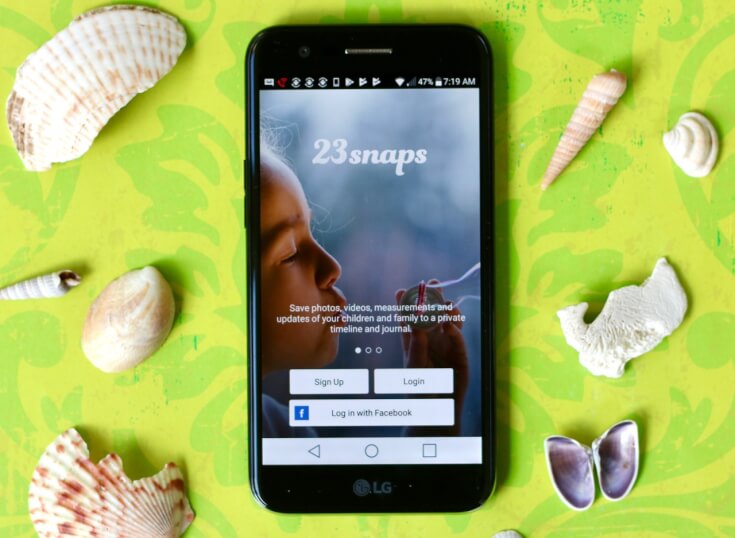
- 23 Snaps – The whole family can use 23snaps to privately share photos online; on a phone, a tablet or a computer. You can even invite family members to receive updates by email – they don’t even have to visit the site. Each moment you save with 23snaps is visible to you and the family and friends you connect with – no one else. Of course your content will belong to you alone. Instantly turn collections or an entire month’s worth of photos into a stunning photo book or print order. Or, build a custom book of your favorite snaps. “23snaps is designed to help you share photos, videos and updates of your kids exclusively with family & close friends. It’s a free app that doesn’t expose private content to the wider online community.” Mother & Baby magazine.
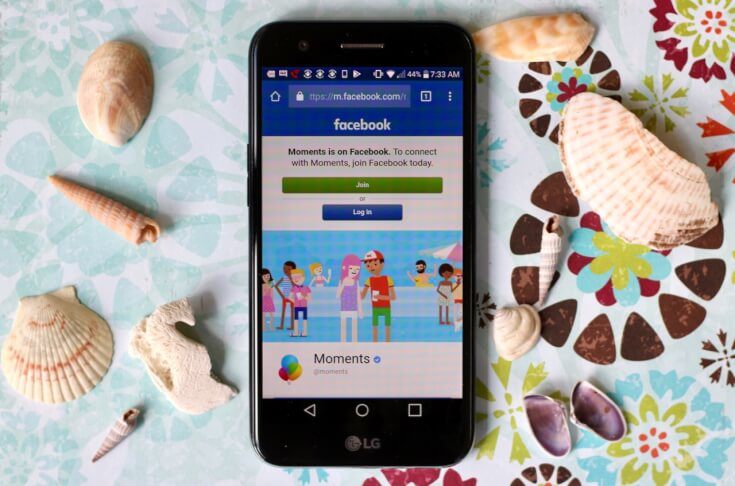
- Moments (a FB based app) – Moments was a little harder to find on the app store. You may need to look it up on the internet. Moments lets you get photos from friends and give photos back. You can quickly group photos by date and who is in them, organize them in a single private place. “When a user shares photos with friends on Moments, the app pushes a message that tells the friend they have photos waiting to the recipient’s Notifications feed on Facebook and to their Messenger app. This has encouraged viral adoption among Facebook’s user base.” Tech Crunch. The app synchs photos to a private album, that you can edit and share from later.
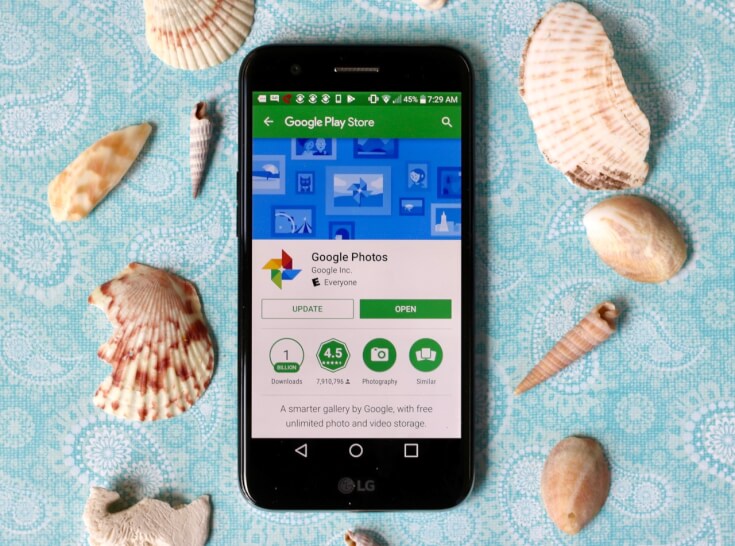
- Google Photos – Google Photos gives users free, unlimited storage for photos up to 16 megapixels and videos up to 1080p resolution. The service automatically analyzes photos, identifying various visual features and subjects. Users can search for anything in photos, with the service returning results from three major categories: People, Places, and Things. Google Photos recognizes faces, grouping similar ones together; geographic landmarks (such as the Eiffel Tower); and subject matter, including birthdays, buildings, animals, food, and more. Google implements different forms of machine learning into the Photos service, particularly its recognition of photo contents, as well as enabling features that can automatically generate albums, animate similar photos into quick videos, surface past memories at significant times, and improve the quality of photos and videos.
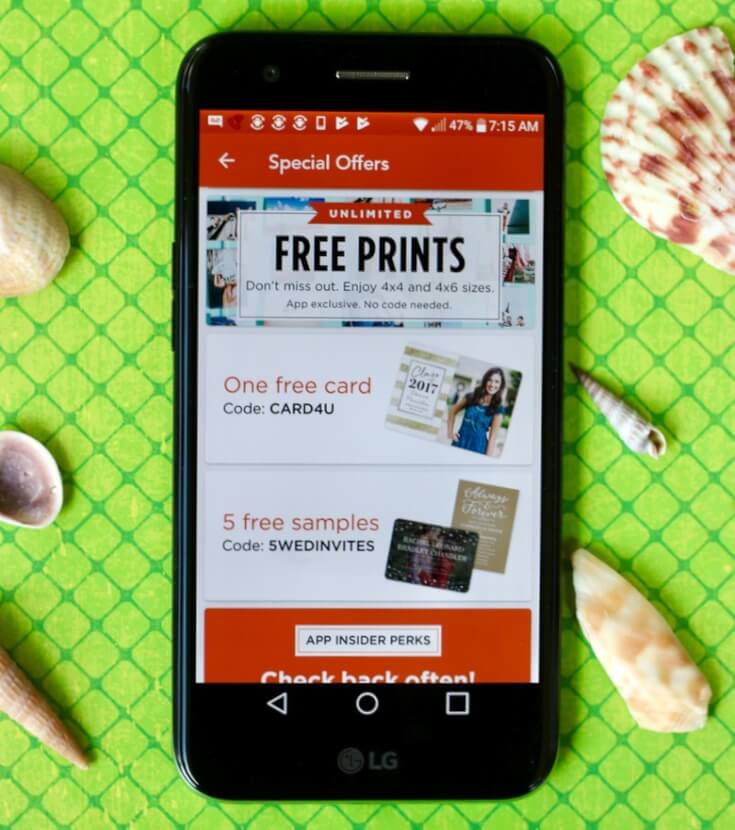
- Shutterfly – Three years ago a wildfire swept through our area and Shutterfly sent me an e-mail saying that they would gladly replace any lost photo memories on CD for free. I will FOREVER be a loyal fan of Shutterfly. We, fortunately, did not lose our home in the fire, so I did not need to take Shutterfly up on their offer, but I will not ever forget their act of kindness. Plus, their products are gorgeous and their photo sharing capabilities are endless. It is totally worth it to get your family onto Shutterfly to take advantage of their free photo sharing app. And, if you decide to turn some photos into an album, it’s super easy to do.

- Cluster has an overall App Store rating of 4.5 stars, based on 316 user reviews. It offers features like: custom private feeds, members only, the ability to invite a group and share memories with each other, and the ability to create albums based upon special occasions or events. I also like the fact that it provides users with timely alerts and notifications to let everyone know when something new is added. You can even share, comment, and connect with friends and family even when you are away from social media.
30 Fun Activities for Beach Themed Fun
Of course, I couldn’t possibly talk about the dreamy Florida beaches without including a fun FREE Printable Pack for kids. Whether you live close to the beach or far away, let this printable pack inspire your kids on a rainy day! (Have you been reading Dr. Suess lately?) 😉
Download the FREE 27 Page Beach Activity Pack Here
This 27 page activity pack for kids includes 30 Fun Activities for Kids. It’s easy to use, just print and cut the puzzles, game dice, and memory cards for easy activities. It’s loads of fun!
The 27 Page Beach Activity Pack includes:
-
4 Puzzle Pages
-
7 Coloring Pages
-
1 Trace the Path
-
2 Match the Images
-
8 Trace the Word Cards
-
1 Beach Themed Board Game with matching Dice and Game Pieces
-
2 Mazes
-
18 Flashcards for a Matching, “Go Fish” or memory game
-
2 Decorate the Scenes worksheets
Just click the button below to Subscribe and Download your FREE 27 Page Beach Activity Pack!
Download your FREE 27 Page Beach Activity Pack for Kids
Affordable Solutions for Sharing Photos
FREE Apps on your phone are the most affordable way to get everyone’s photos and memories shared without worrying about odd comments from social media. It’s super easy to download these apps on the LG Grace LTE phone with the Walmart Family Mobile plan. The $49.88 PLUS Plan from Walmart Family Mobile features Unlimited Talk, Text & Data, which now includes up to 15 GB of 4G LTE† data, then 2G*. This is a bit of an upgrade to my existing Walmart Family Mobile plan, but totally worth it, since I never have to worry about uploading photos now that I have increased data.
Oh yeah, and customers on this PLUS Plan will receive a free VUDU◊ movie rental credit valued at $7.00 each time they renew their service. WOOT!
To get started, you just need to select the phone (other makes and models are available at Walmart) with a starter kit. The Walmart Family Mobile plan is one of the lowest priced unlimited plans available and includes unlimited talk, text, and data. Great for not only accessing all the planning tools I’ve shared here but perfect for taking photos and staying in touch with friends and family.

Disclaimer: All prices for phones and plans included in this post are accurate as of the date of posting; however, these prices are subject to change. Please refer to Walmart Family Mobile Phones and Pricing or your local Walmart for current pricing.
Have Summer Memories to Share? How do you keep everything organized?
These are the apps I’ve found most helpful for our family. Do you have a favorite app for sharing photos or albums with precious summer memories? How do you keep everyone’s photos coordinated? Please share with this online community by leaving a comment below – I love to hear from HappyandBlessedHome.com readers.
Blog / Facebook / Pinterest / Twitter /Google + / Bloglovin’/ Instagram
P.S. – I blog to encourage moms, offer free preschool tools, and share ideas for family fun. If you enjoy free recipes, printables, crafts and games for little ones, ideas for family fun and encouraging posts for moms, sign up and have Happy and Blessed Home delivered to your inbox. Simply enter your e-mail address here:
More FUN, FREE Apps for your Phone
If you liked this post about 5 FREE Apps for Private Photo Sharing, you may also like:
 5 FREE Apps |
X |
X | 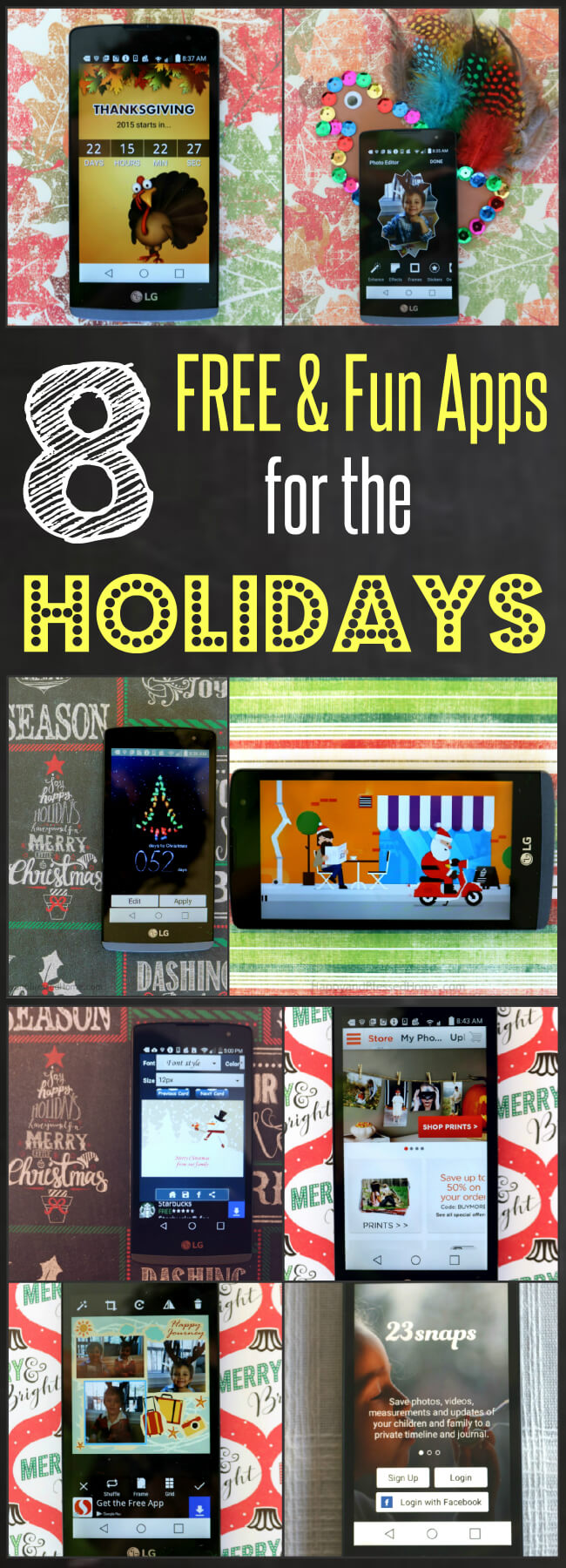 Holiday Apps Holiday Apps |
Thanks for being a fan! Do you have a board for Apps, Memories, or Organizing on Pinterest? Help spread the word and PIN this post on Pinterest!