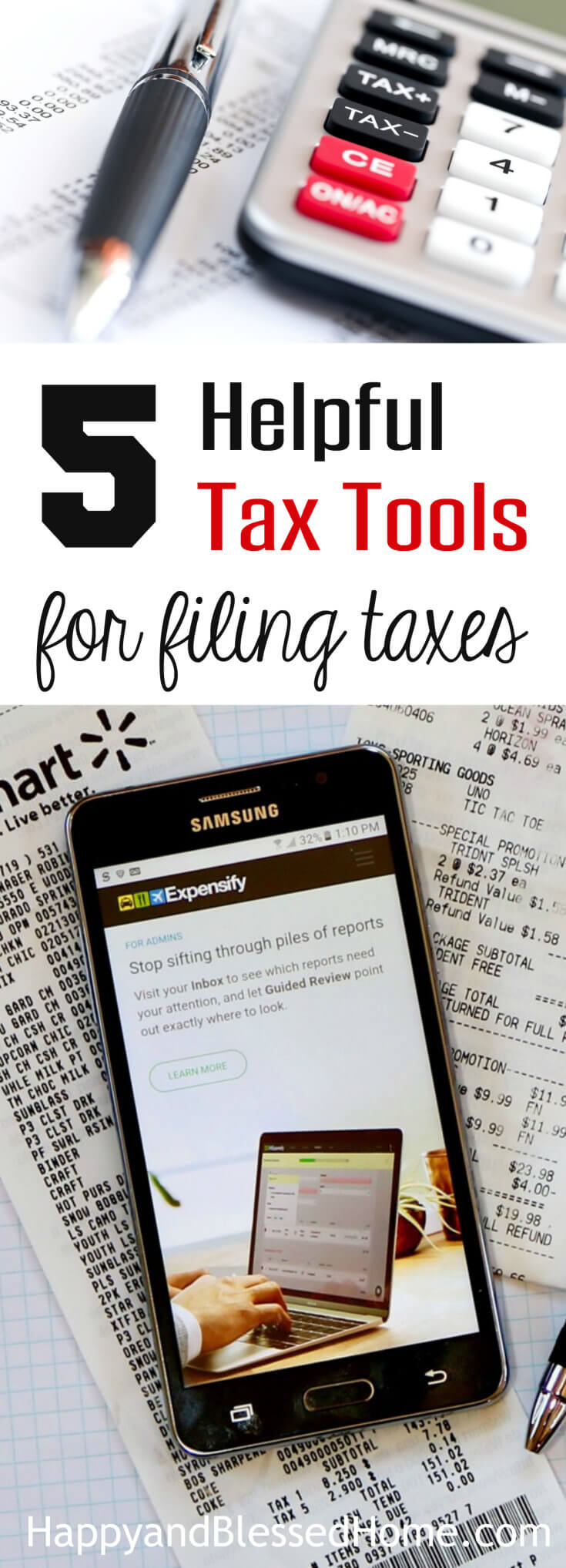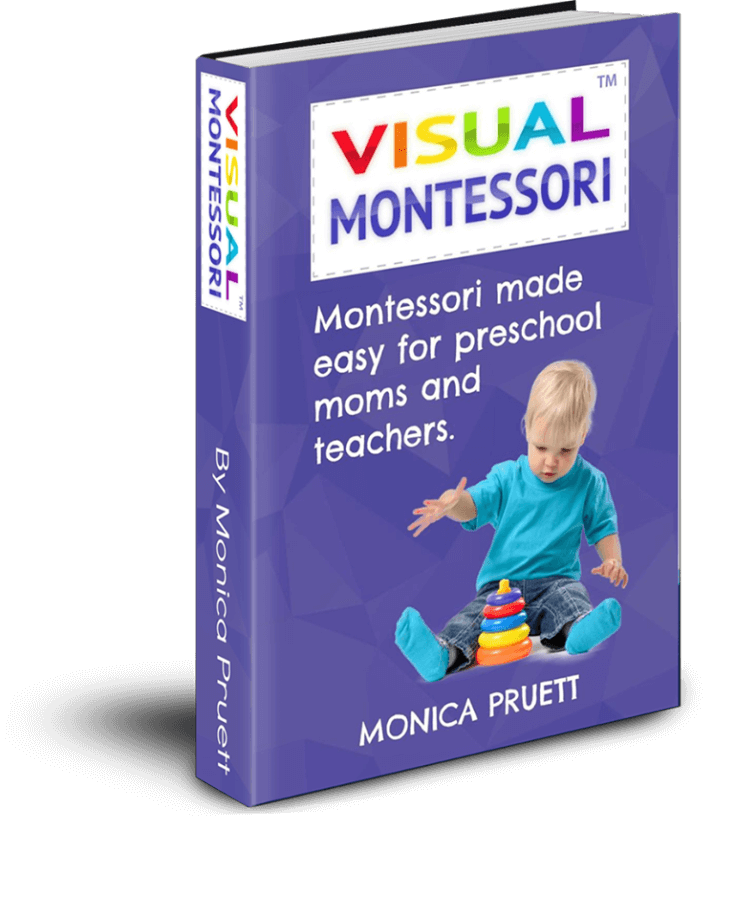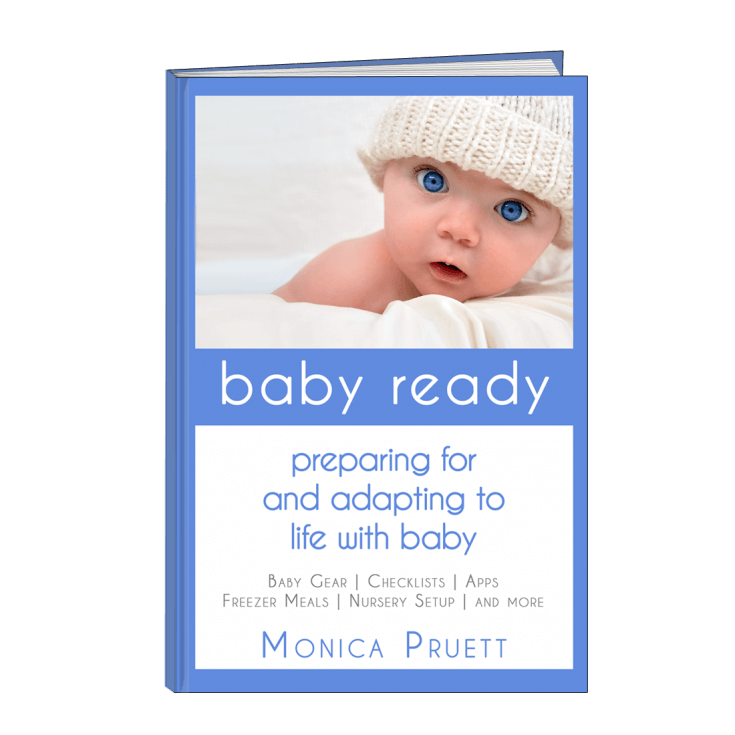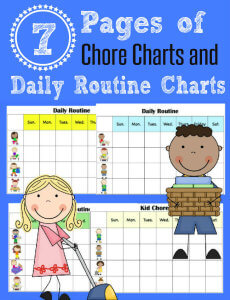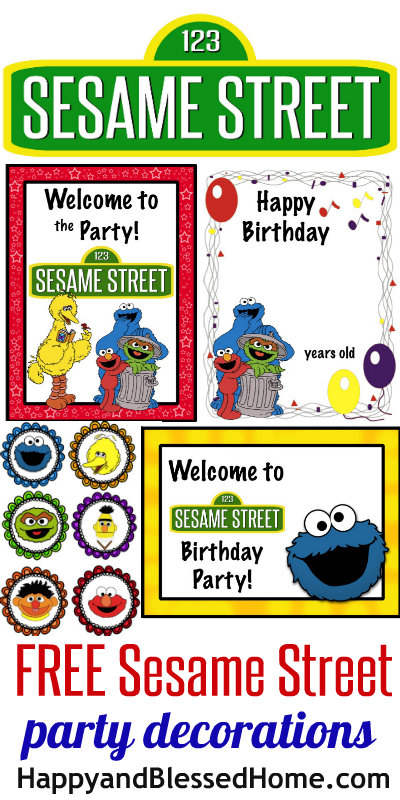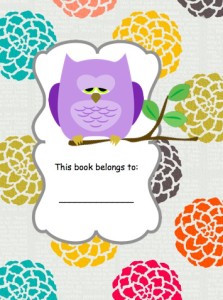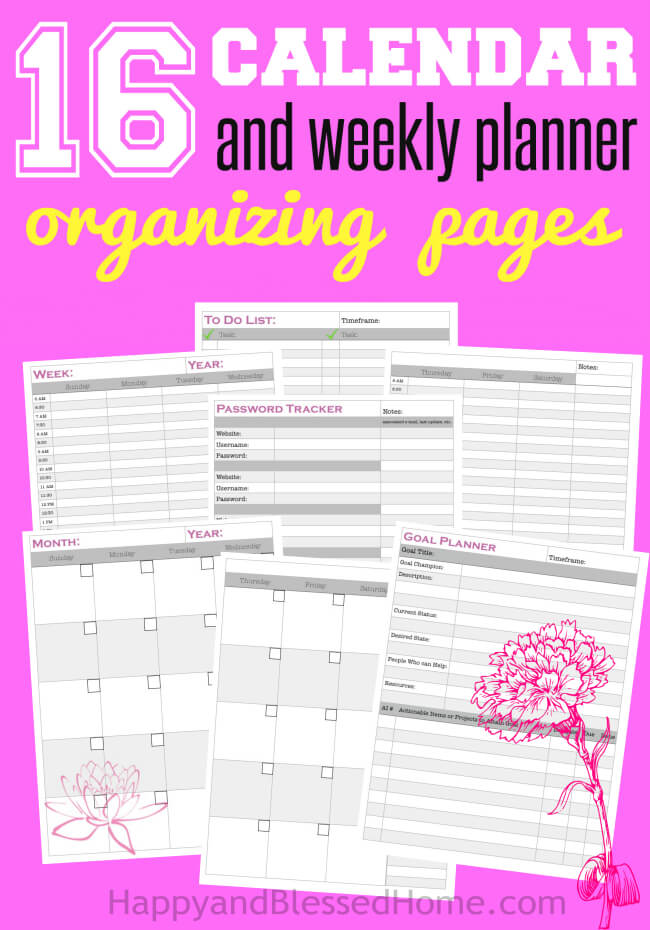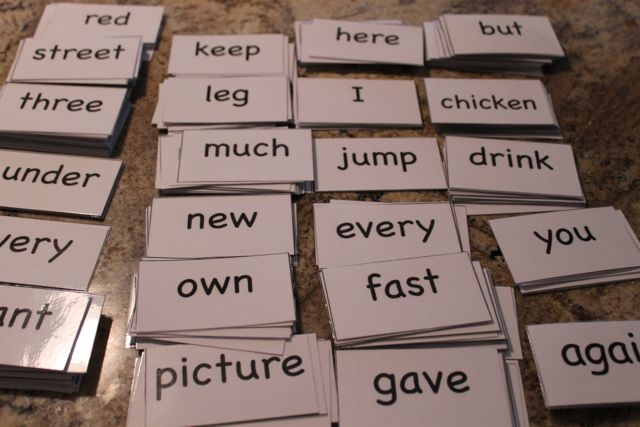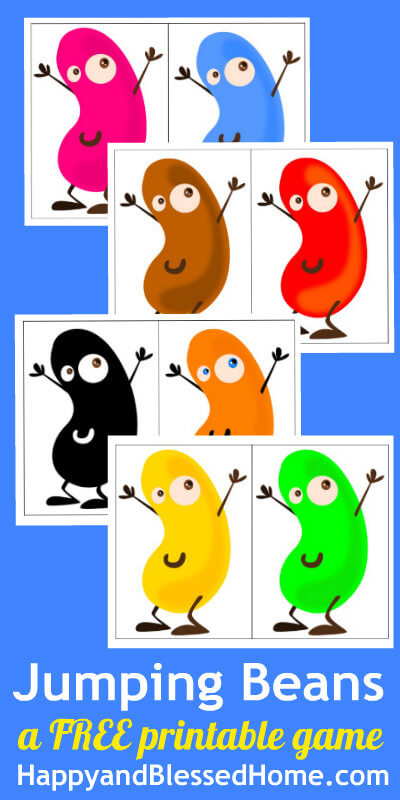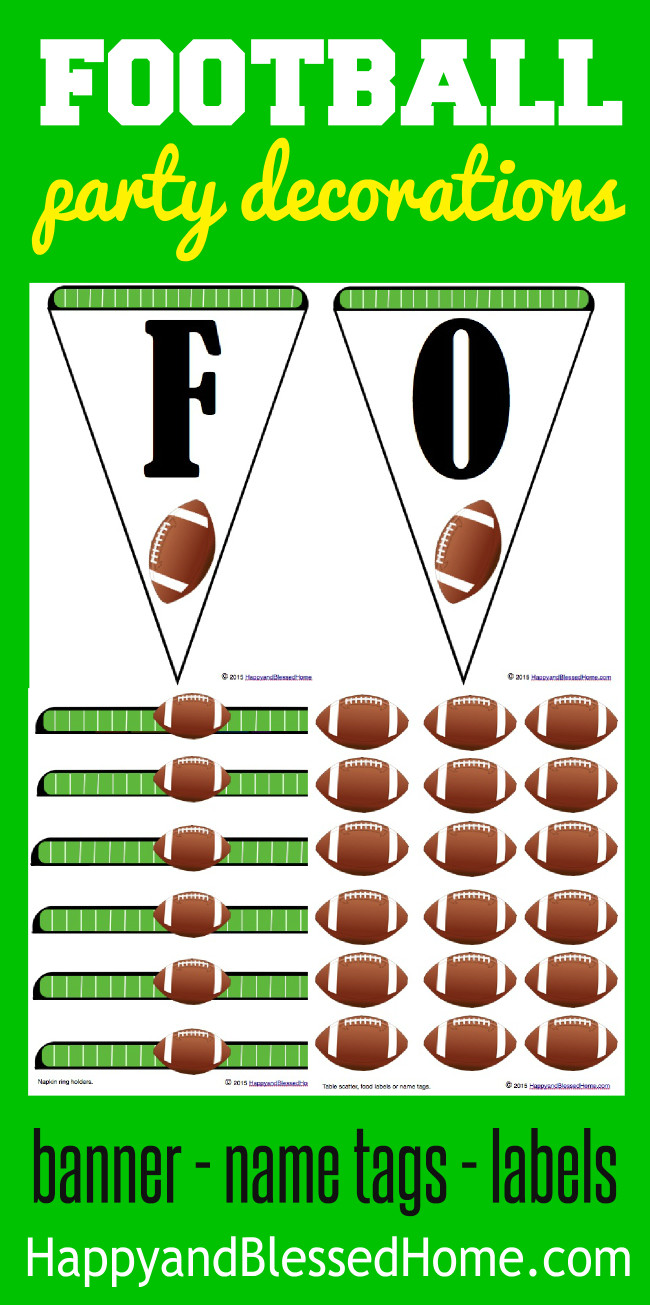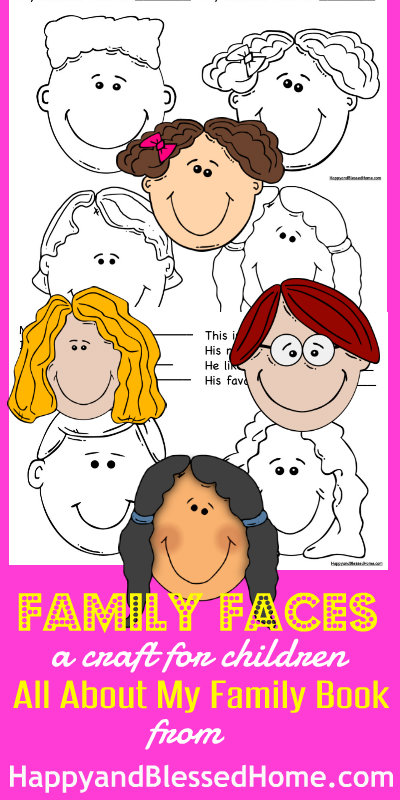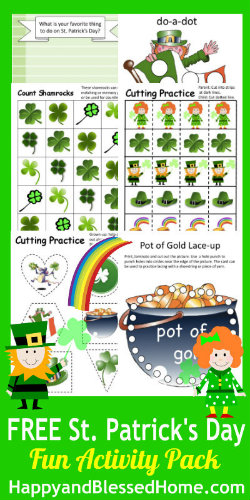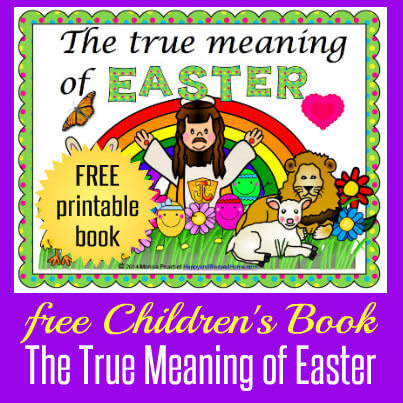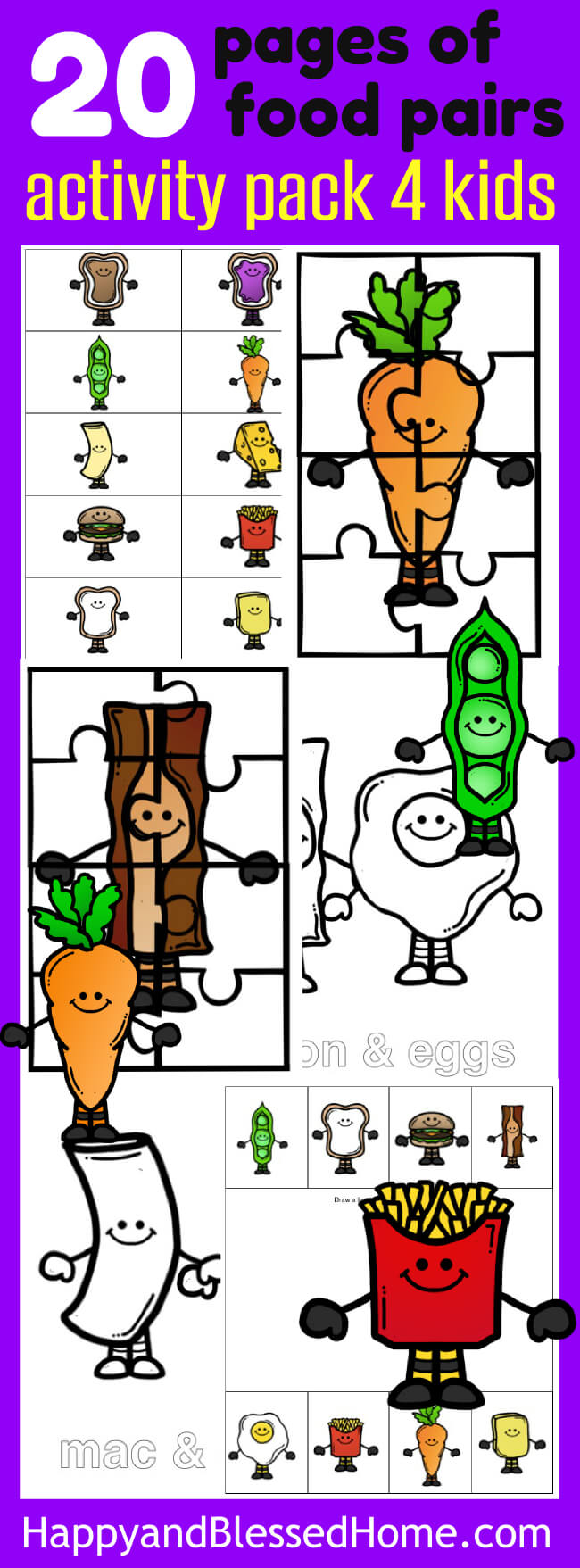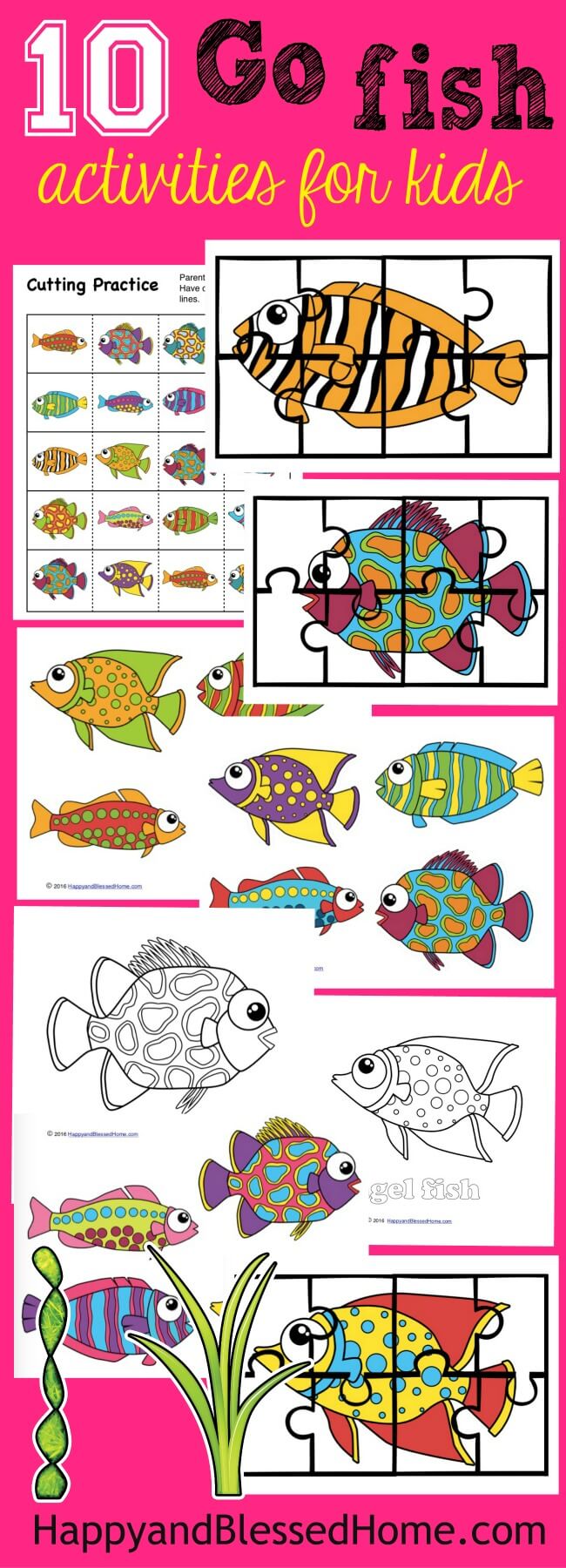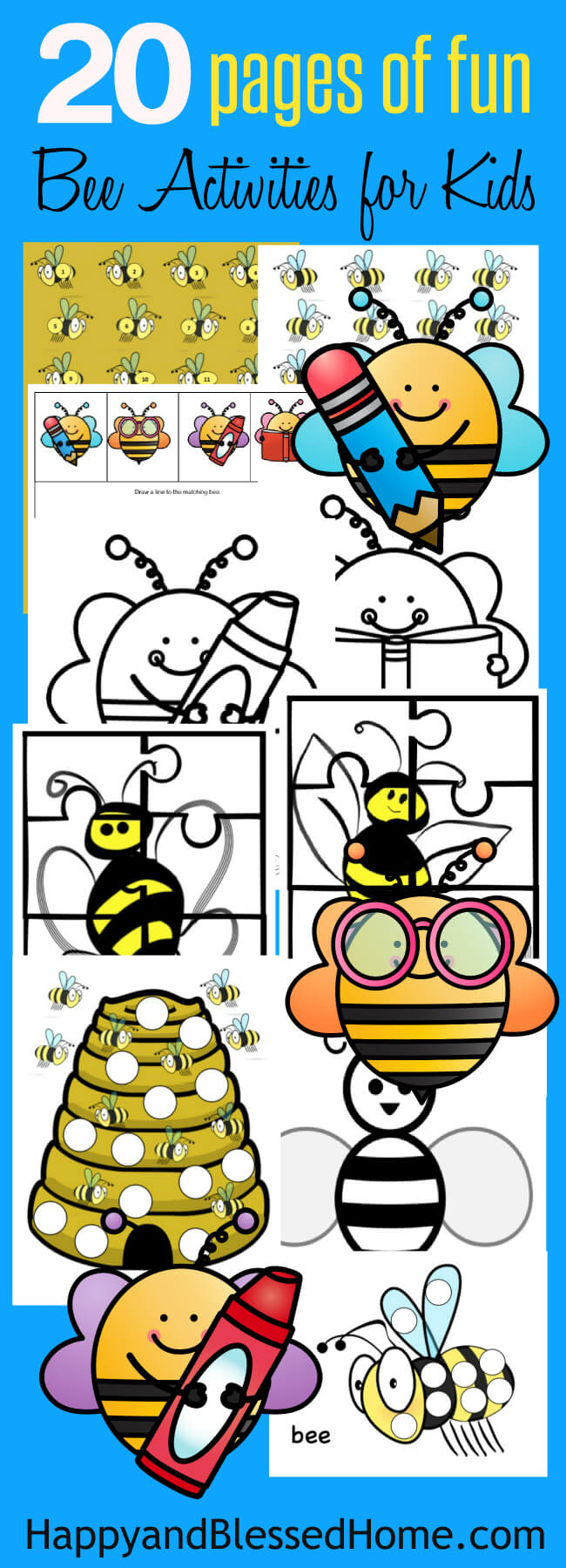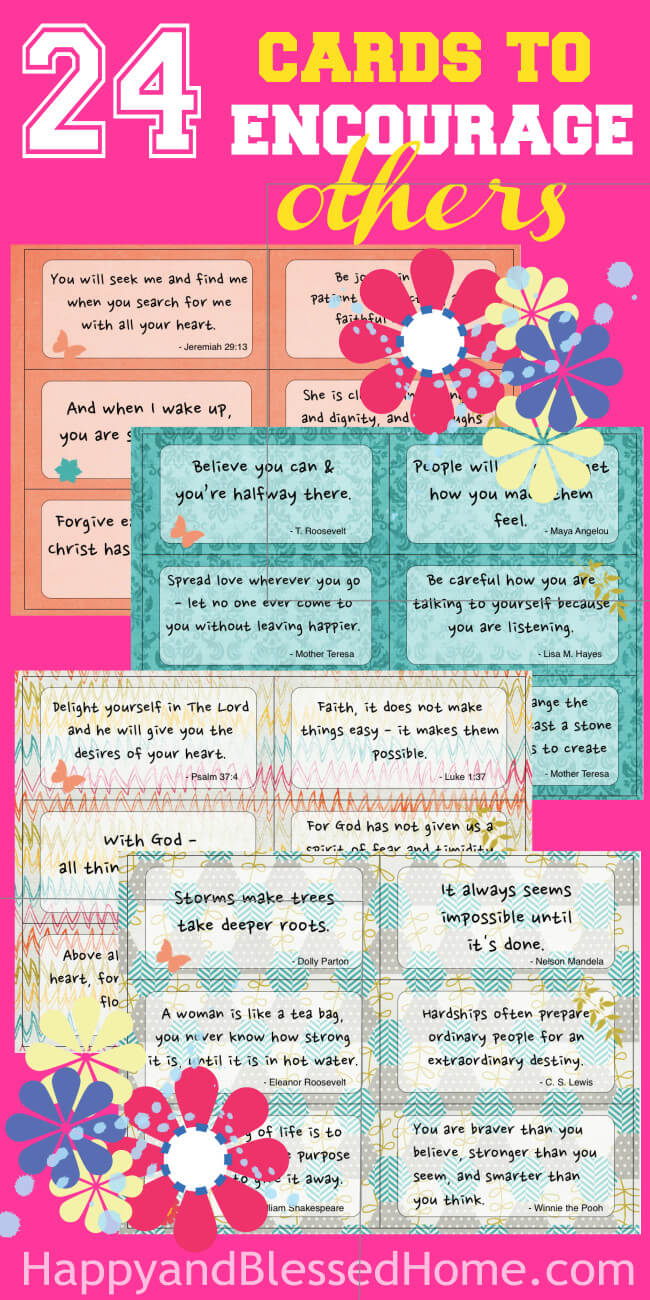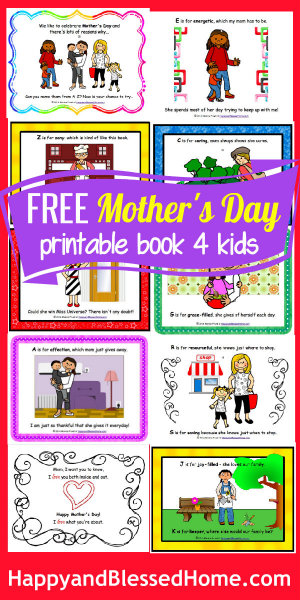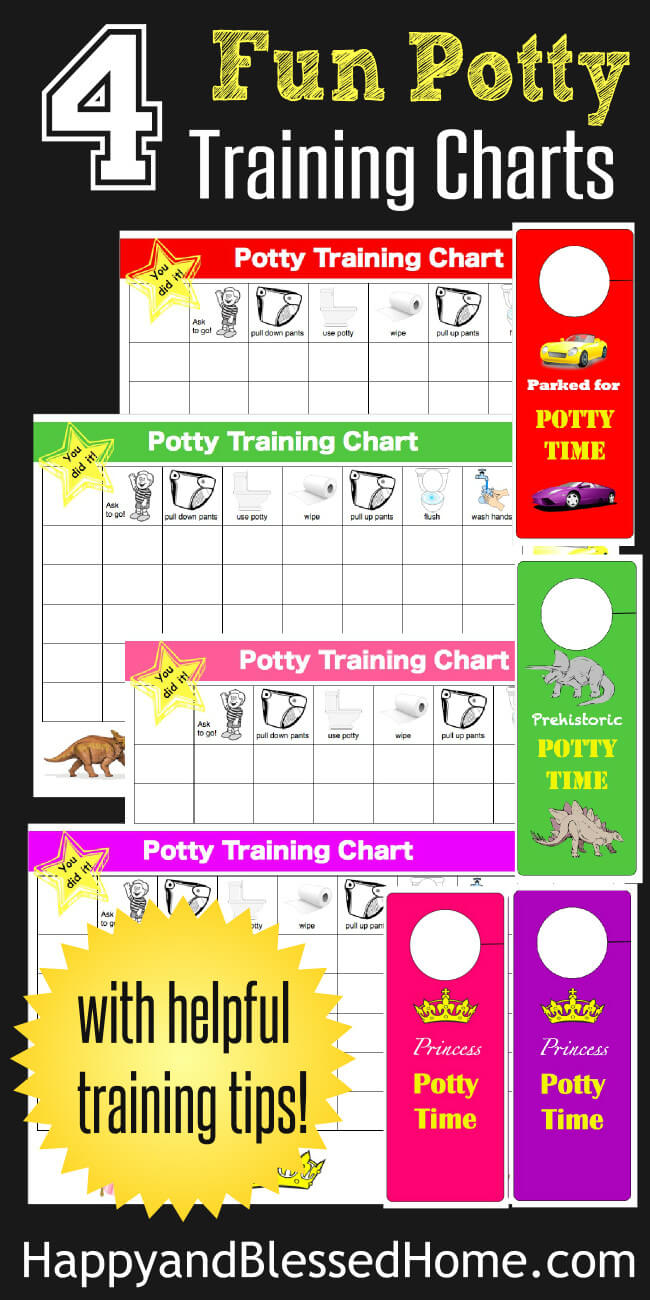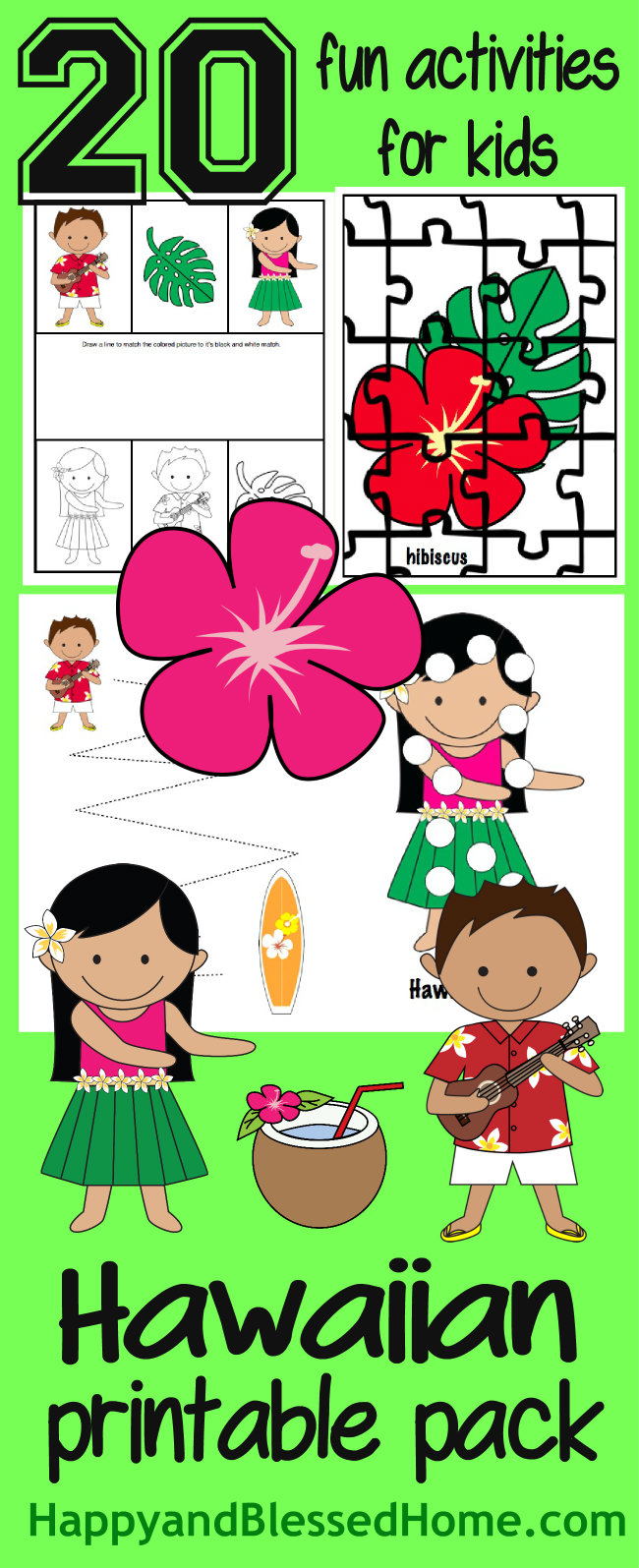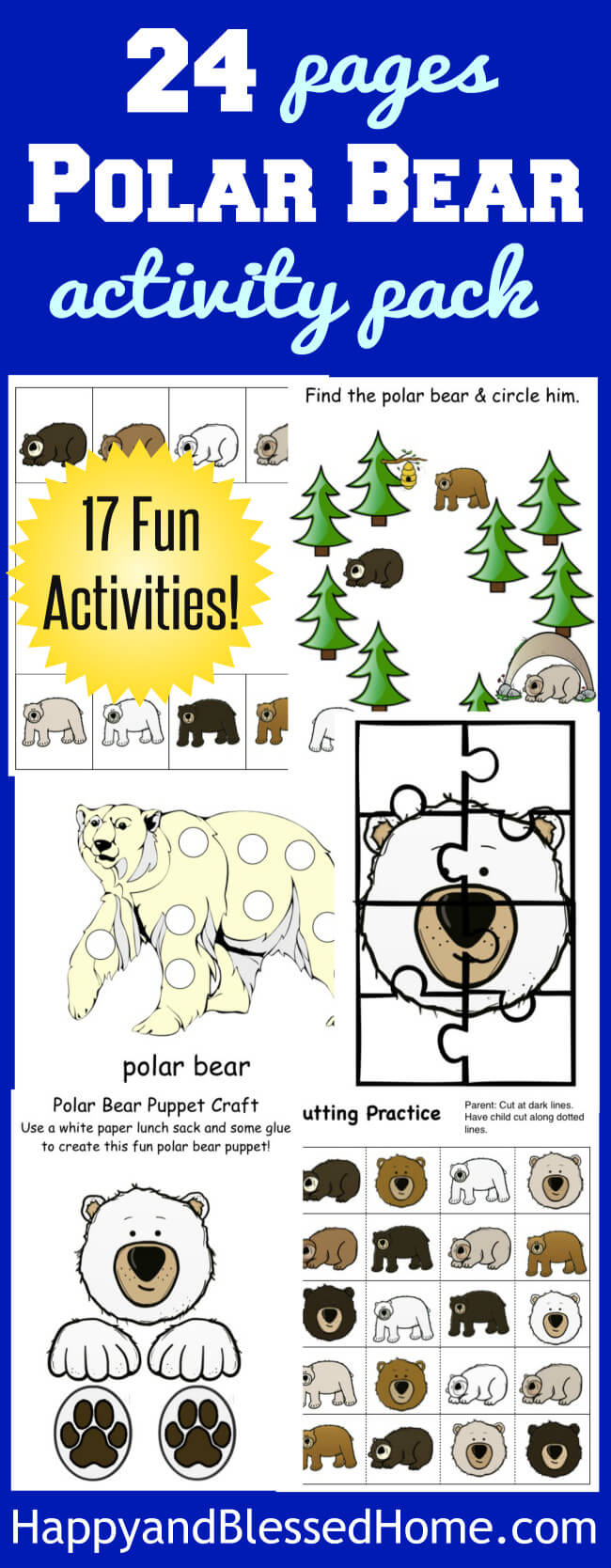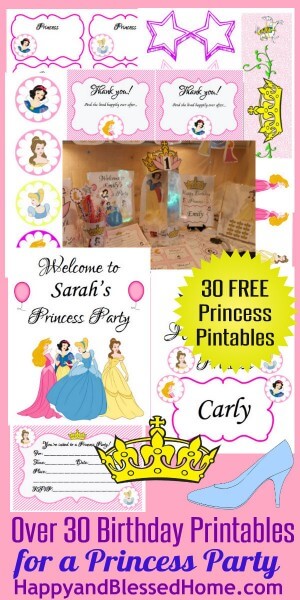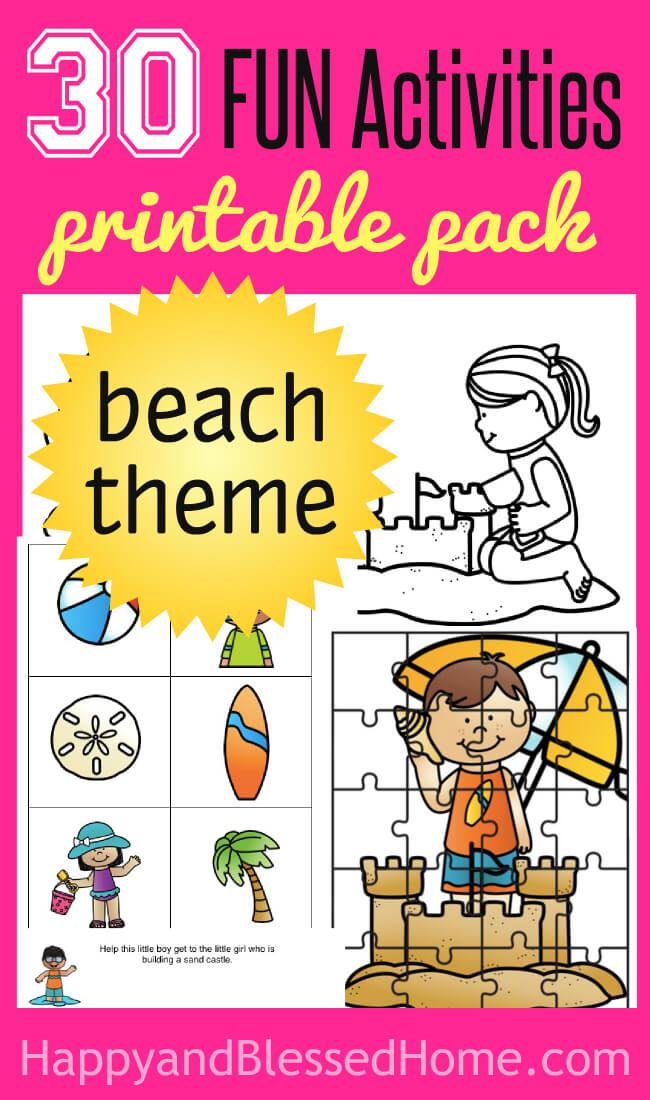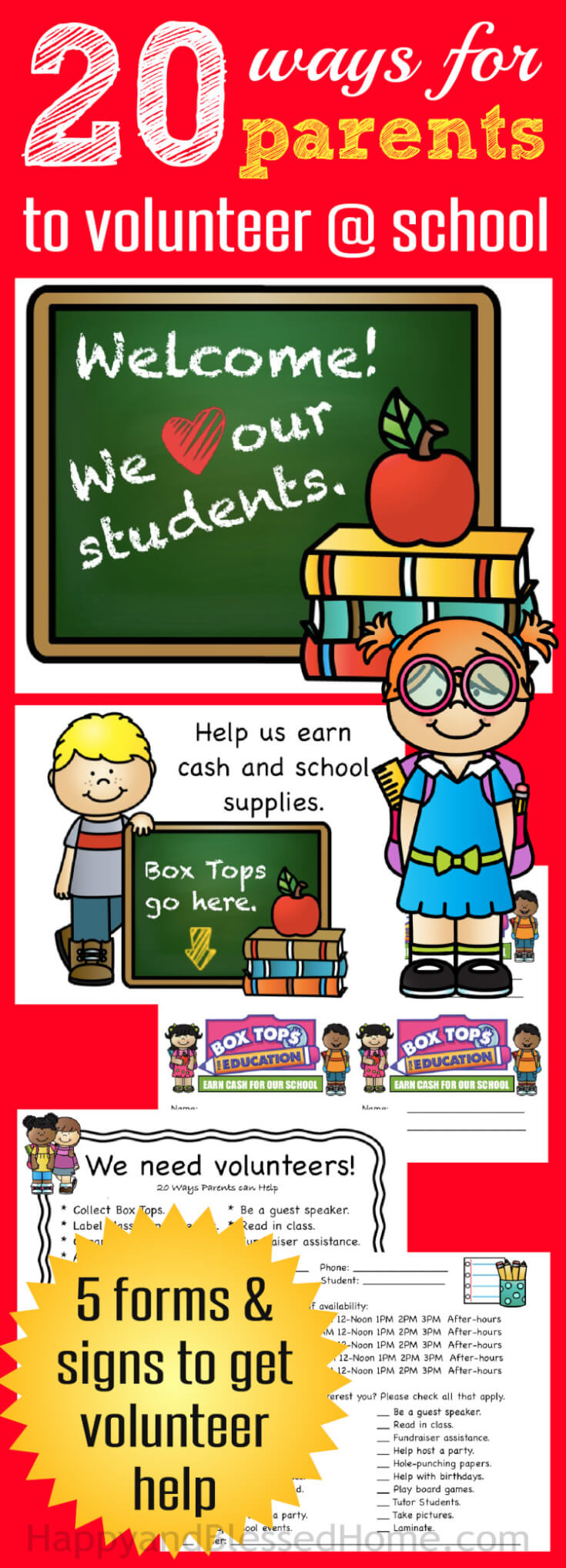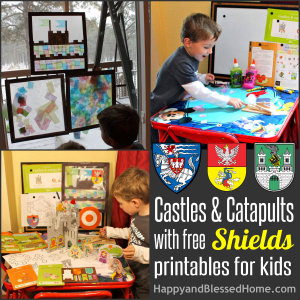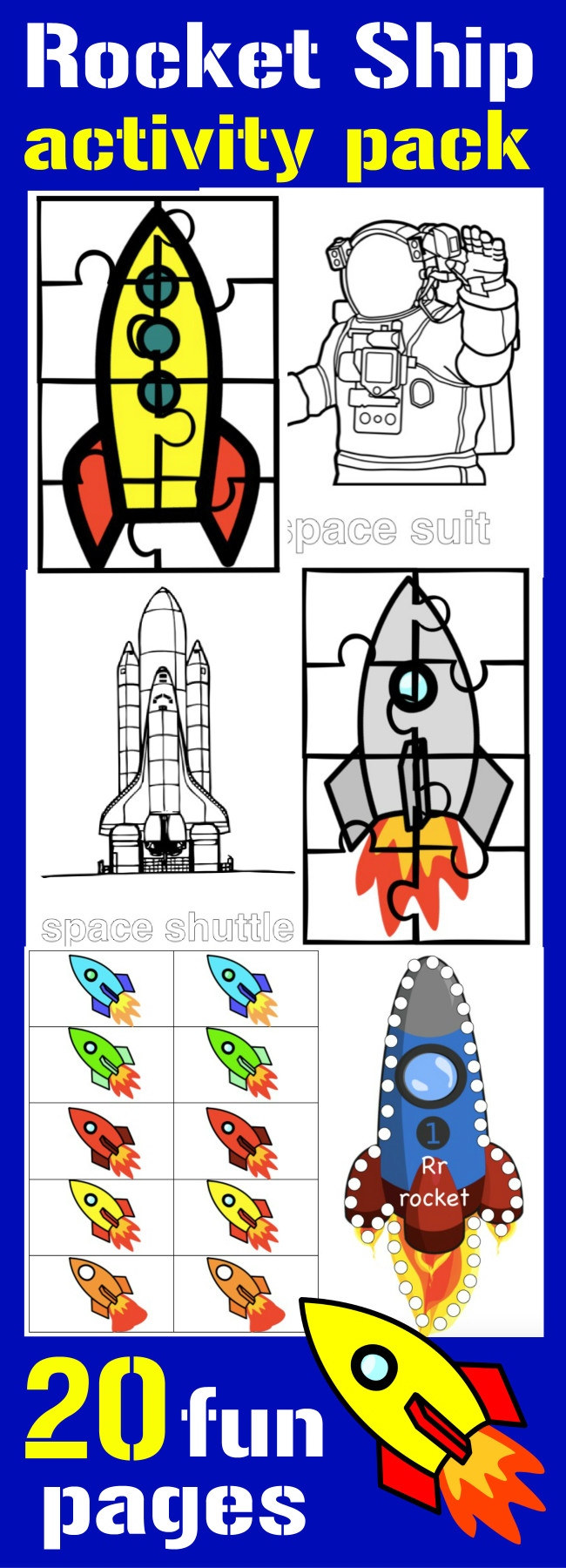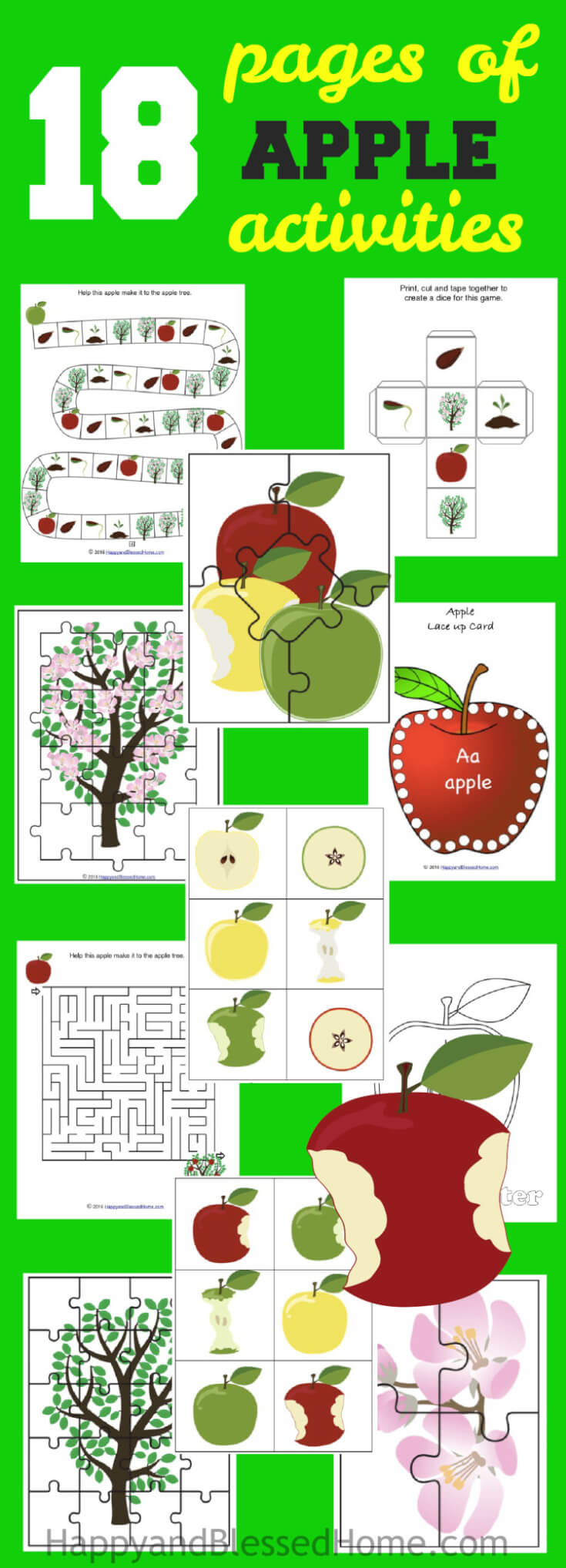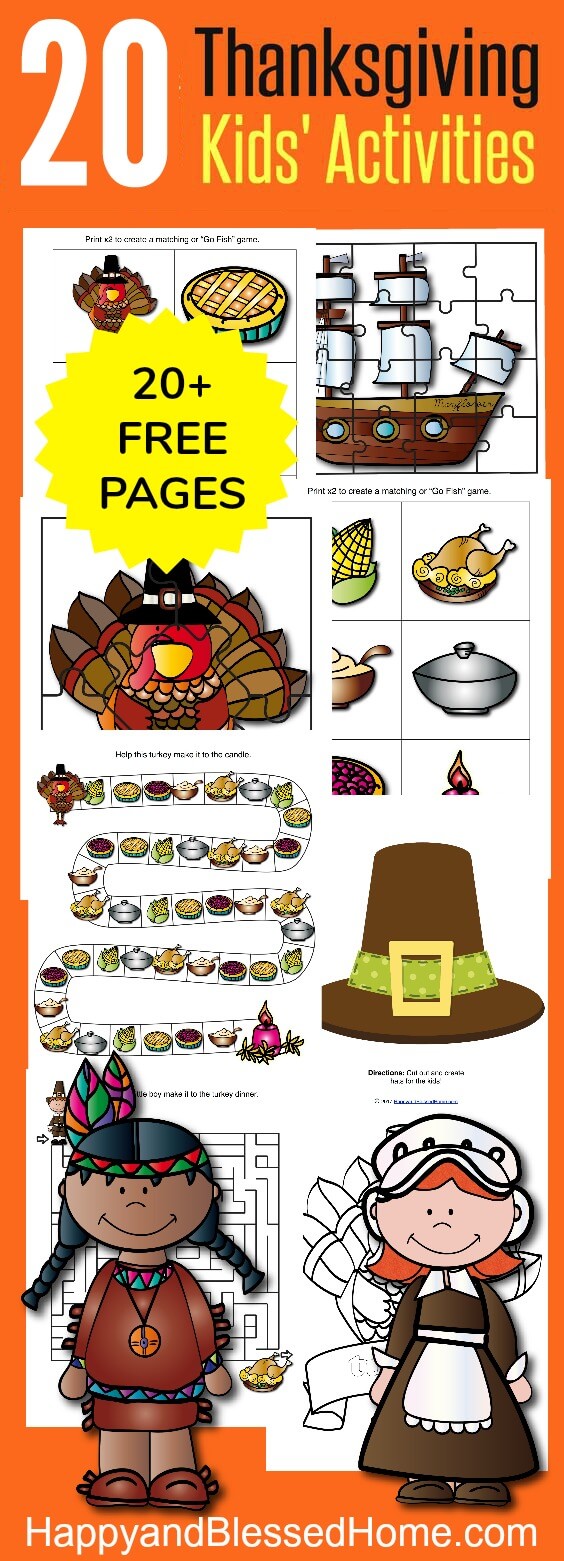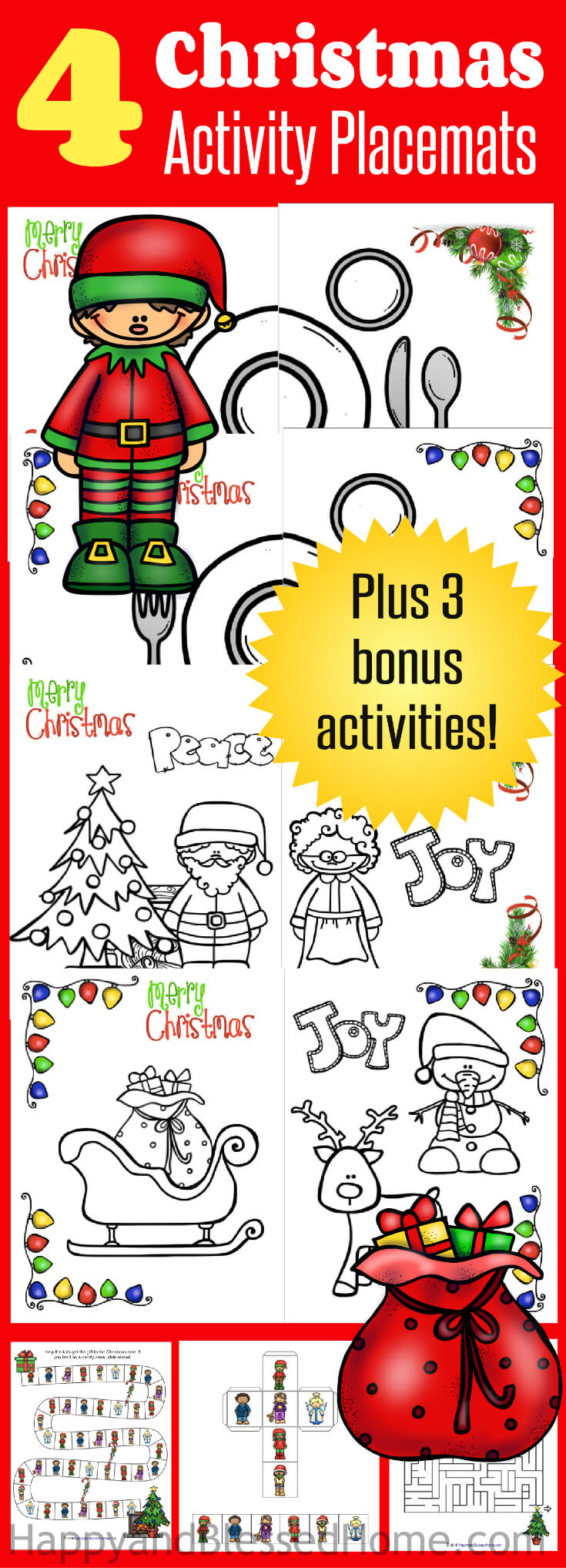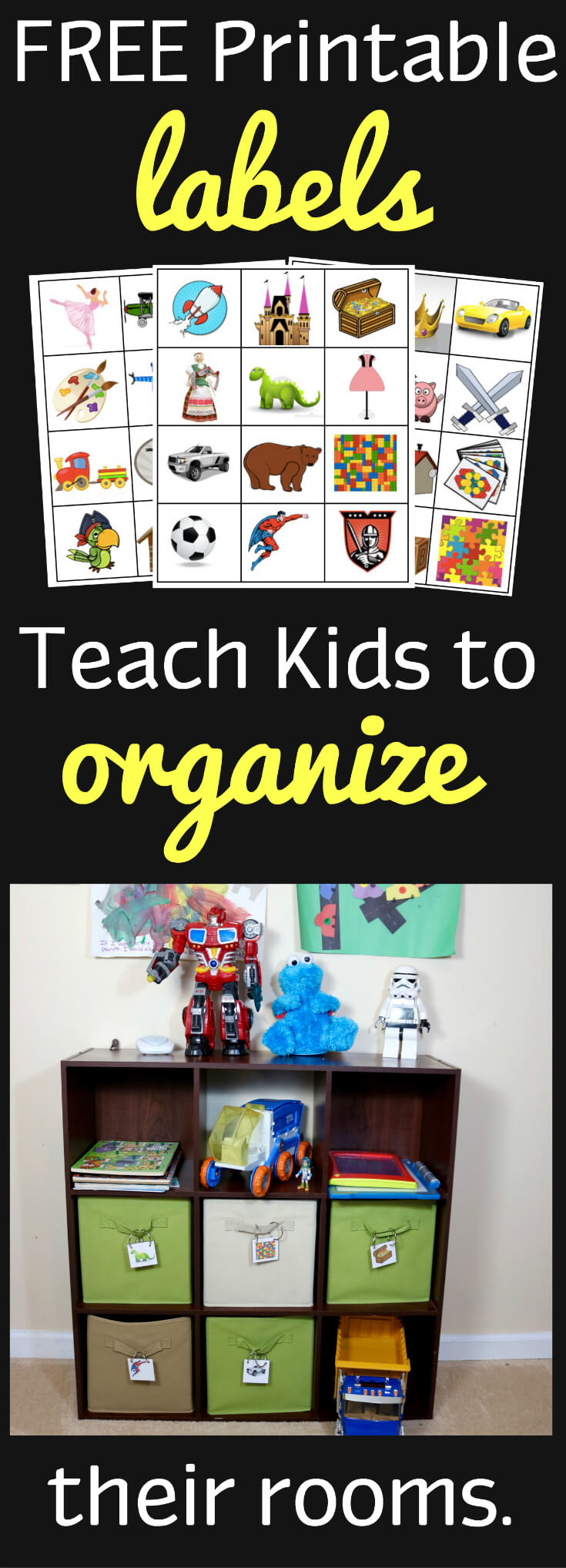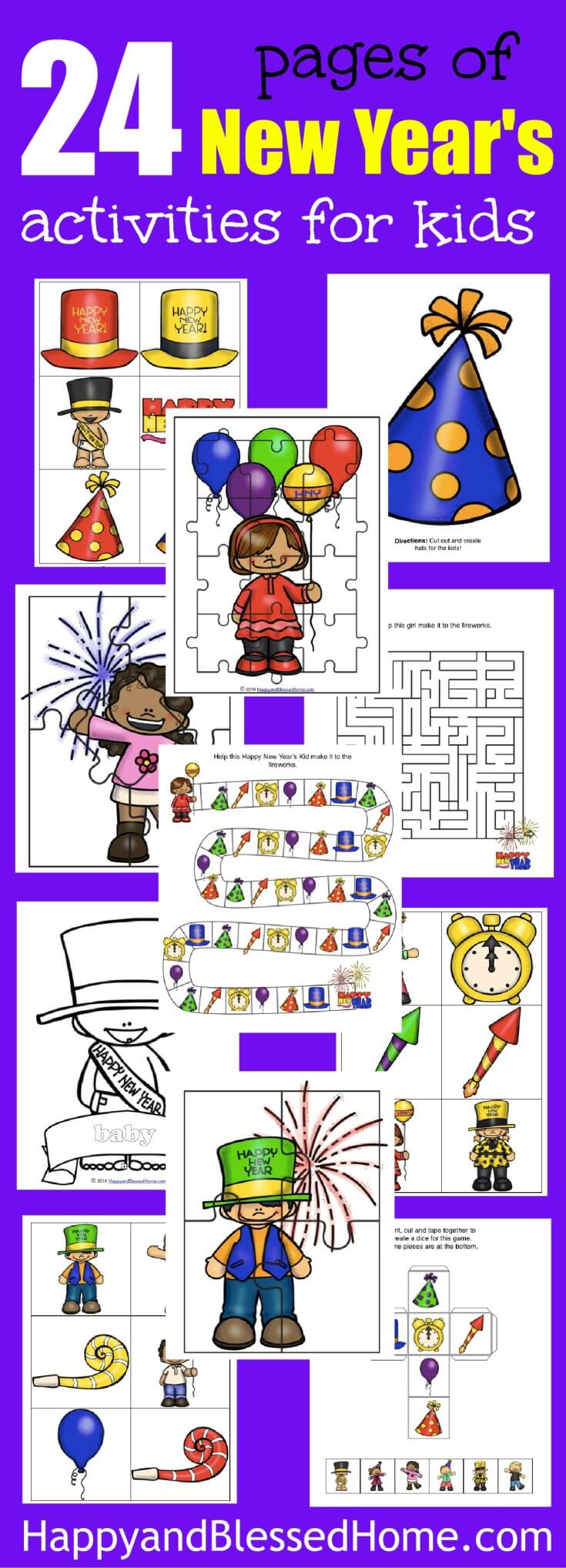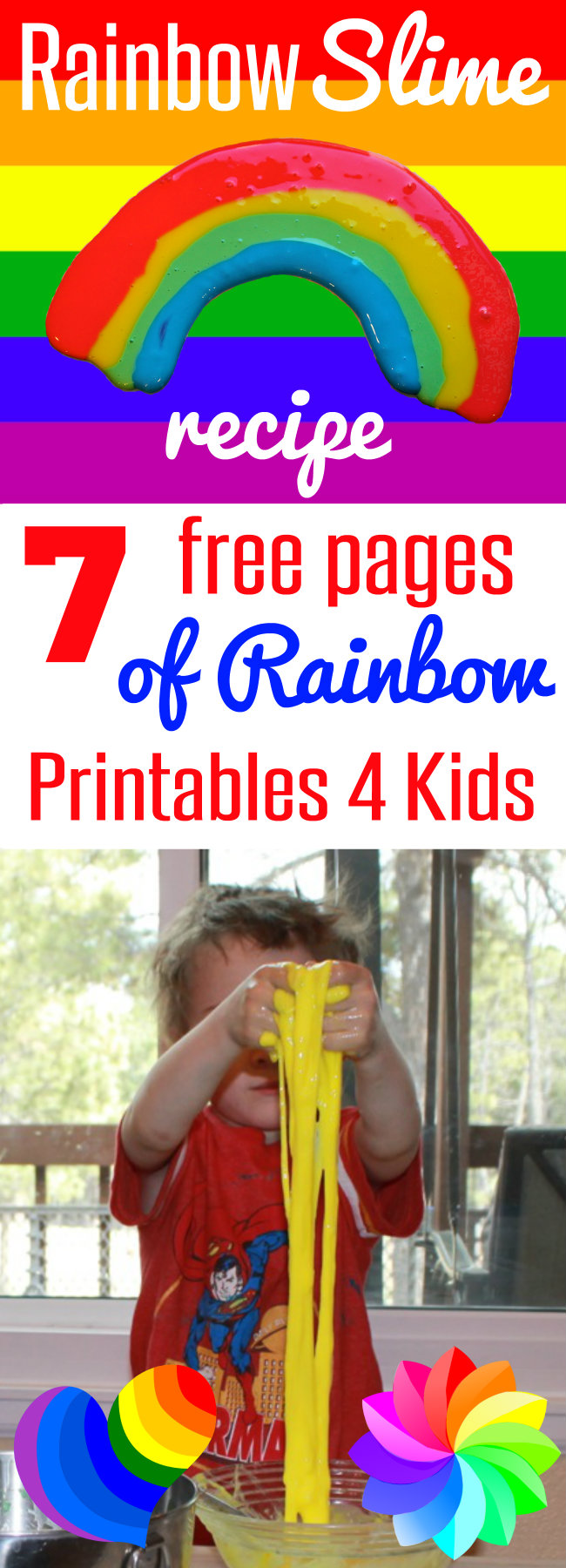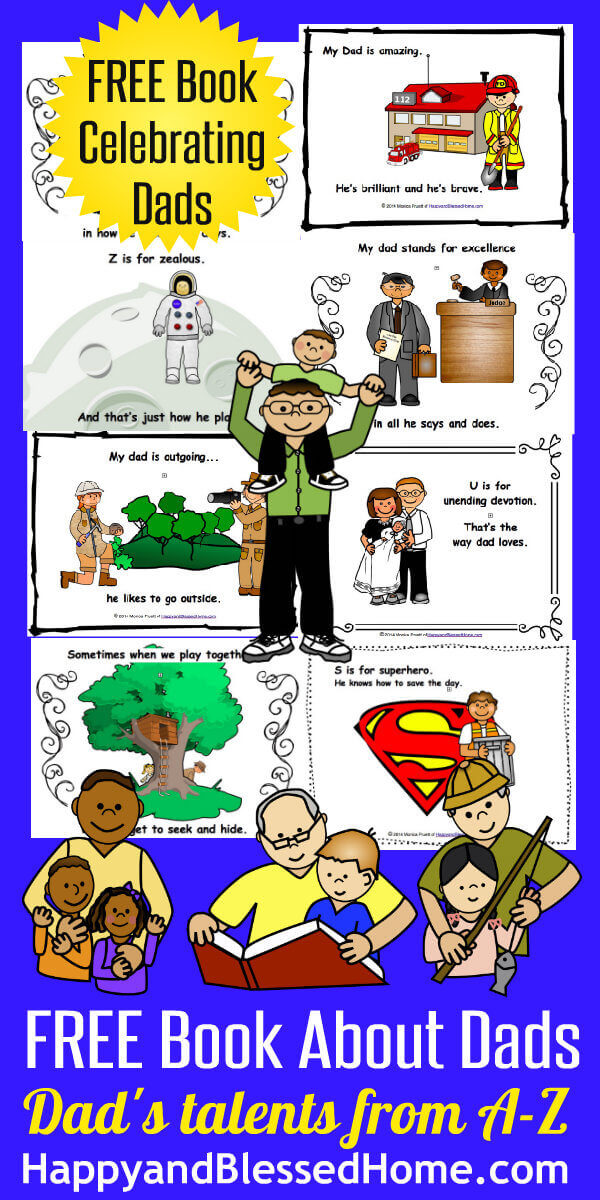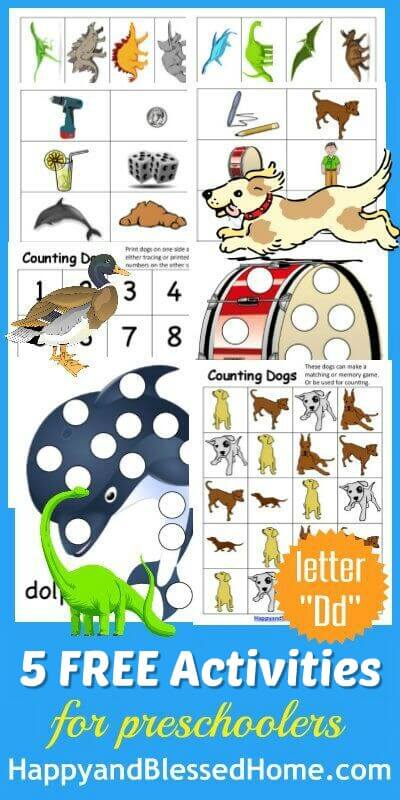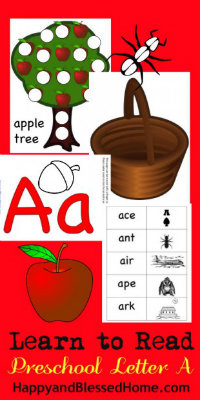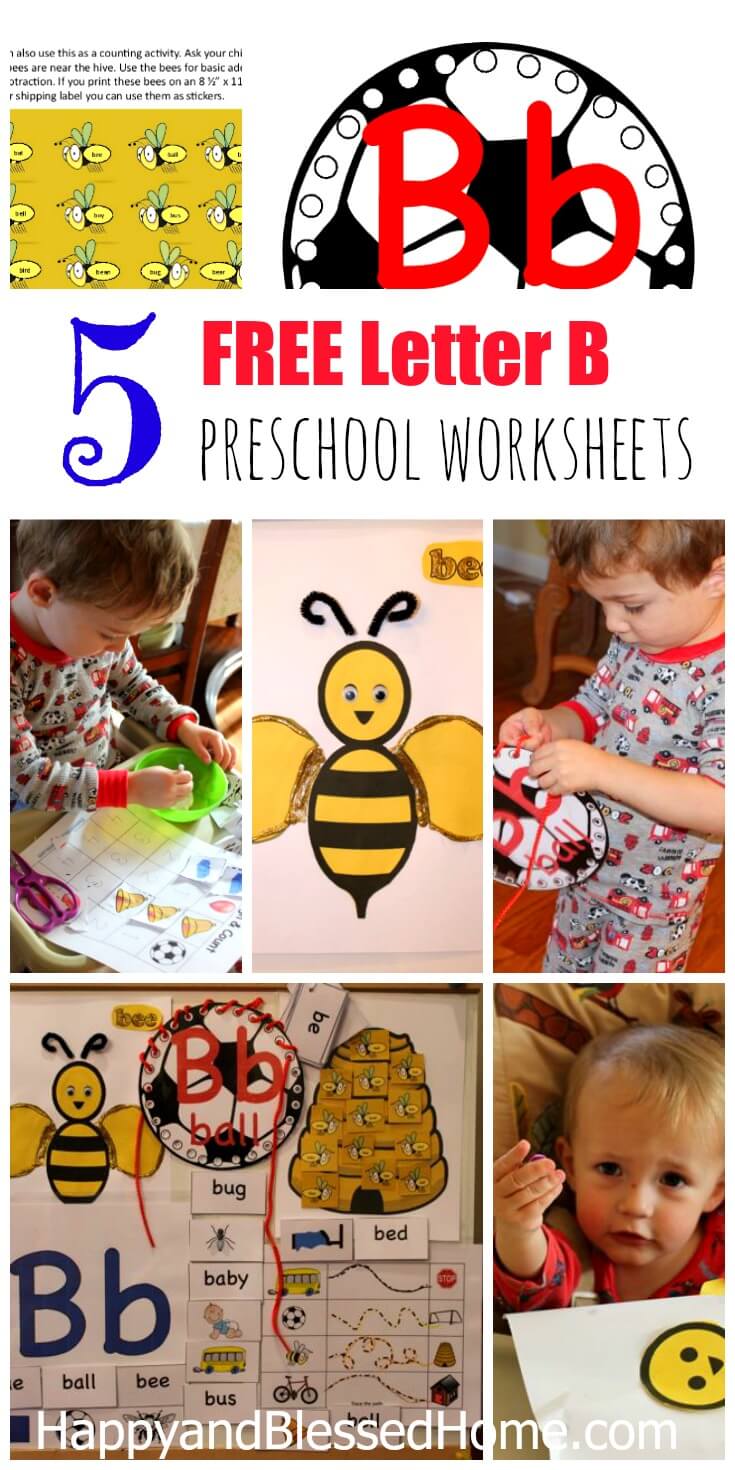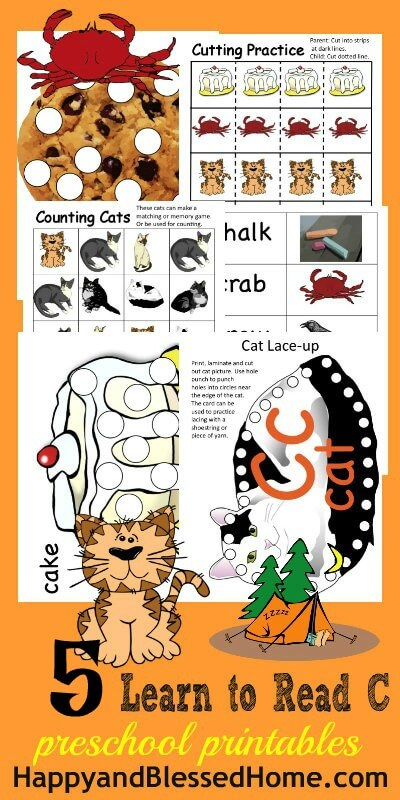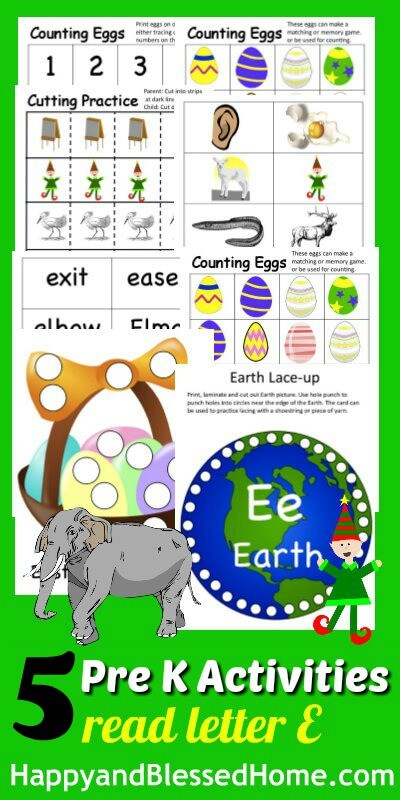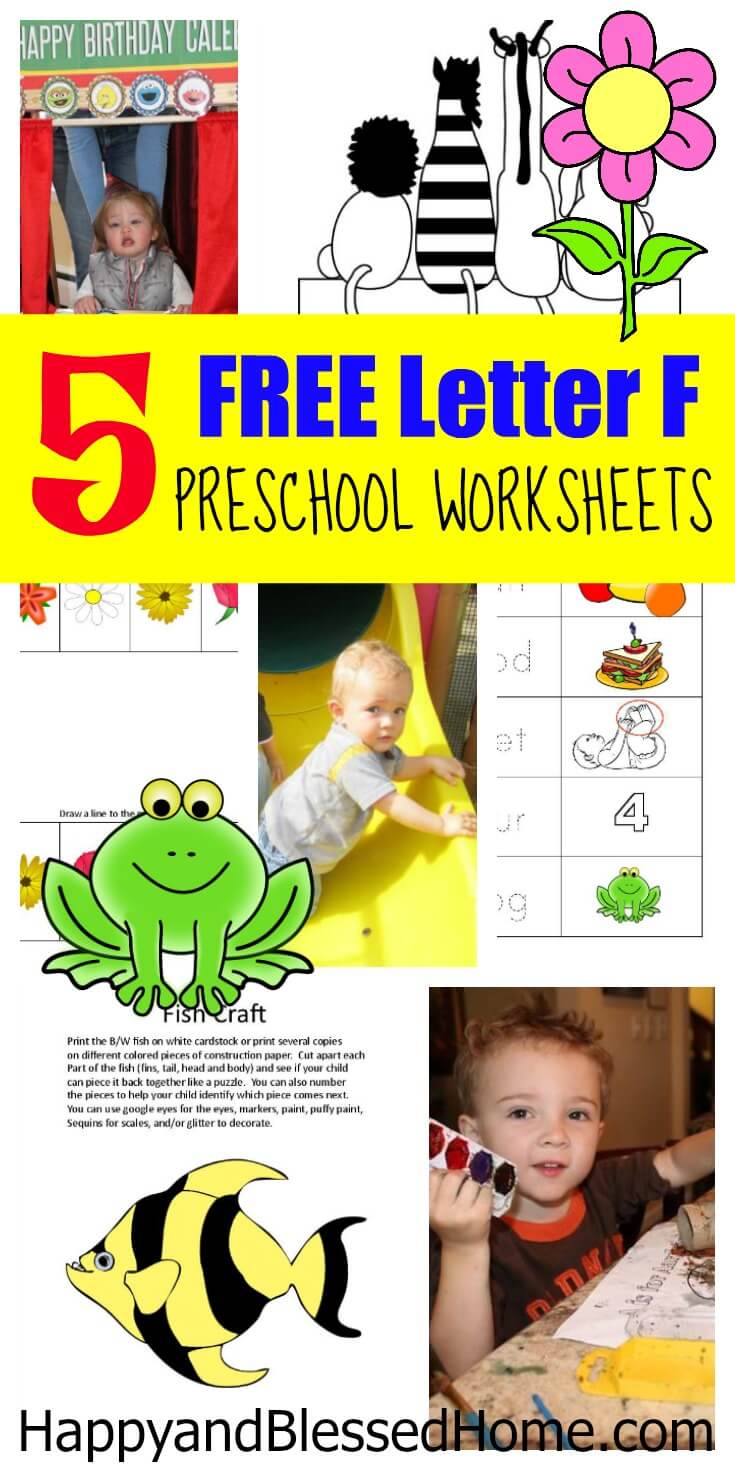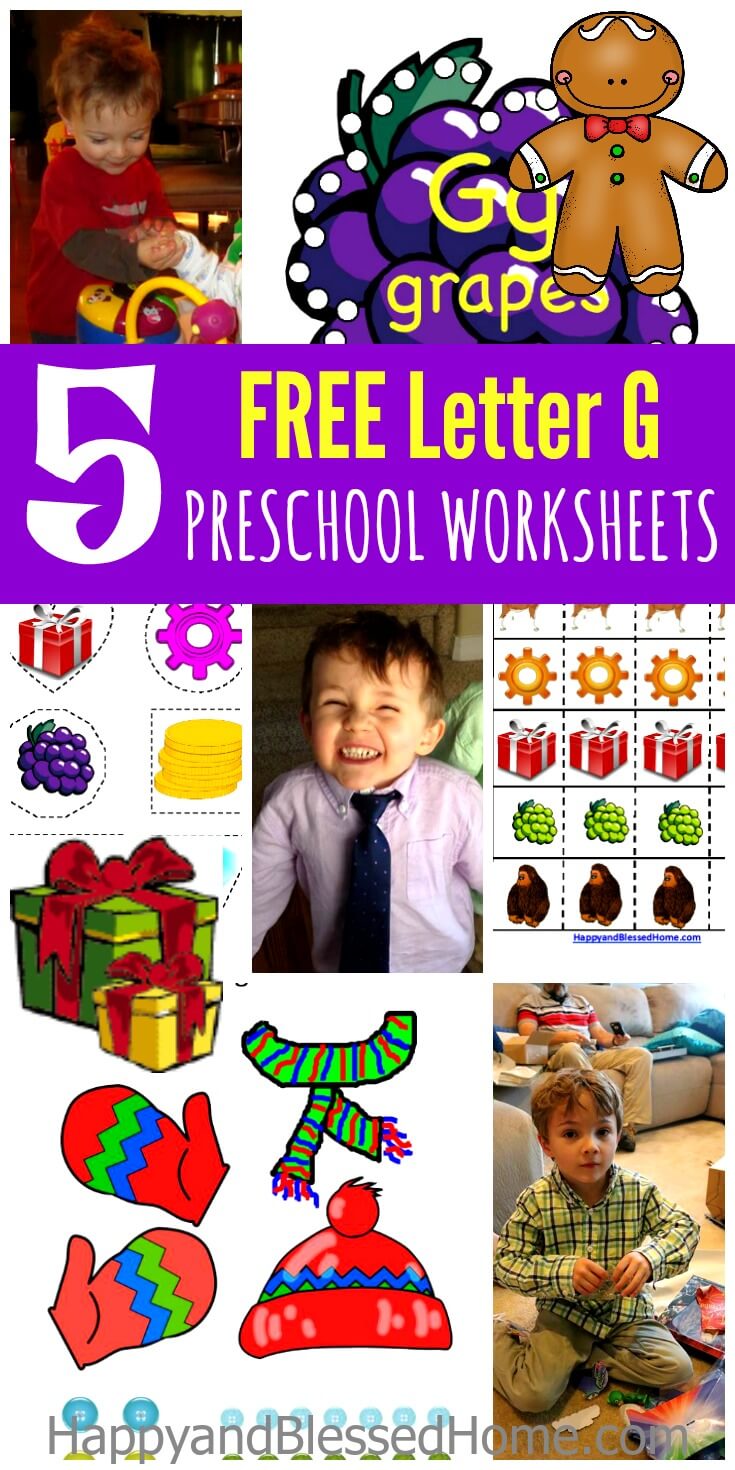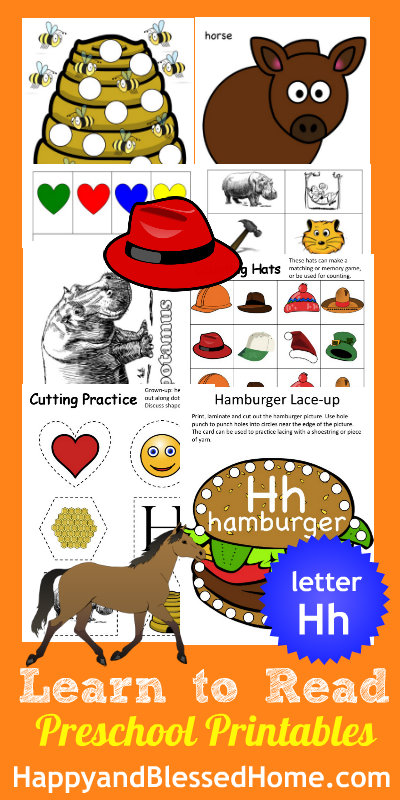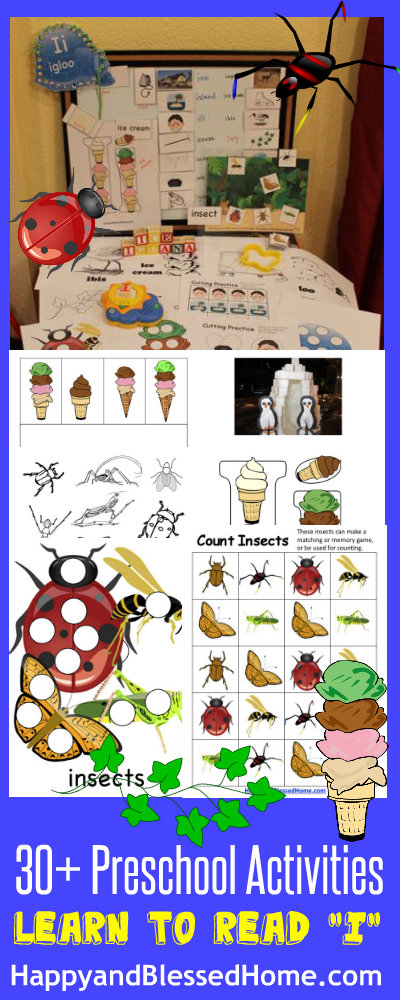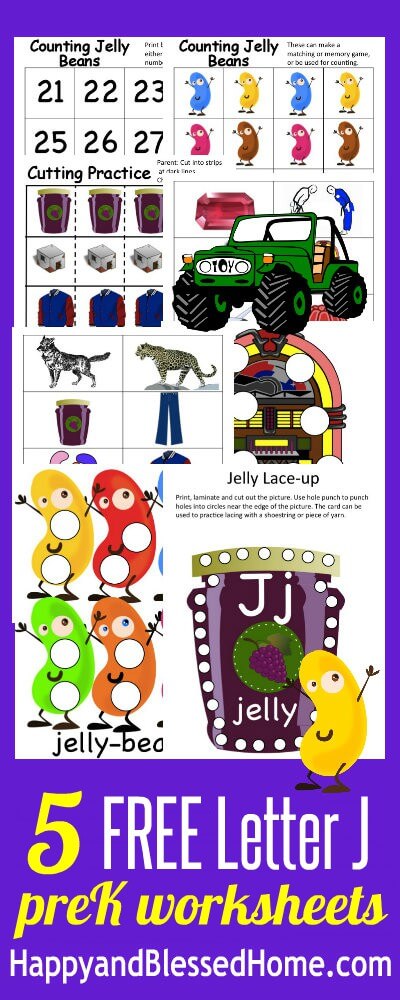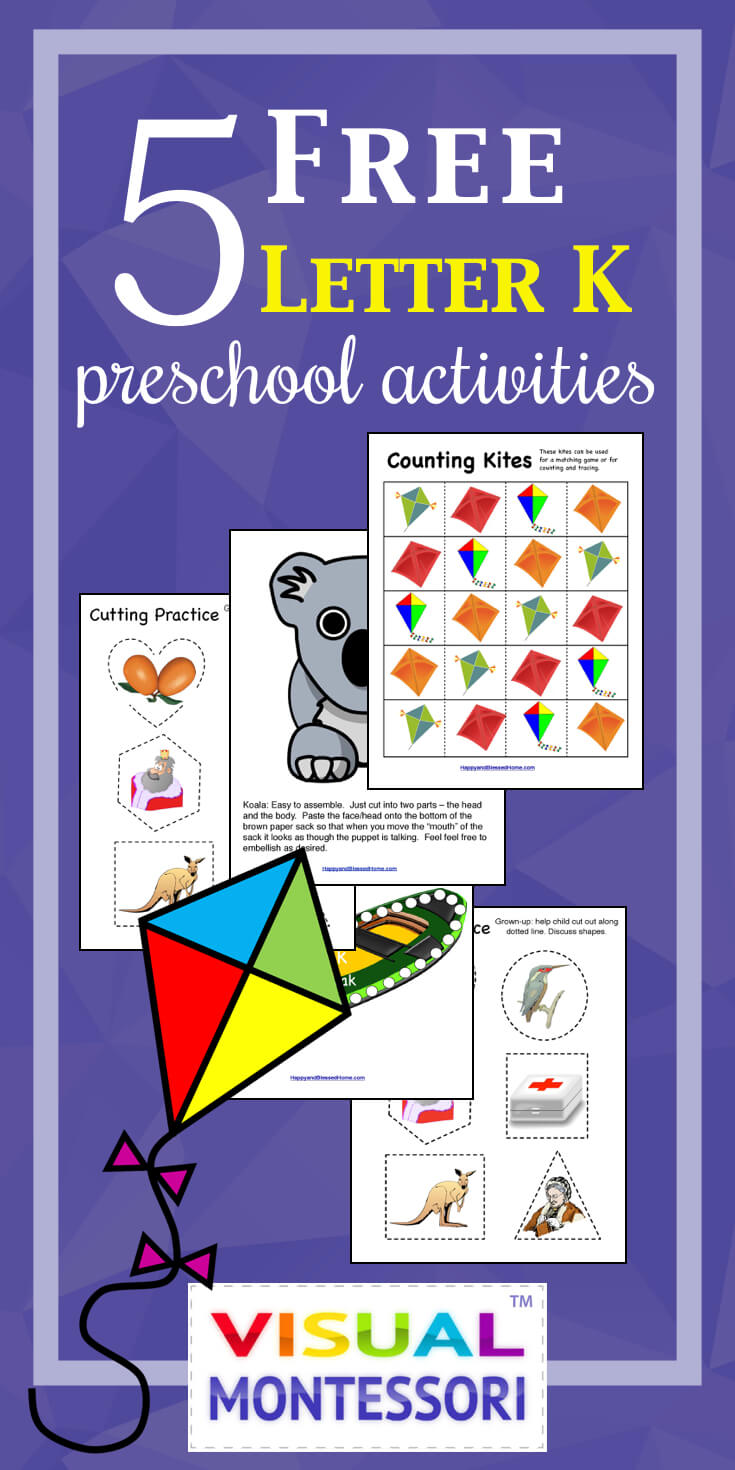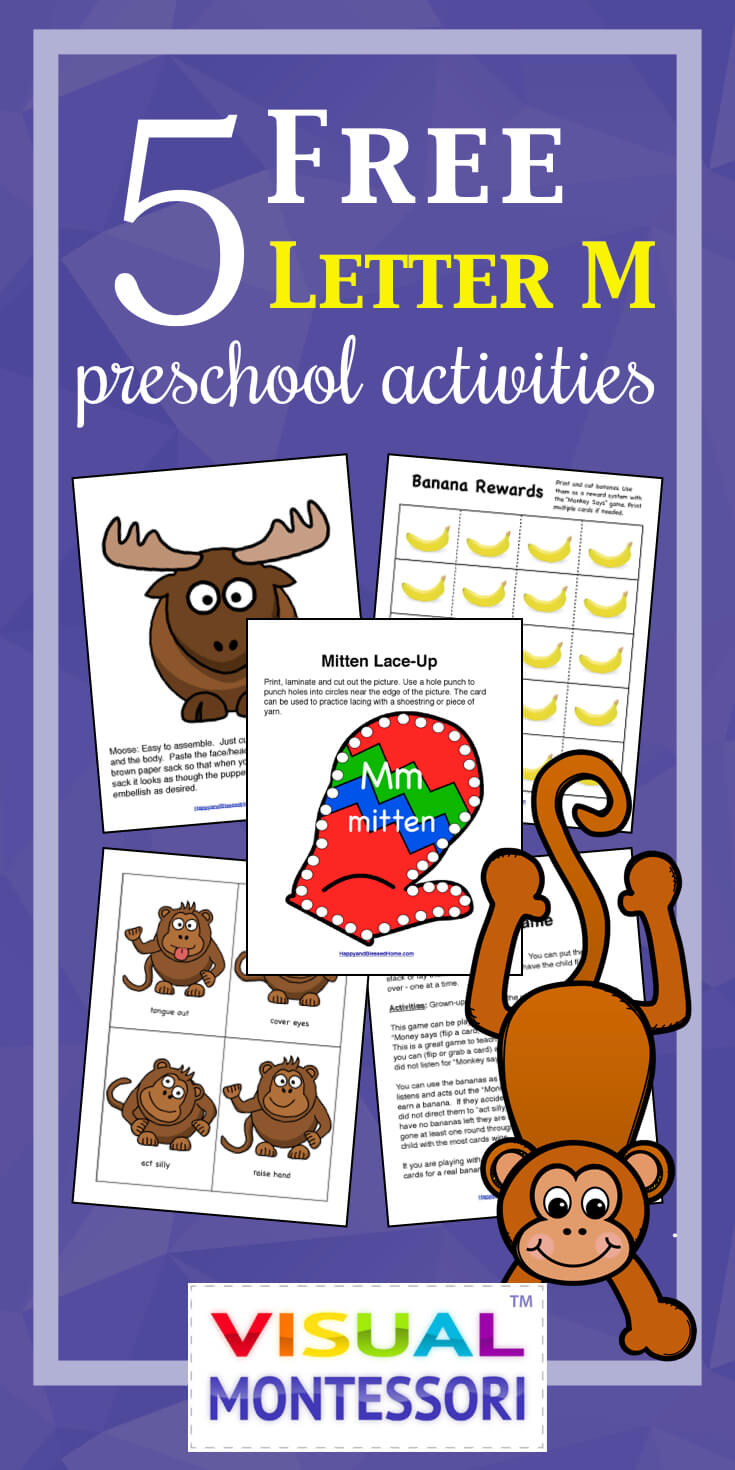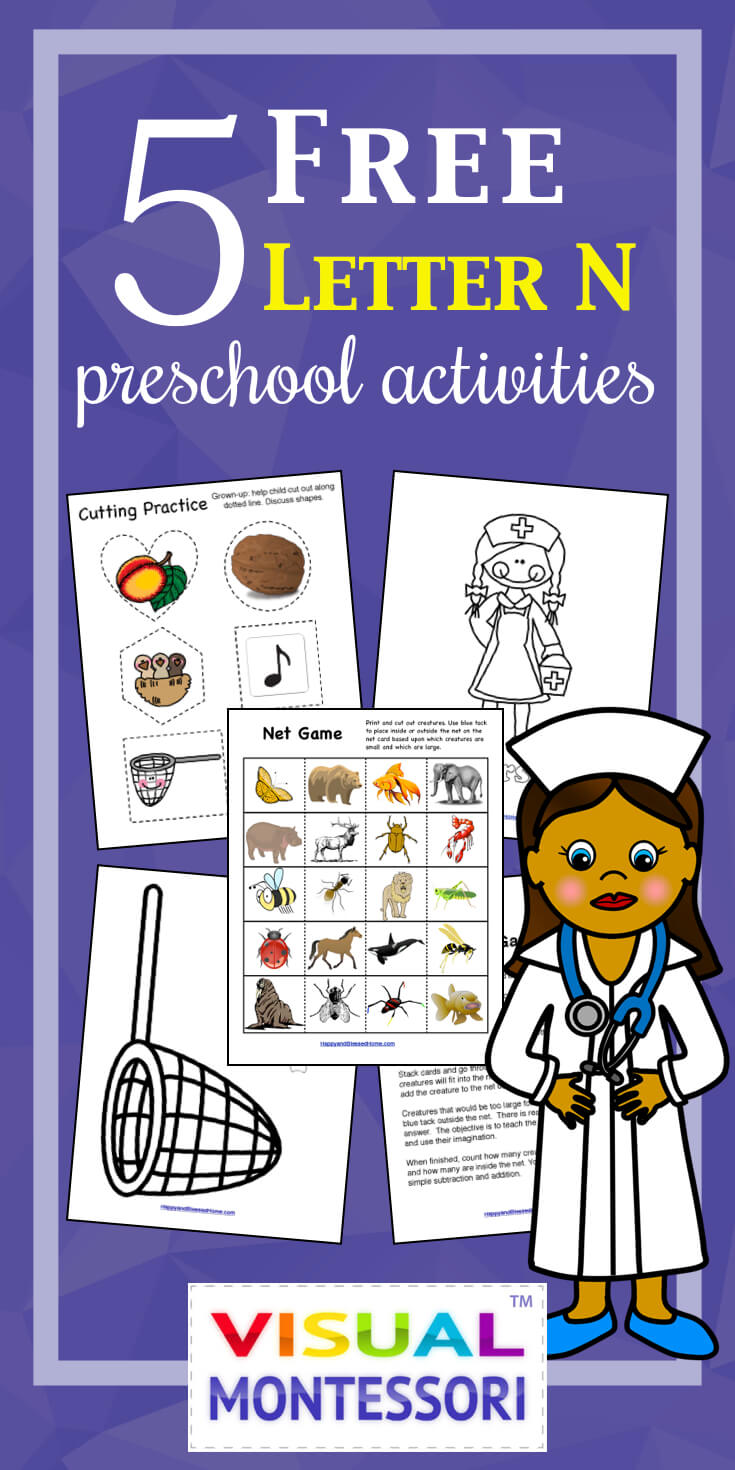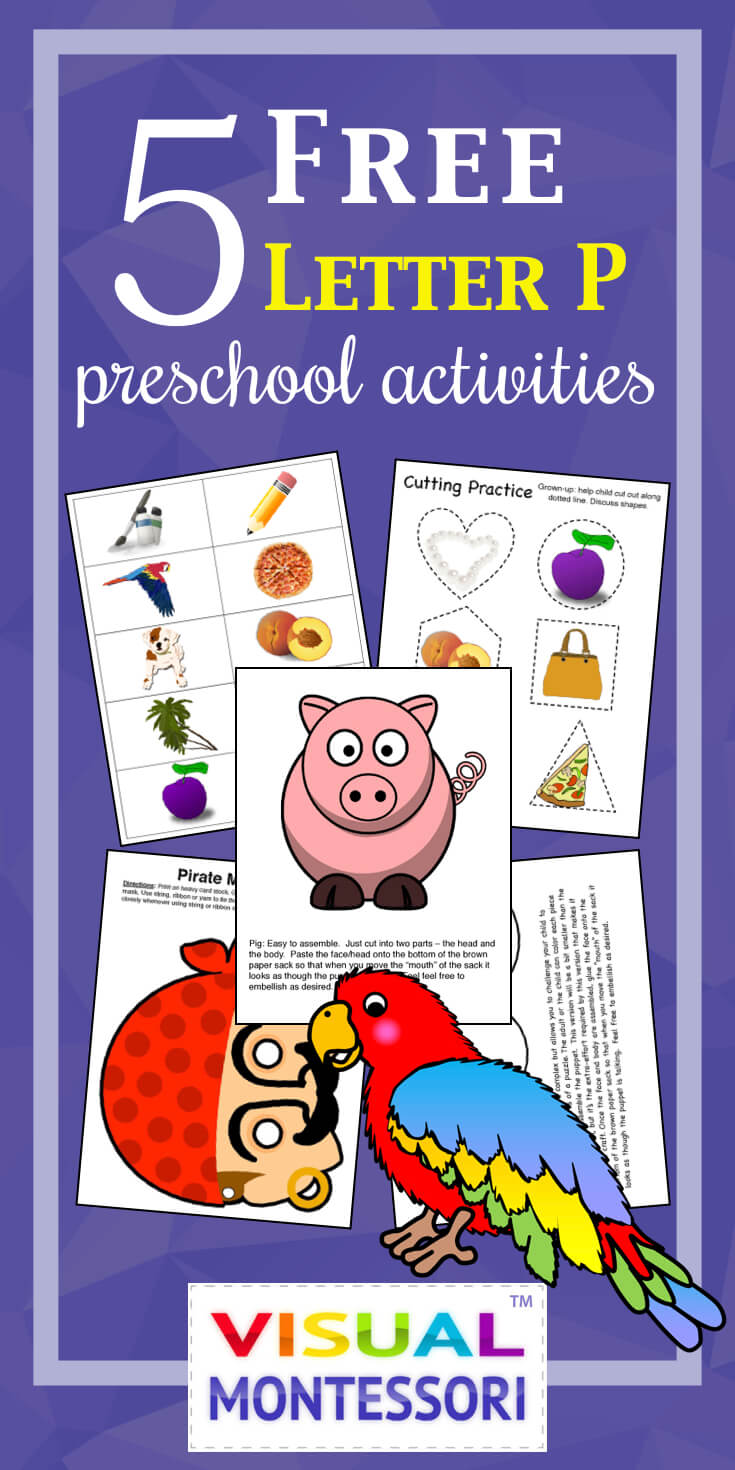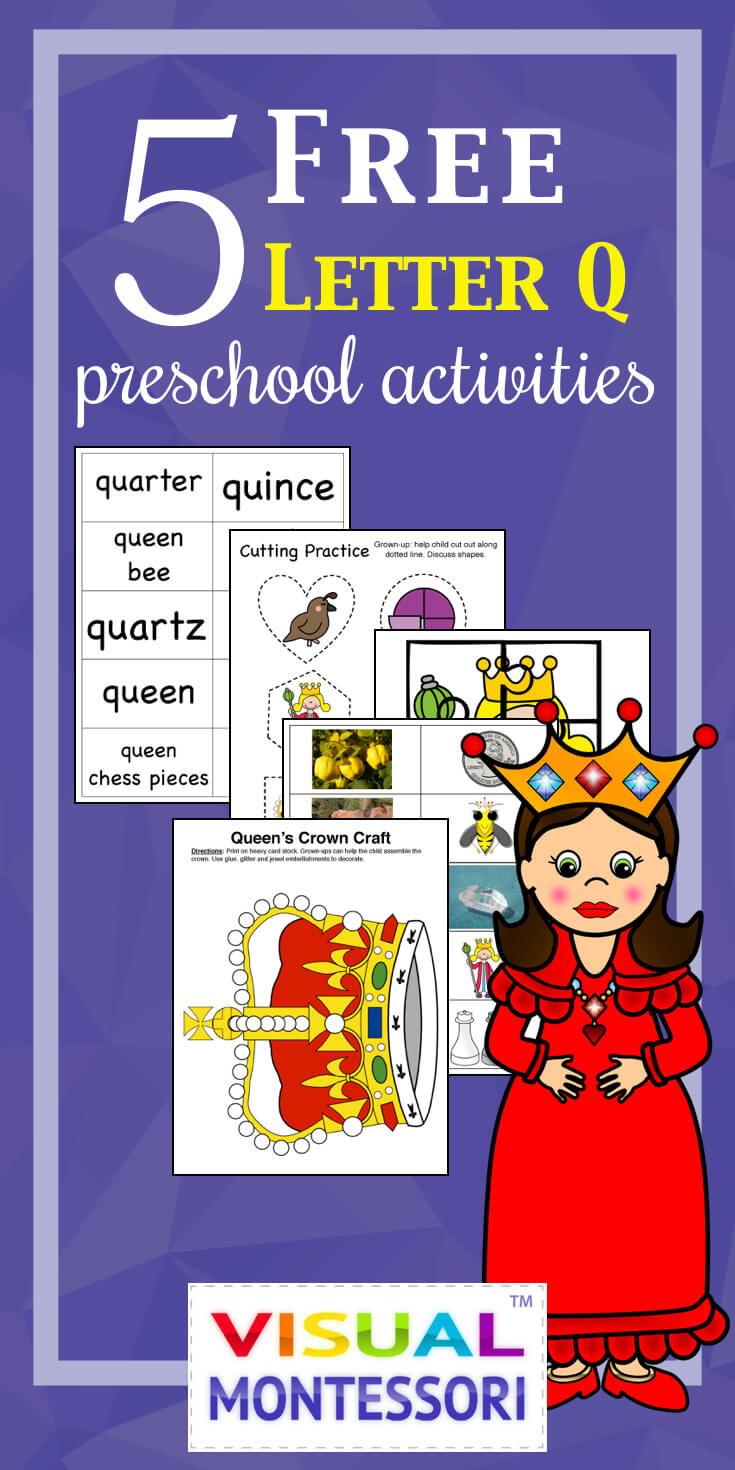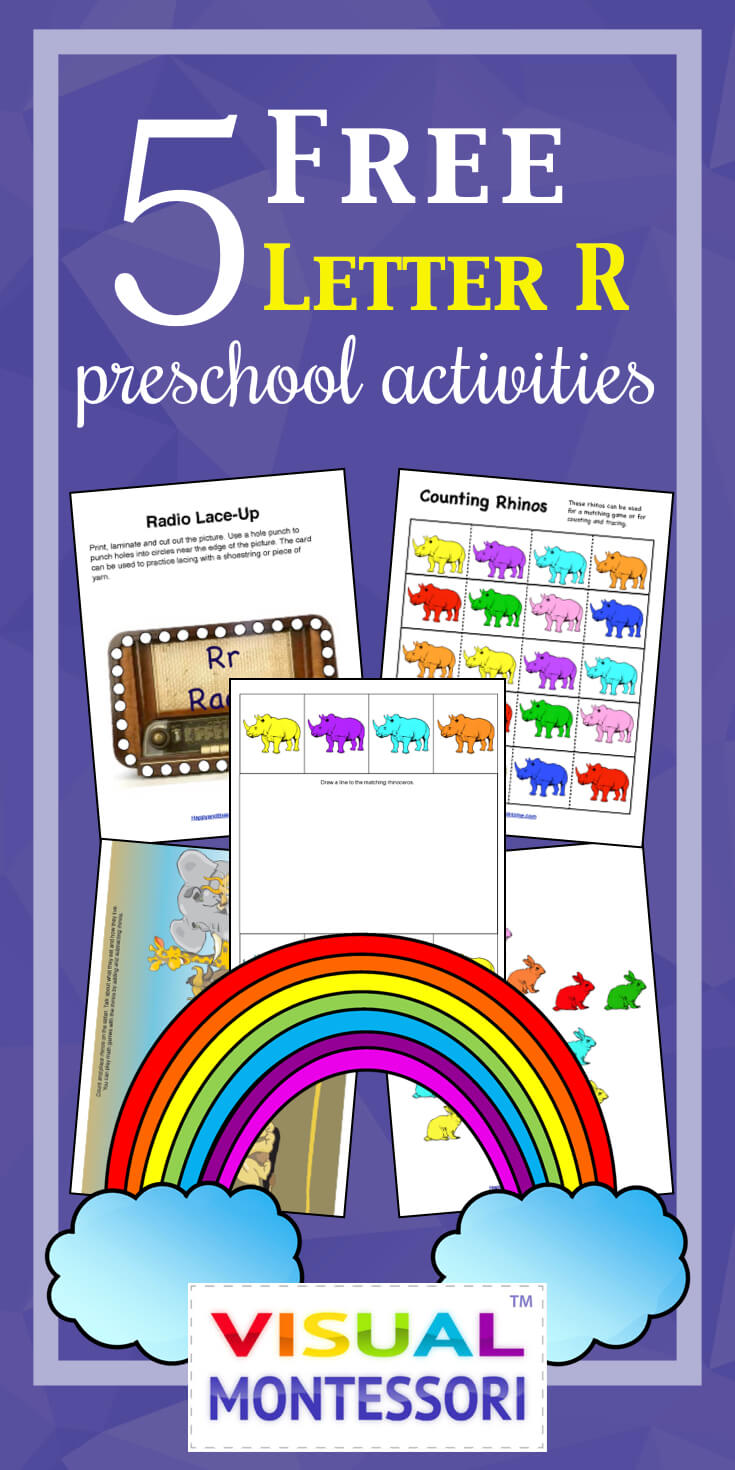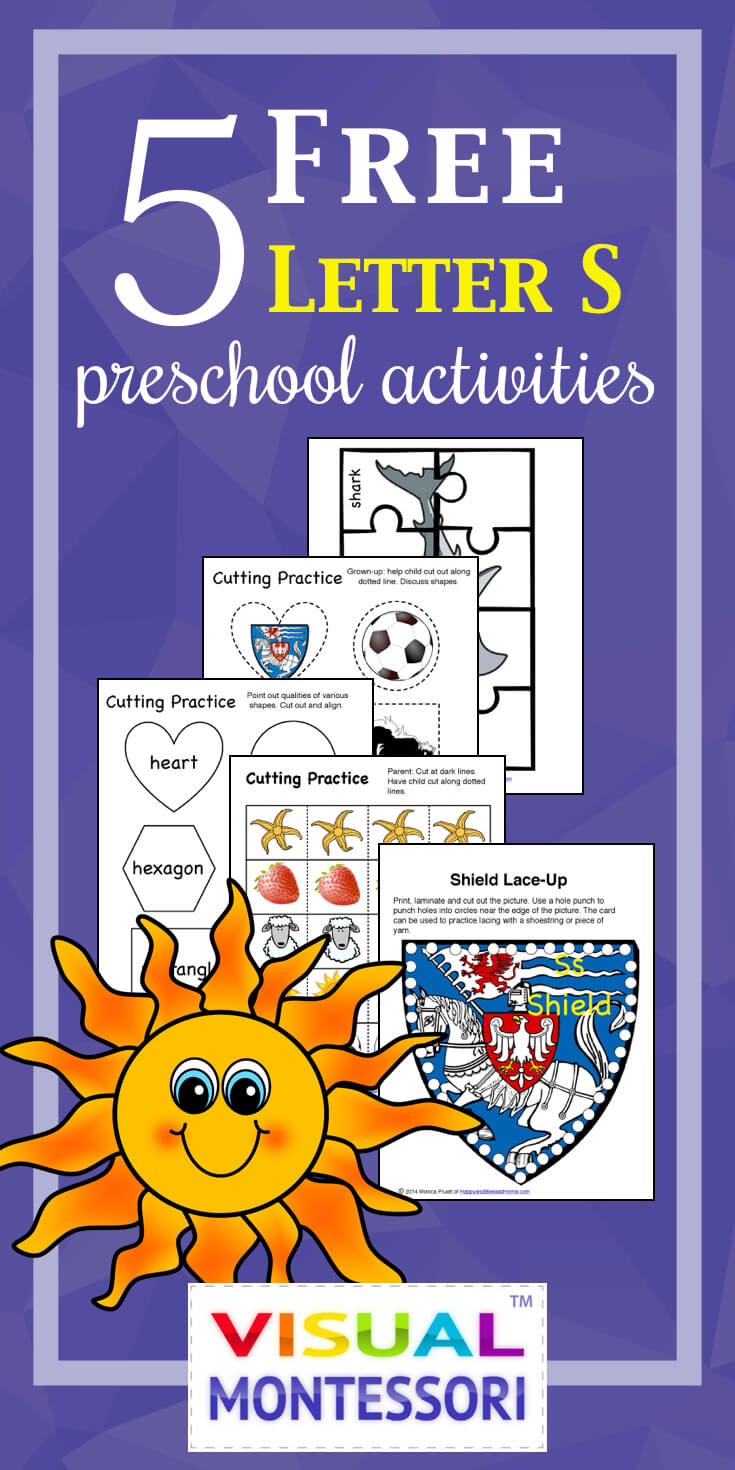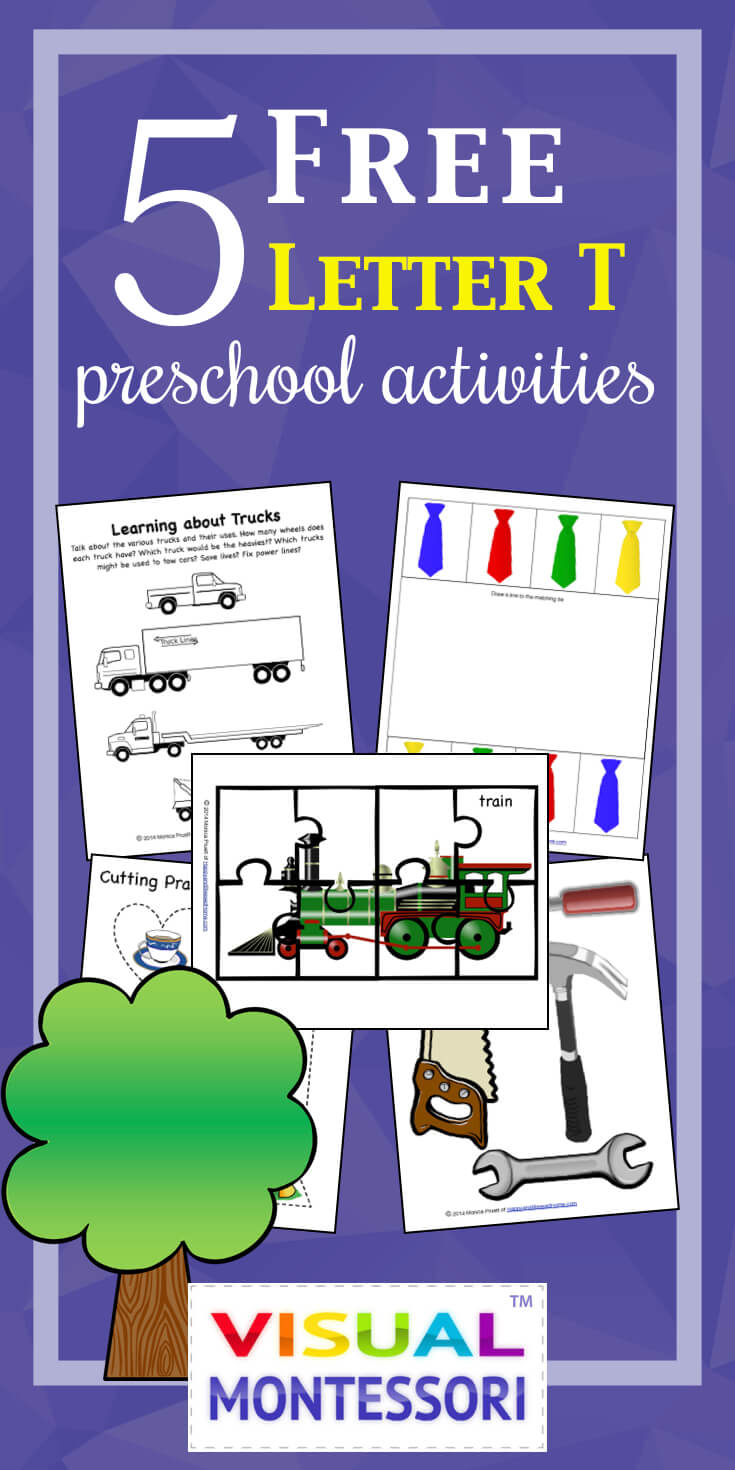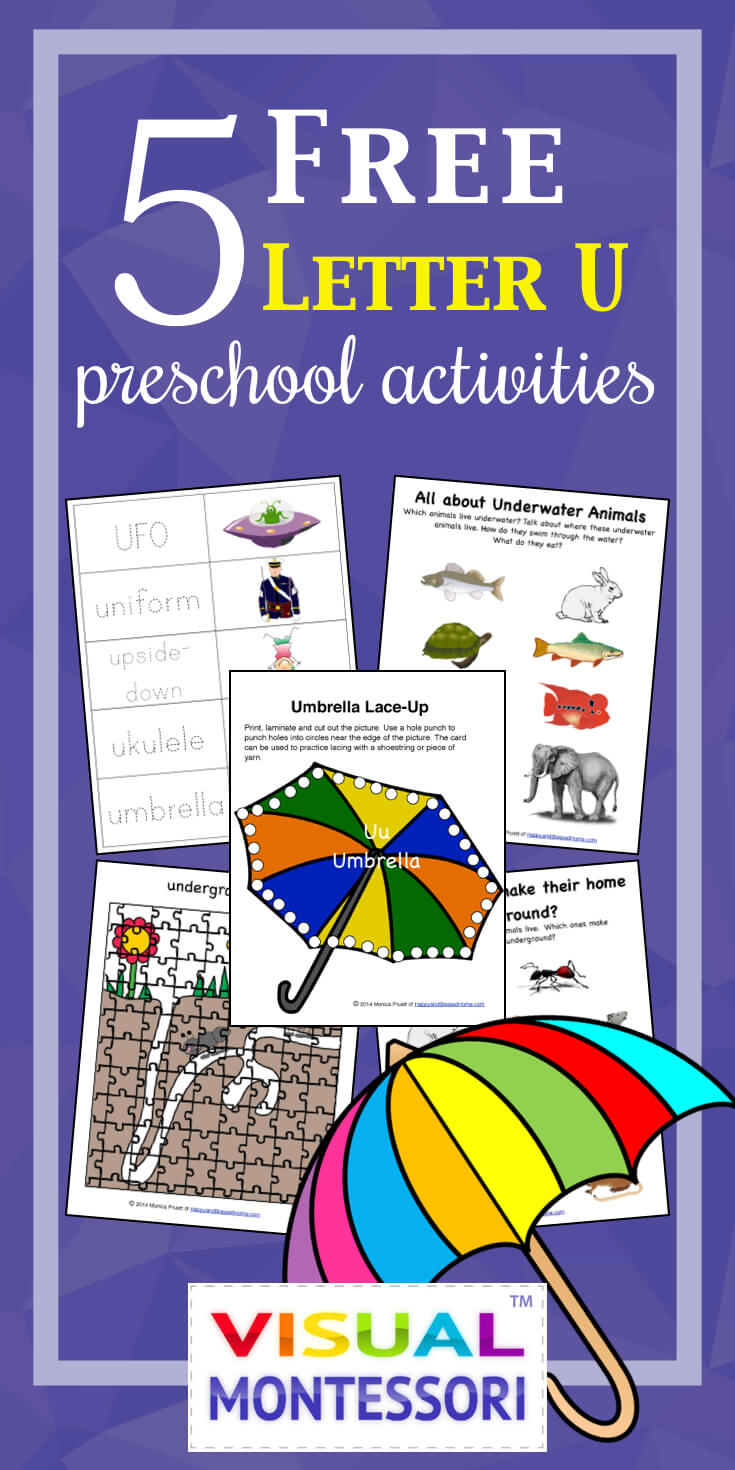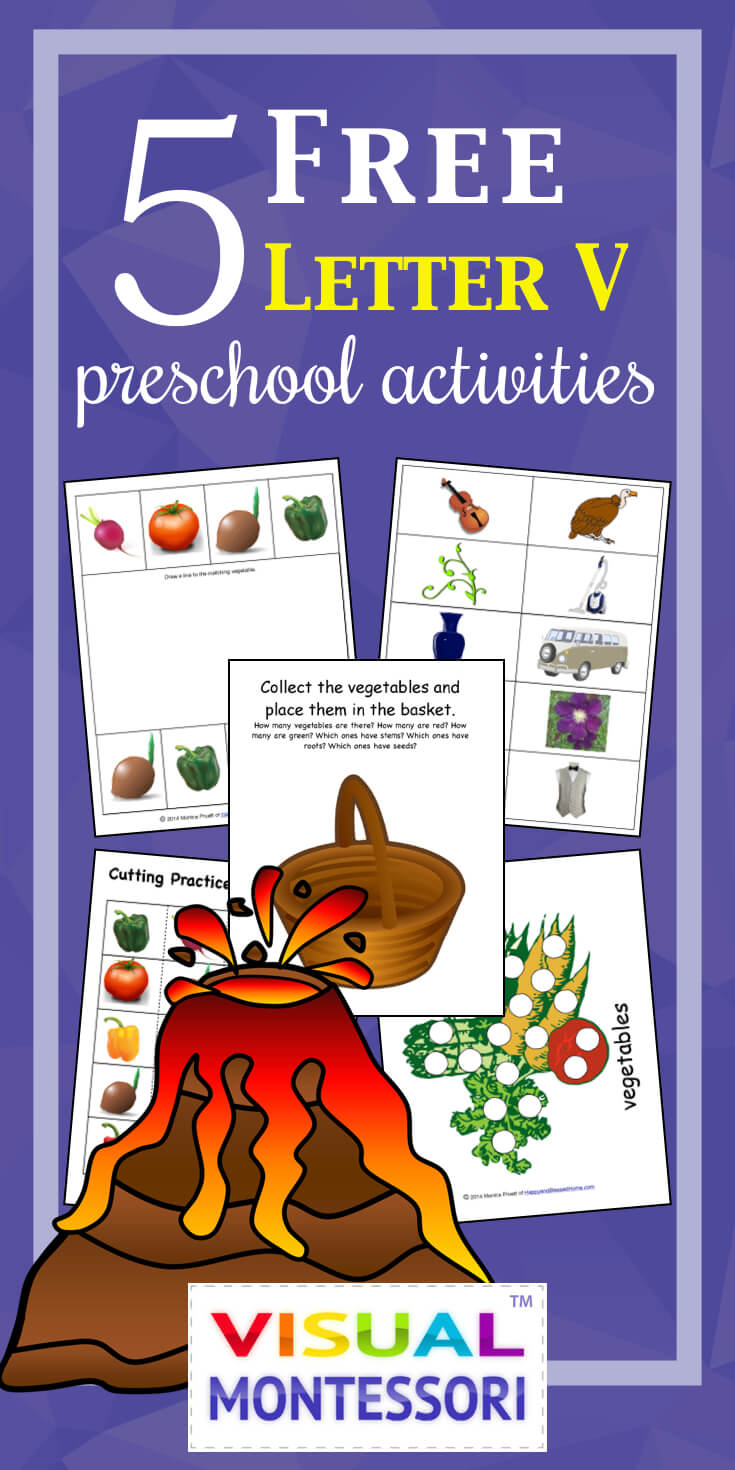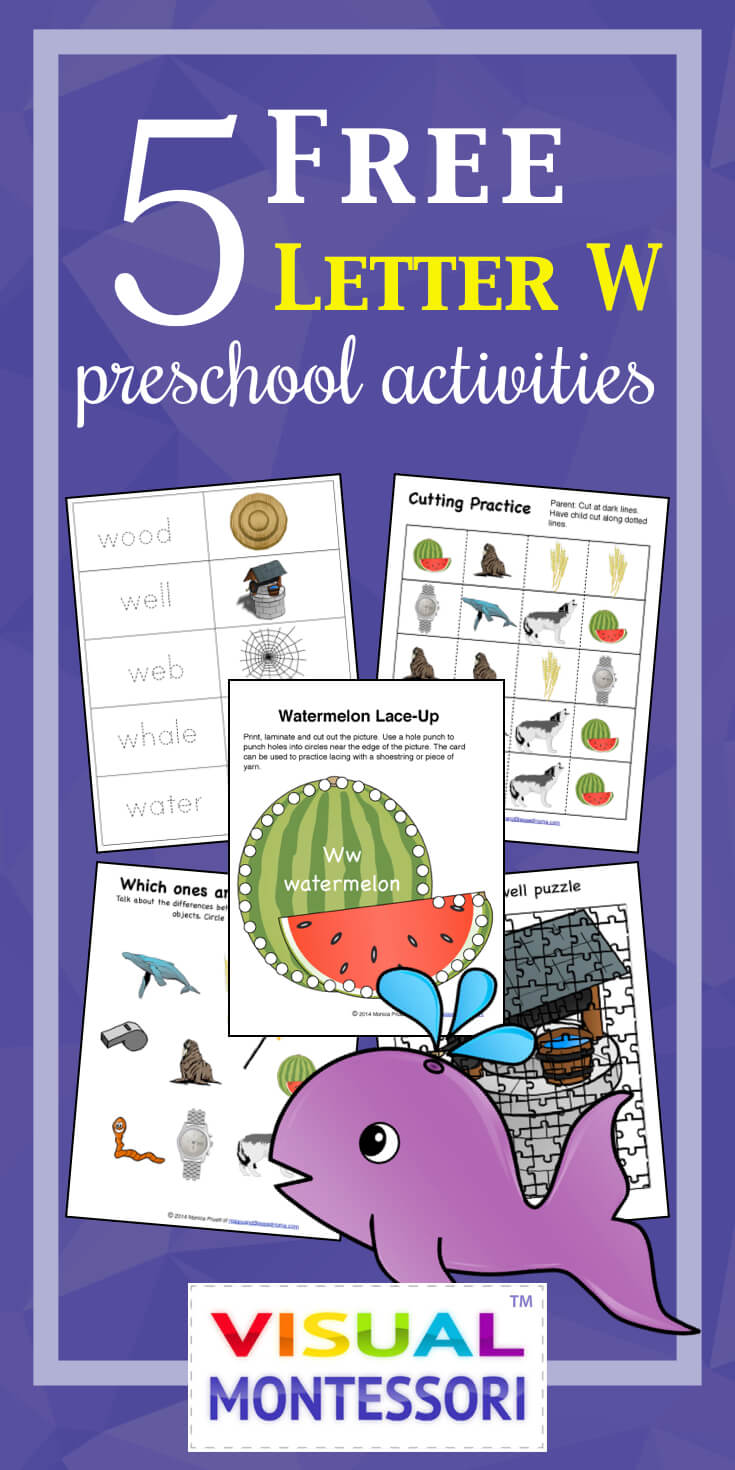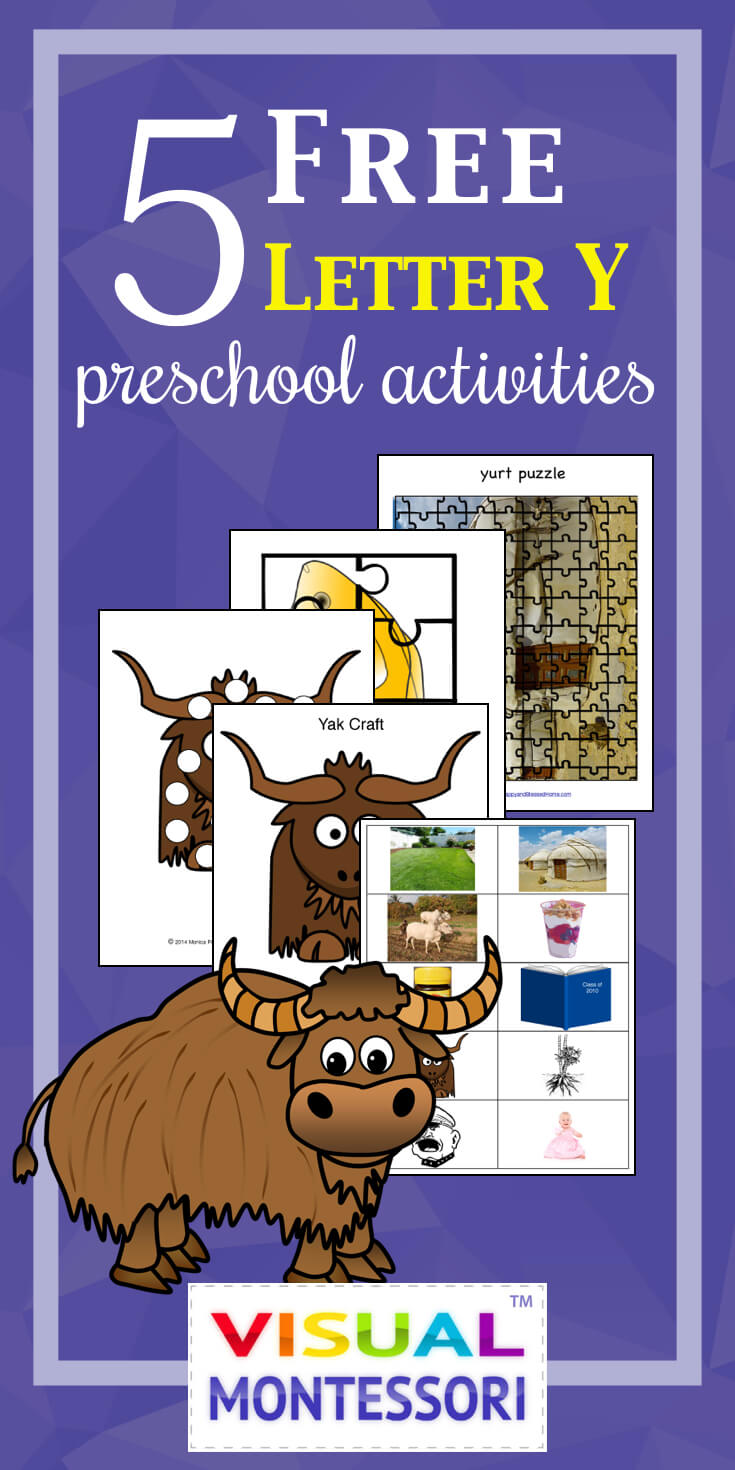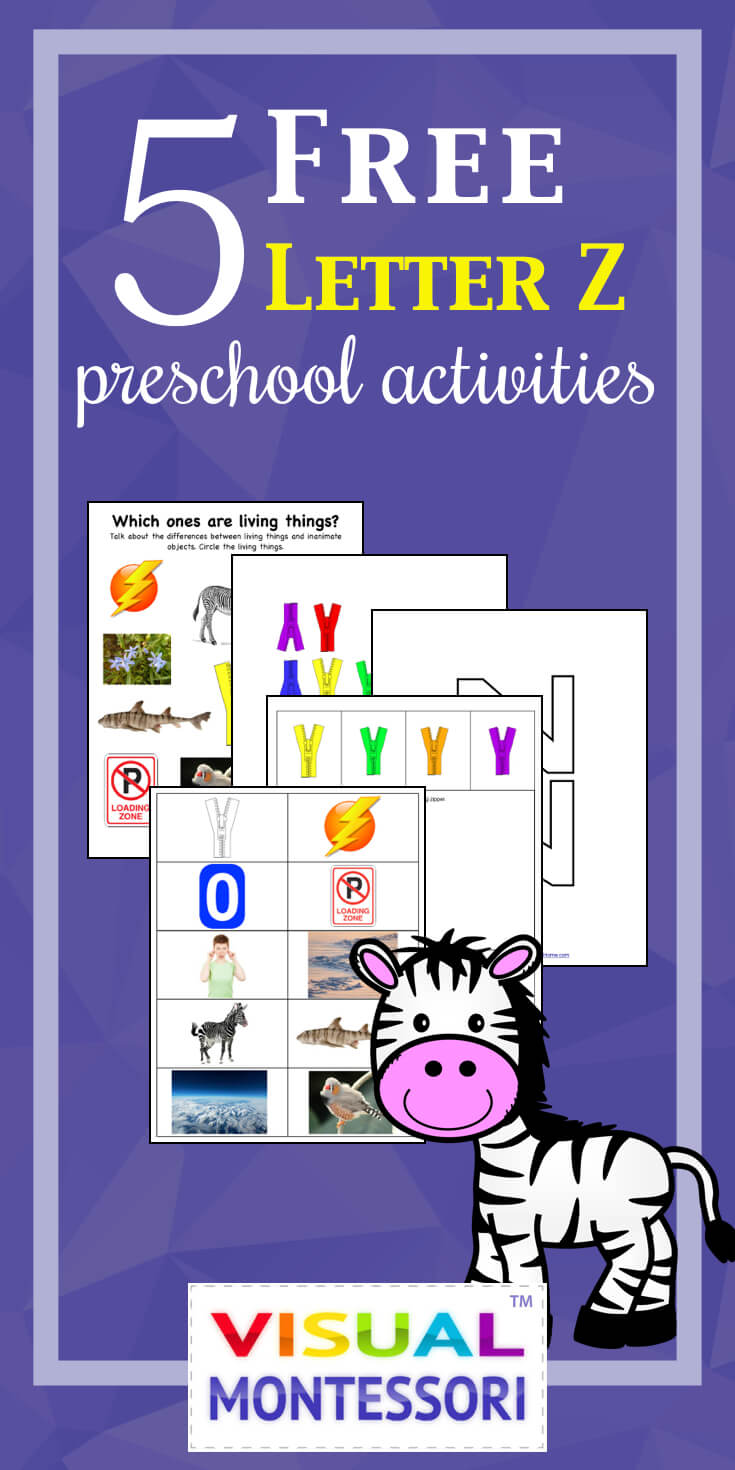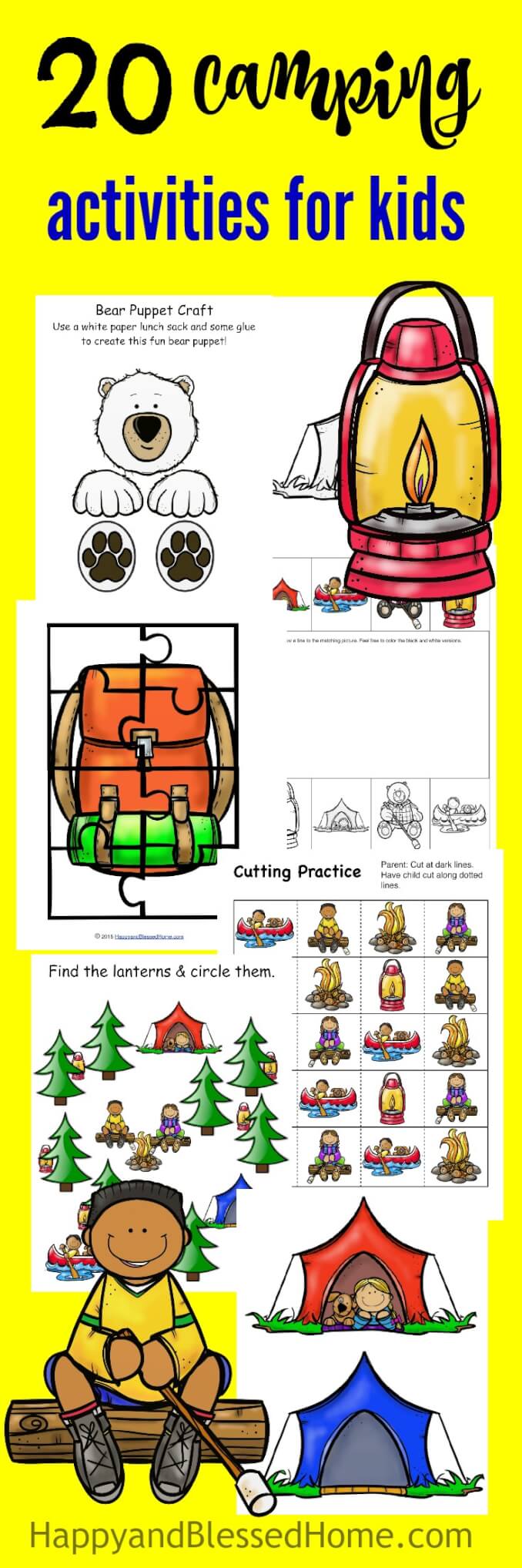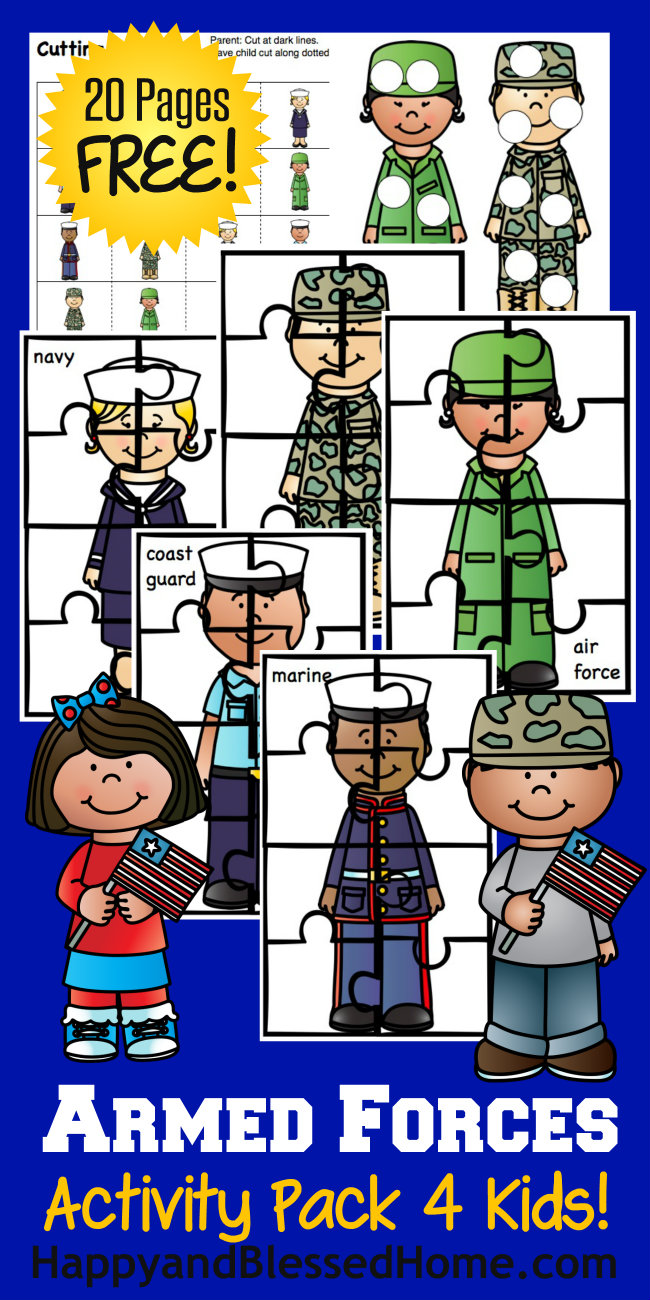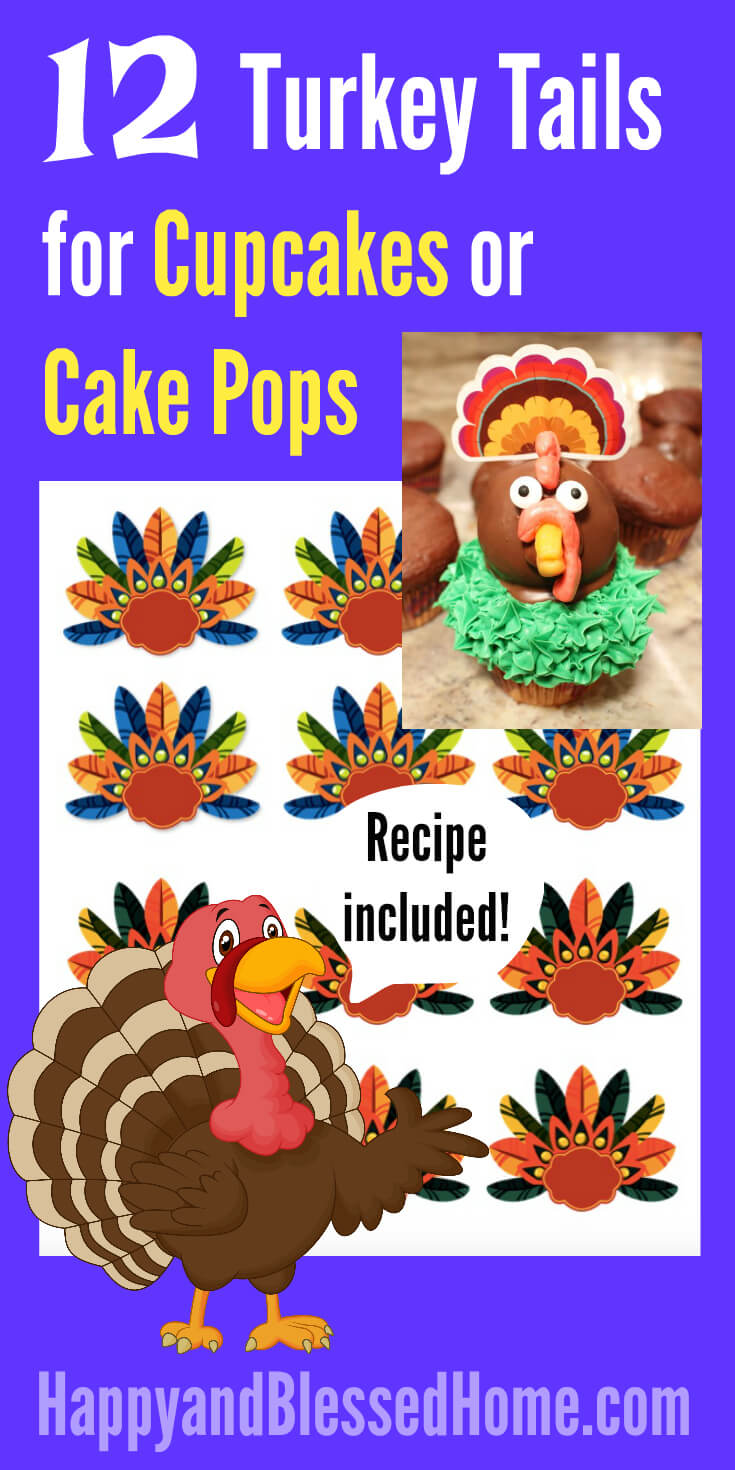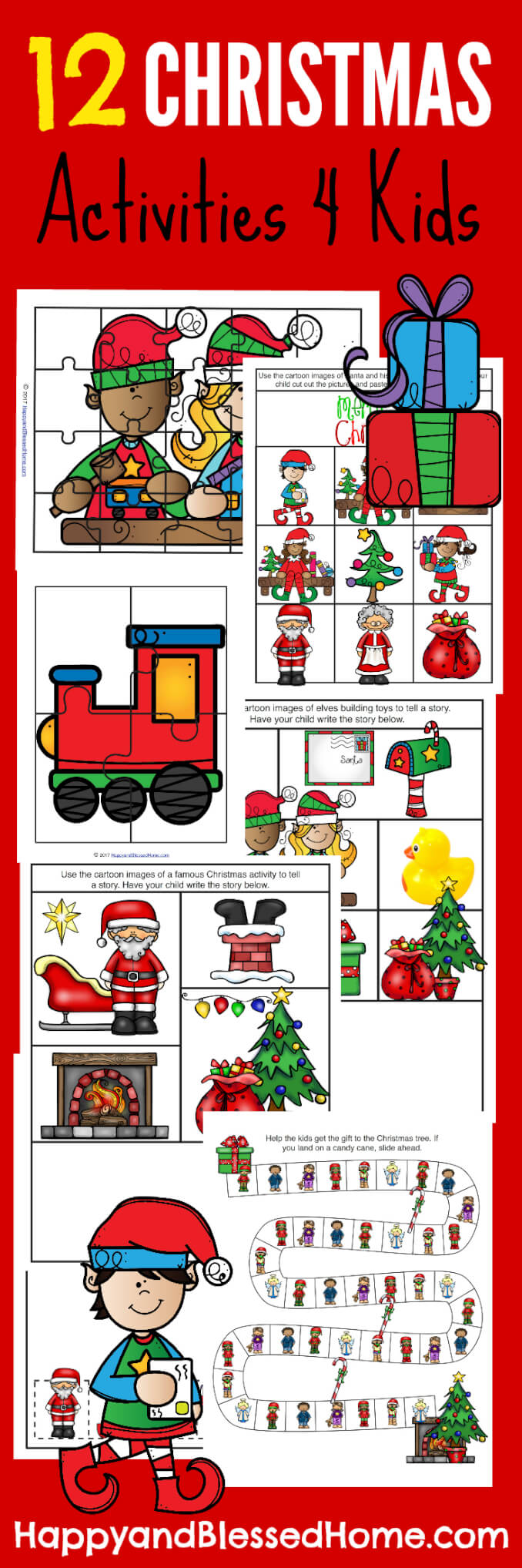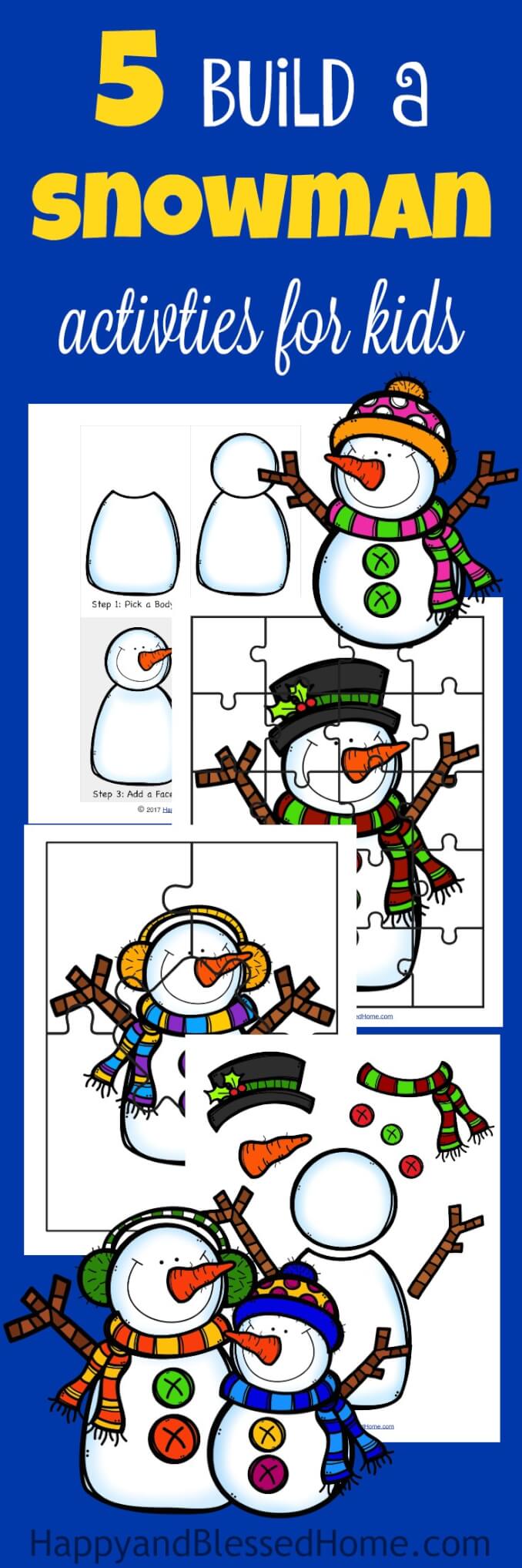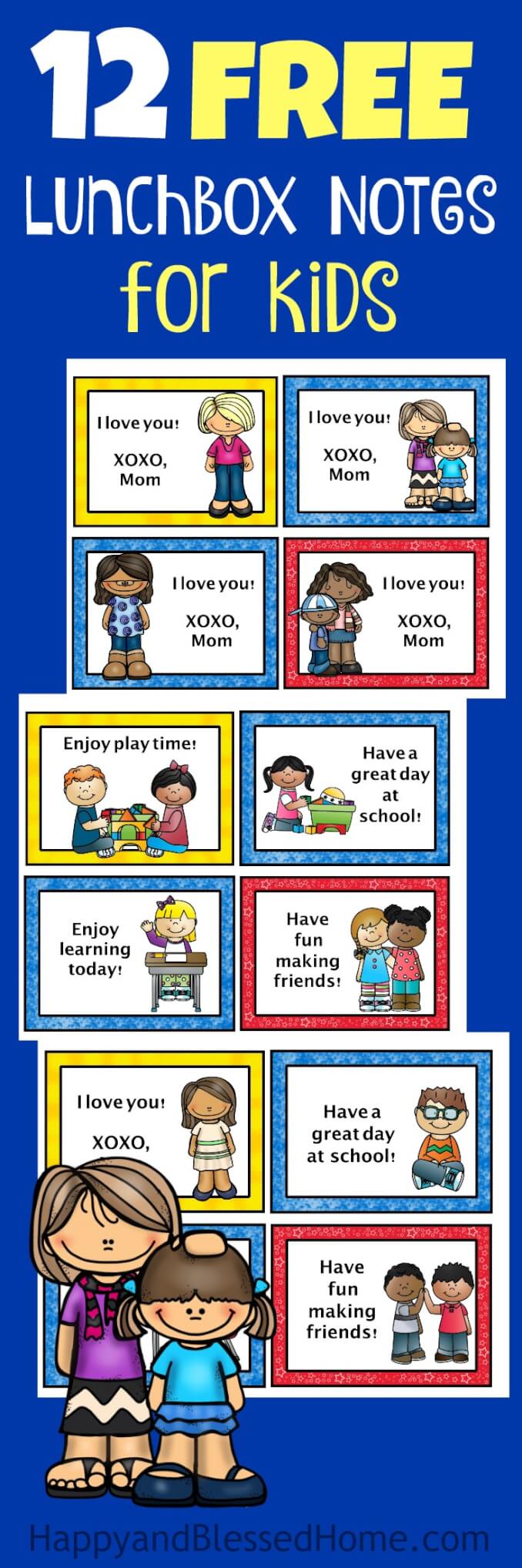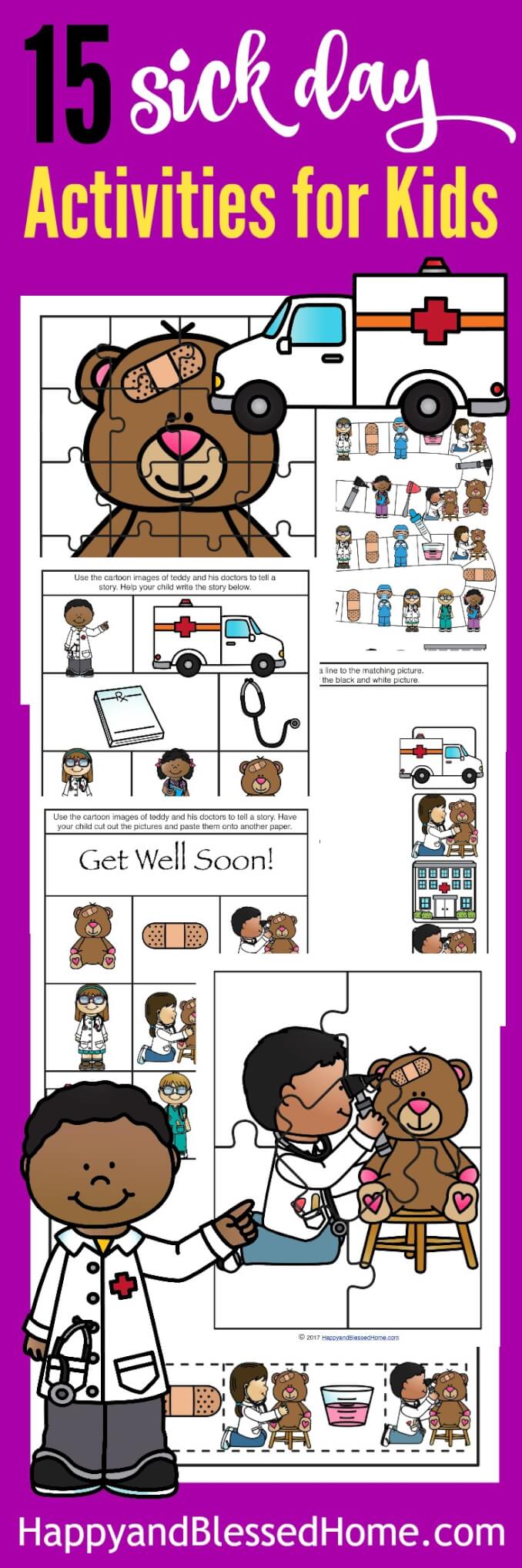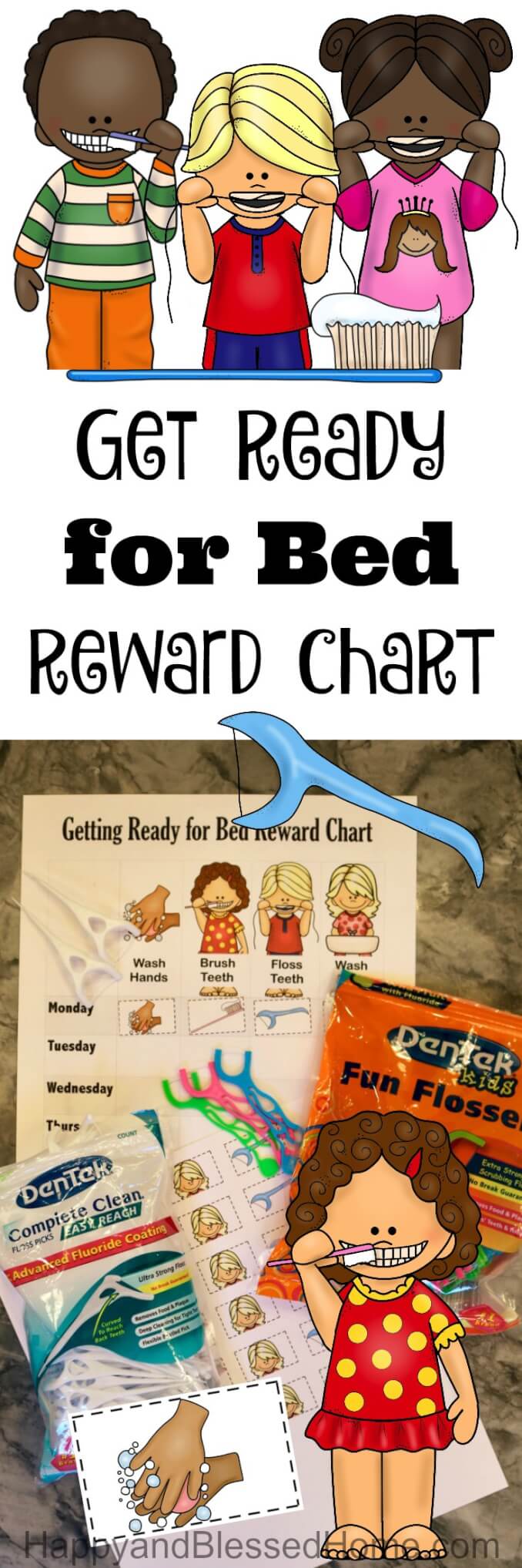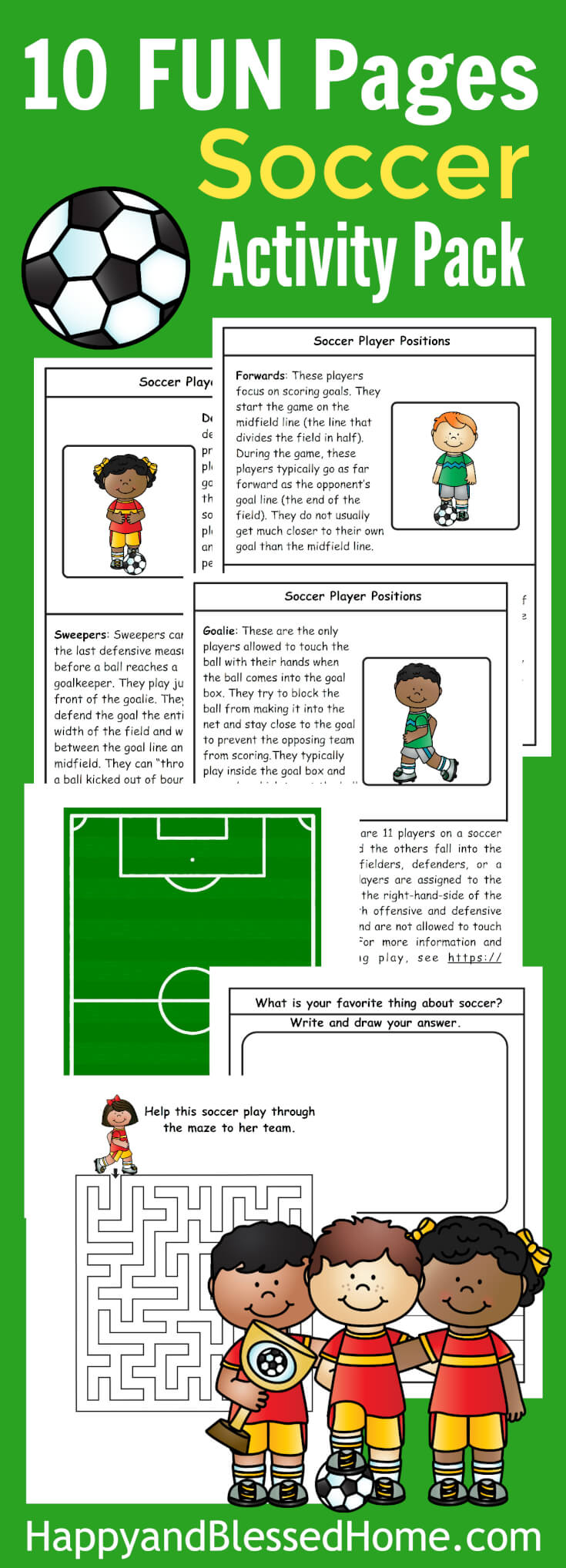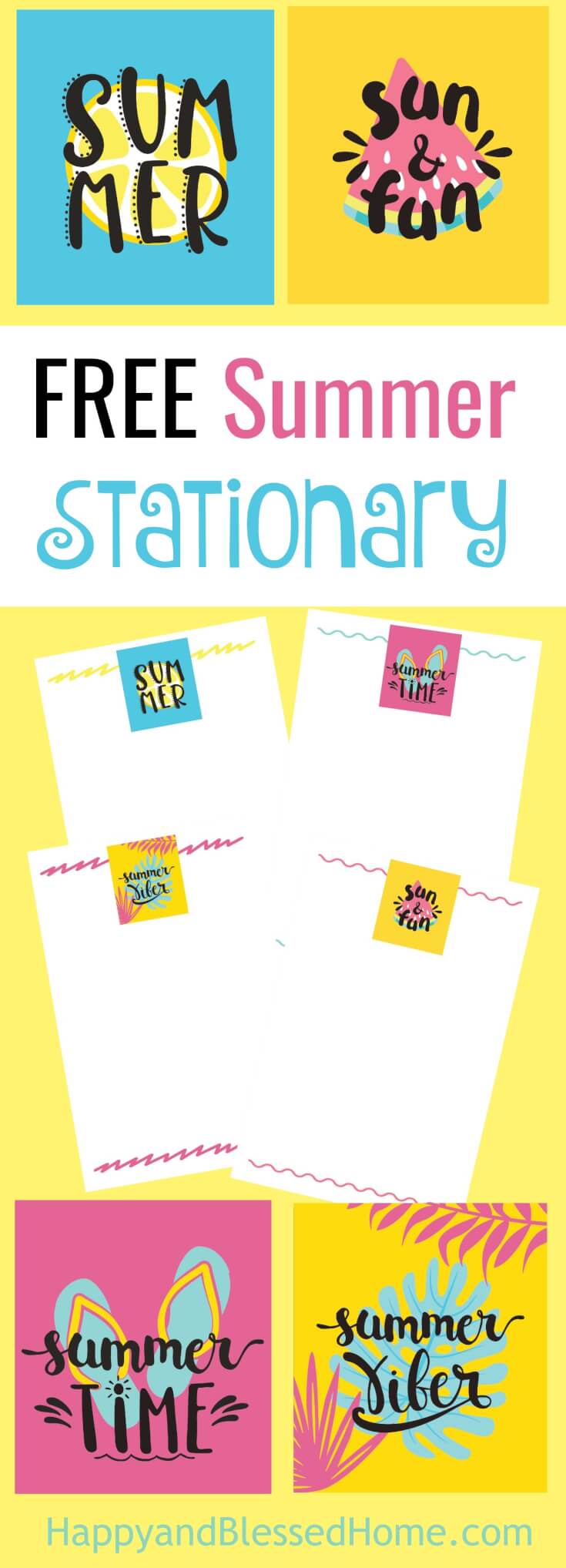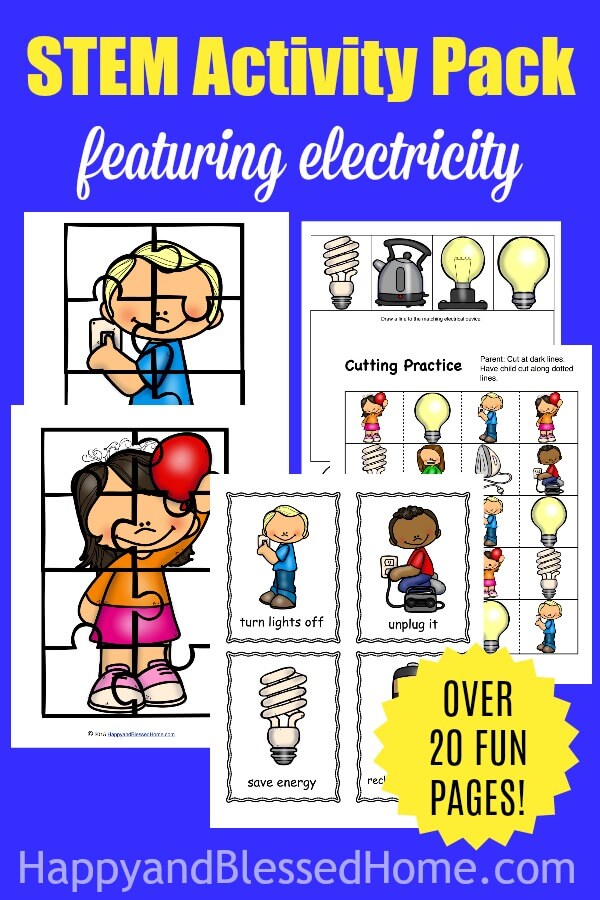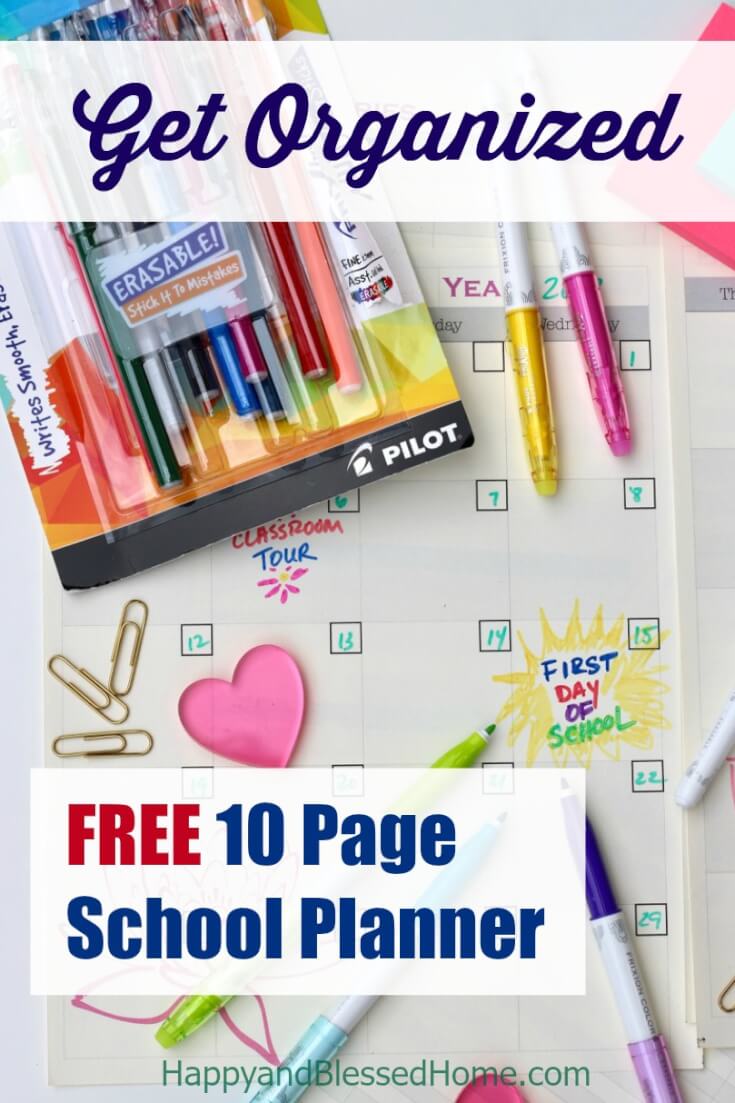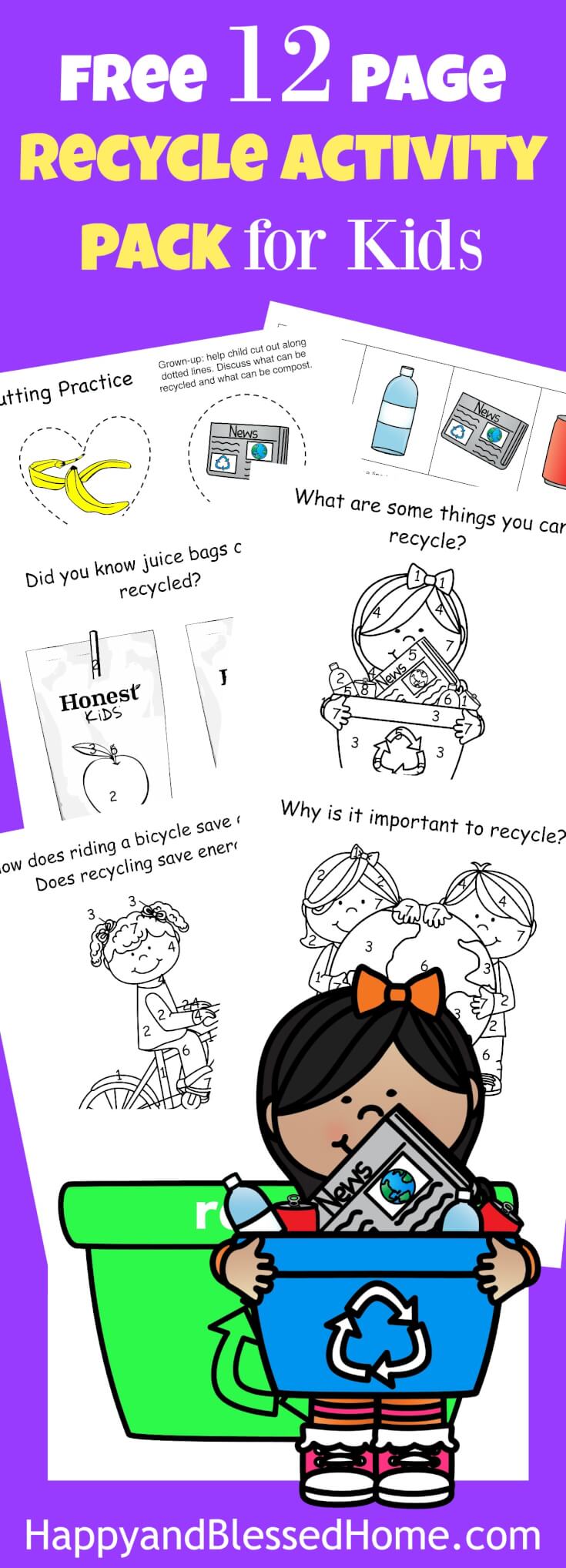This shop has been compensated by Collective Bias, Inc. and Walmart Family Mobile. All opinions are mine alone. #YourTaxCash #CollectiveBias. Here I’m sharing 5 Helpful Tools for Filing Taxes, a free digital expense and income tracker, and great info on an affordable plan for family-friendly mobile services.
5 Helpful Tax Tools for Filing Taxes
My life is a balancing act. Between transporting the kids to and from various extracurricular activities and appointments, working from home, trying to keep the house tidy, grocery shopping, and making sure everyone is fed, clothed and bathed, one of the last things on my list of things to do is taxes.
With so much activity in just keeping up with family commitments, keeping track of monthly expenses, organizing receipts, tracking donations, and paying bills — preparing my taxes can be cumbersome and frustrating.
Income Tax Resources You Can Use
Thankfully, in my years of working from home, I have found a few things that truly save me time and heartache when it comes to filing my taxes. Here I’m sharing 5 Helpful Tax Tools for Filing Taxes and a free digital spreadsheet that you can copy and use to organize your expenses and income at tax time.
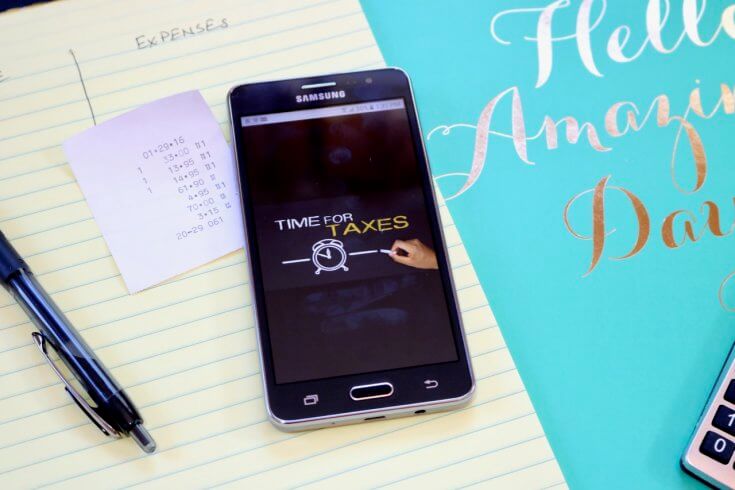
Tax Time Tool #1. Expensify
Expensify is an app you can download to your phone and use to scan receipts and track your expenses. Expensify takes the data from your receipt and translates it into line items on a spreadsheet the you can then take and organize to report your taxes.
Individual users can use Expensify for free with up to 10 SmartScans per month. There are also two paid options that include additional features such as unlimited SmartScans and direct integrations with accounting software. The “Team Plan” costs $5/active user per month (ideal for startups, nonprofits, churches, and student groups), and the “Corporate Plan” costs $9/active user per month (ideal for sophisticated companies, big and small). I use the $5 per month plan. You can check out plans and pricing on Expensify.com.
Not having to type in each and every individual expense by hand – priceless. 😉
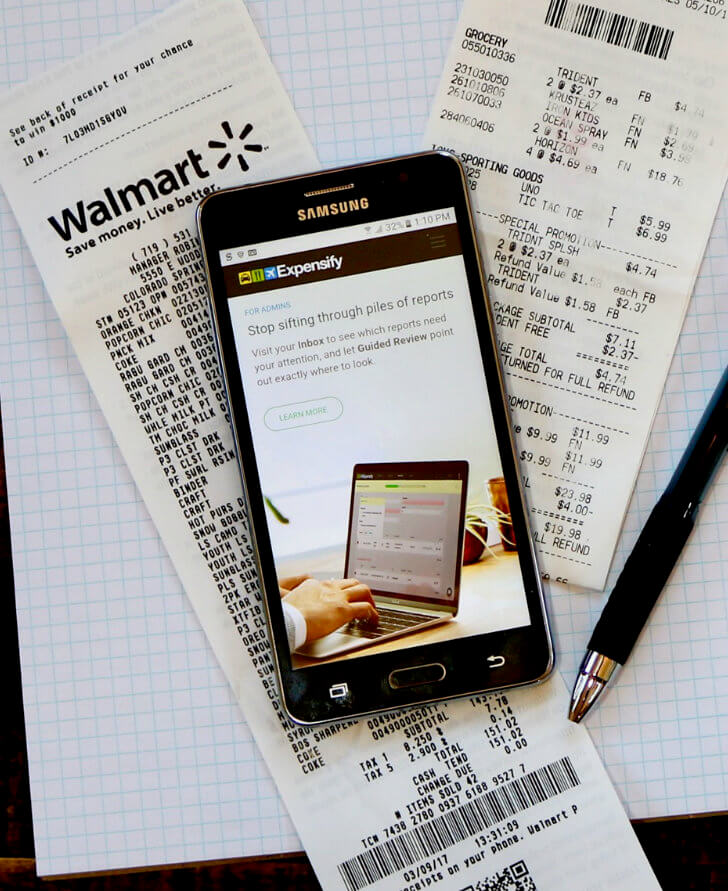
Key Features of Expensify:
- Optical character recognition (OCR) receipt scanning
- Compatible with Android, iPhone, Blackberry, Windows Phone
- One click export
- Export to Major Accounting Packages
- Mileage tracking
- Corporate Card Reconciliation
- Corporate card support
- Invoicing and Bill Processing
- Auto-Reimbursement with Direct Deposit, PayPal, & Bitcoin
- Time Entry
- Credit Card and Bank Import
- Mobile Receipt Upload (this is my FAVORITE FEATURE)

Tax Time Tool #2. Shoeboxed
Like Expensify, Shoeboxed is an app you can add to your phone that serves as a fast, painless way to capture and archive receipts in a single, secure location. Shoeboxed turns receipt images into extracted, human-verified data, allowing you to streamline your accounting and bookkeeping, maximize every tax deduction, and email expense reports from anywhere.
Shoeboxed offers two different types of plans, depending on your needs:
Forever FREE: Their forever free DIY Plan includes unlimited document storage, access to all of their add-ons, and allows you to submit five receipts a month for data extraction by a member of the Shoeboxed team. Any additional submissions are welcome, but must be self-processed.
Paid: For users who would like (or need) to submit up to 1,000 documents a month for premium processing Shoeboxed offers four Premium Plans that begin at $9.95/mo. These plans include unlimited prepaid envelopes, premium support, and year-round tax advice. Learn more about Shoeboxed Premium or begin a 30-day free trial of a Premium Plan on their pricing page.

Tax Time Tool #3. A Mobile Phone
To take advantage of these awesome apps you need a mobile phone that’s easy to use. Why not check out the SAMSUNG Galaxy On5? It comes with 1.5GB of RAM, and the phone packs 8GB of internal storage that can be expanded up to 128GB via a microSD card. The phone comes with a 5.00-inch touchscreen display with a resolution of 720 pixels by 1280 pixels. As far as the cameras are concerned, the Samsung Galaxy On5 has an 8-megapixel primary camera on the rear and a 5-megapixel on the front (great for selfies).
The Samsung Galaxy On5 is a dual SIM (GSM and GSM) smartphone that accepts Micro-SIM and Micro-SIM. Connectivity options include Wi-Fi, GPS, Bluetooth, USB OTG, FM, 3G and 4G. This phone is lightweight and has a perfect-fit for screen ease of use and sensitivity to touch. This type of flexibility is perfect for our next “must-have” for tax tools at tax time.
Tax Time Tool #4. A Robust Data Plan
If you’ve never checked it out, I highly recommend the Walmart Family Mobile Plus Plan. It includes Unlimited Talk, Text, & Data which includes up to 10GB of 4G LTE. *Includes up to 10GB of 4G LTE† data then 2G. The plan also includes a free VUDU movie credit every month ($7 value) per line for $49.88.
To get started, you just need to stop by Walmart and select the phone (other makes and models are available at Walmart) and pick up a starter kit (it’s only $19.88 to kick off the first month of the plan – since Family Mobile bills you later, you only have to pay $19.88 when you sign up.). The Walmart Family Mobile plan is one of the lowest priced unlimited plans available and includes unlimited talk, text and data. Great for mobile services and surfing the web!
The large data bucket of 10GB of 4G LTE data helps me know that no matter what I’m working on, I can easily shop, photograph my receipts, and upload them instantly to the web. Plus, with the free monthly movie credit of $7, our family can enjoy one free movie every month on VUDU.
To take advantage of the Walmart Family Mobile plan, you can purchase a phone like the SAMSUNG Galazy On5 above OR bring your own phone to Walmart and get your SIM Kit for only $19.88 which signs you up for the Walmart Family Mobile Plus Plan with Unlimited Talk, Text, & Data. *Includes up to 10GB of 4G LTE† data then 2G.
Disclaimer: All prices for phones and plans included in this post are accurate as of the date of posting; however, these prices are subject to change. Please refer to Walmart Family Mobile or your local Walmart for current pricing.
Tax Time Tool #5. Google Spreadsheets – FREE Digital Expense Tracking File
Google Spreadsheets is a Web-based application that allows you to create, update and modify spreadsheets and share the data live online. The free software is available online and is compatible with Microsoft Excel and CSV (comma-separated values) files. Spreadsheets can also be saved as HTML. If you operate your own business from home, you might benefit from my FREE Digital Expense Tracking File. Perfect for bloggers and creatives who have income and expenses to track. FREE Digital Tracker for Income and Expenses for Bloggers. Simply make a copy to your Google Drive to edit online.
Where can you find the phone and data plan?
You can pick up everything I’ve featured here at Walmart. Check out the Walmart Family Mobile phones and plan in the electronics department. If you visit the Walmart Family Mobile Social Hub (http://cbi.as/7e-jr), you can find out when a Walmart Family Mobile in-store rep will be available to assist you.
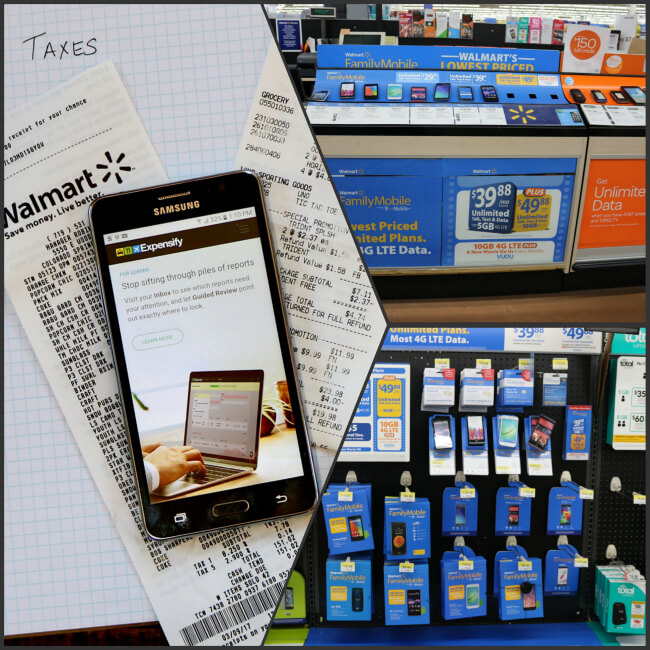
What are your favorite Tax Tools?
Do you have any favorite tax tools? What do you use to streamline reporting your taxes? Please share your tips by leaving a comment below – I love to hear from HappyandBlessedHome.com readers.
Blog / Facebook / Pinterest / Twitter /Google + / Bloglovin’/ Instagram / YouTube
P.S. – I blog to encourage moms, offer free preschool tools, and share ideas for family fun. If you enjoy free recipes, printables, crafts and games for little ones, ideas for family fun and encouraging posts for moms, sign up and have Happy and Blessed Home delivered to your inbox. Simply enter your e-mail address here:
If you like this post about 5 Helpful Tools for Filing Taxes, you may also like:
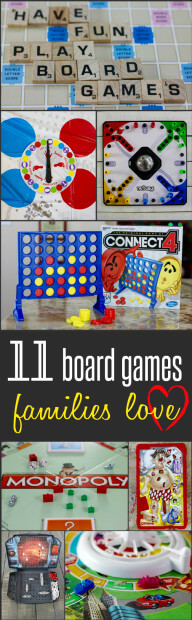 11 Board Games 11 Board Games |
X |
X | 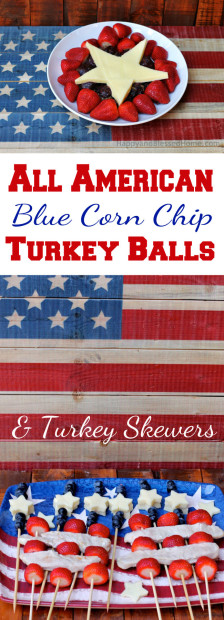 All American Turkey All American Turkey |
Thanks for being a fan! Do you have a board for Tax Hacks or Business and Blogging on Pinterest? Help spread the word and PIN this post on Pinterest!